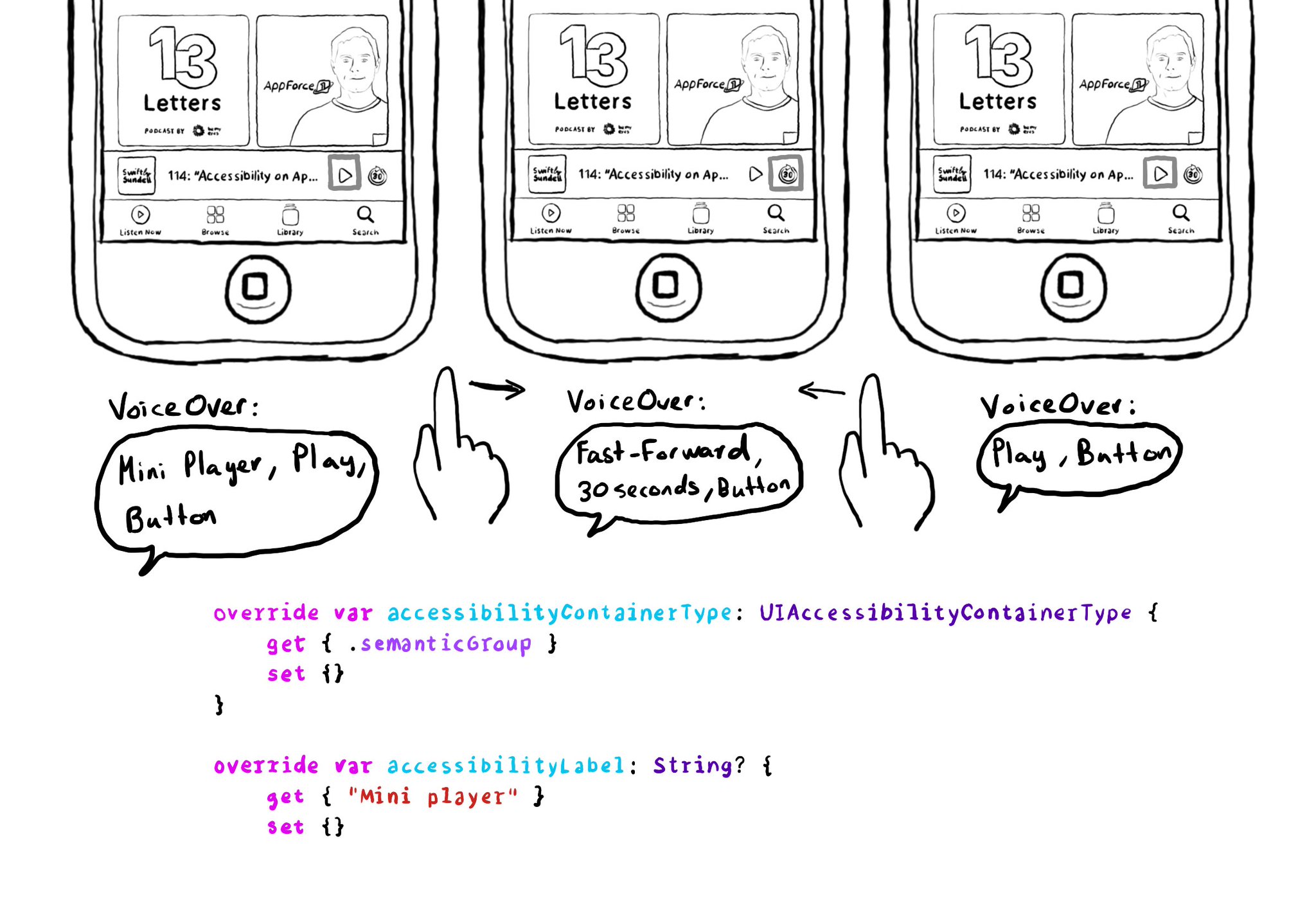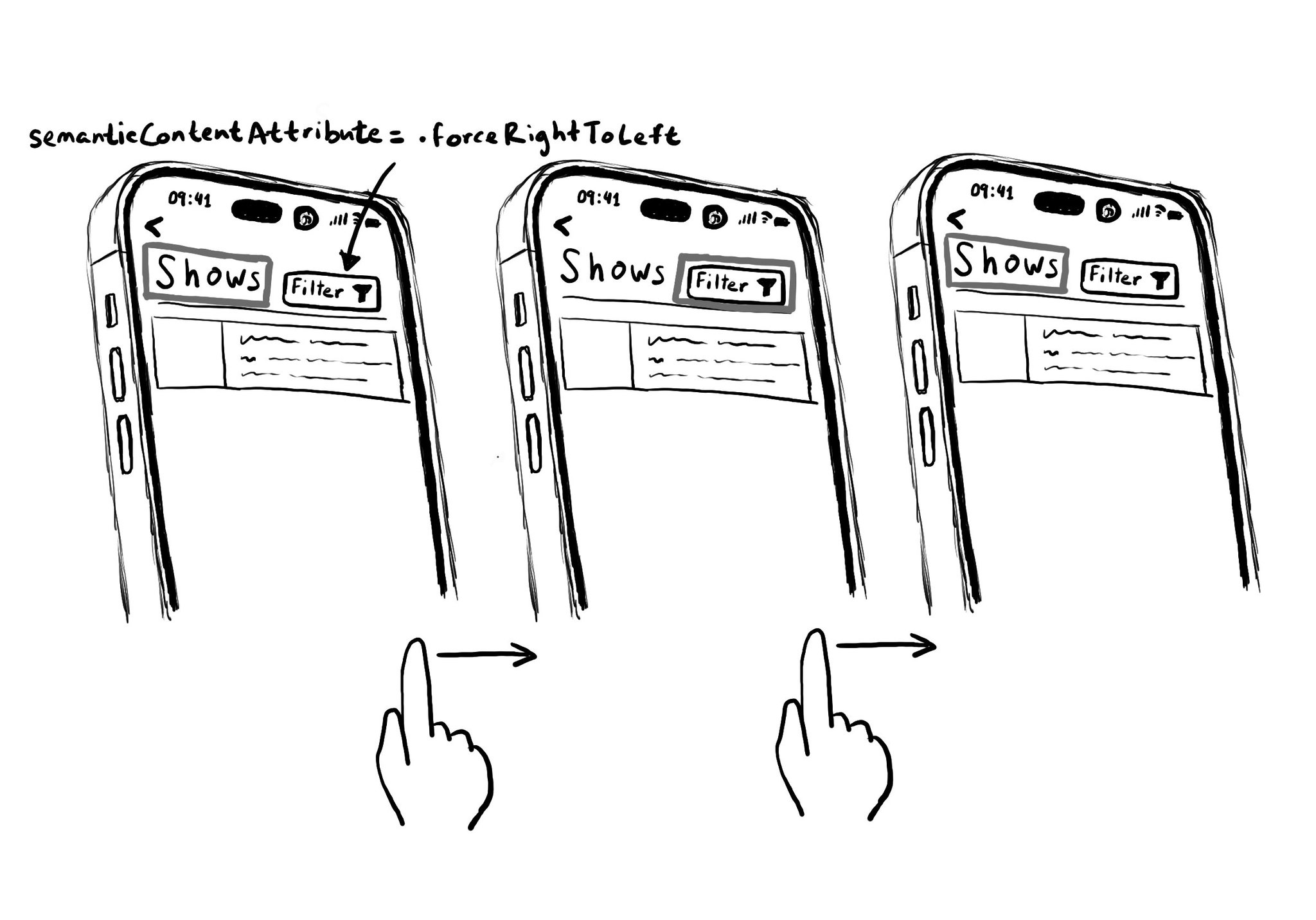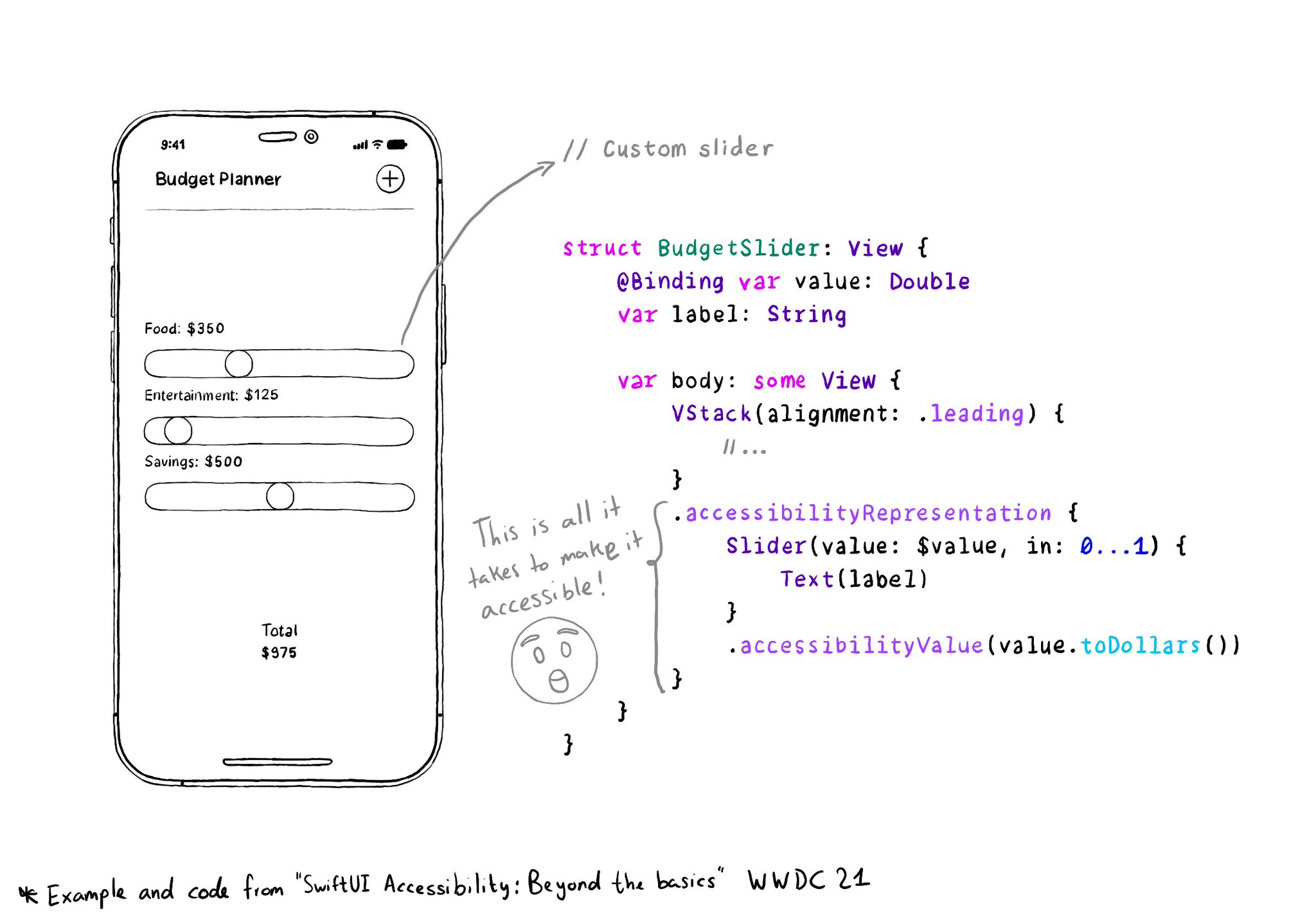It can help to alert the user of something that happened, in a part of the screen that is not currently on focus, and that is not important enough to disrupt the user by moving VoiceOver’s focus to a different place.
It can be useful to announce certain messages like errors or long running tasks that have finished (i.e. a download that finished) or with custom notifications and snack bars.