Sometimes, you change your app's UI to offer more options as a result of a user's action. And in such cases, it might be a good idea to move VoiceOver's focus to these new options. We can do that by sending a layout changed notification.
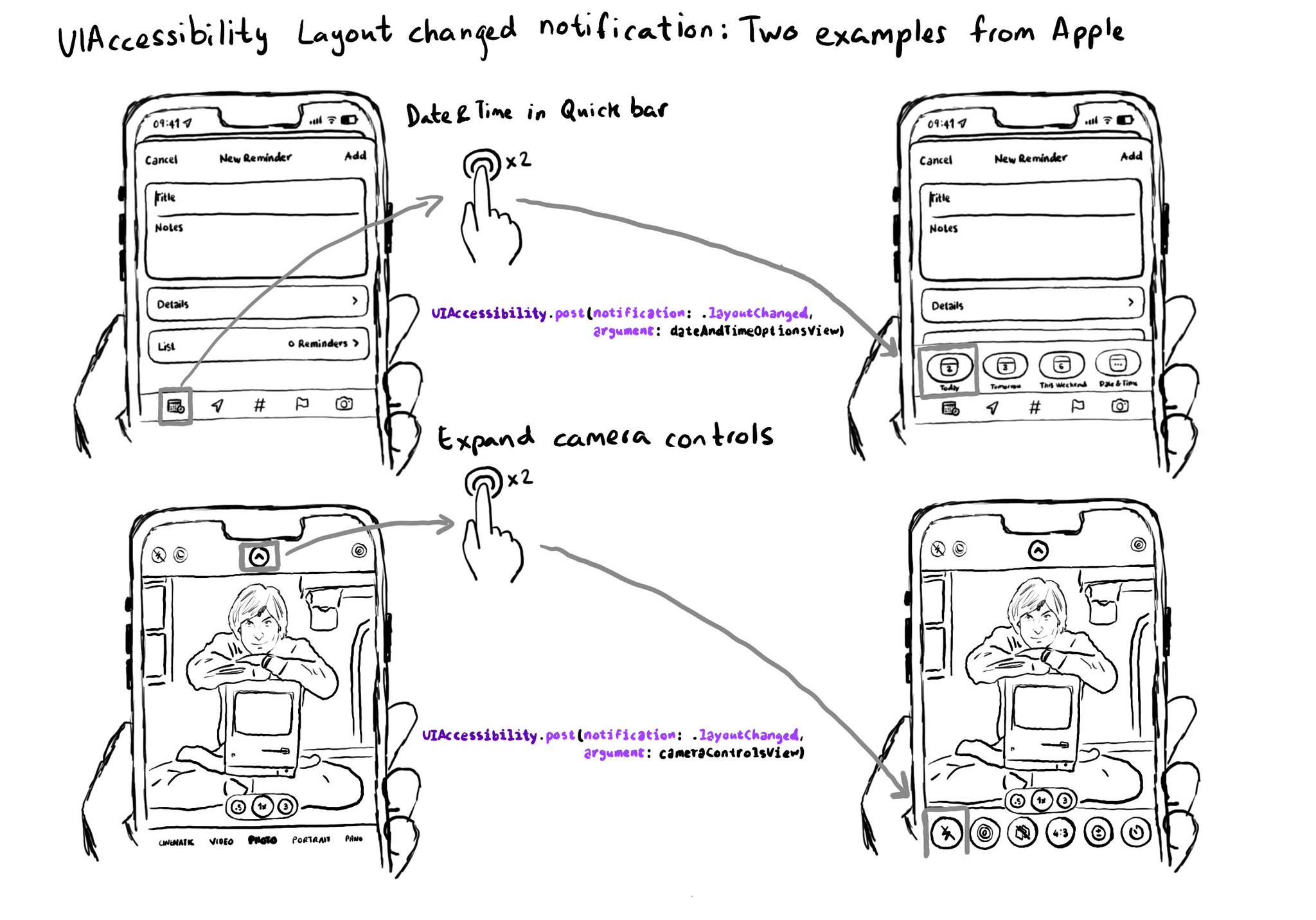
You may also find interesting...
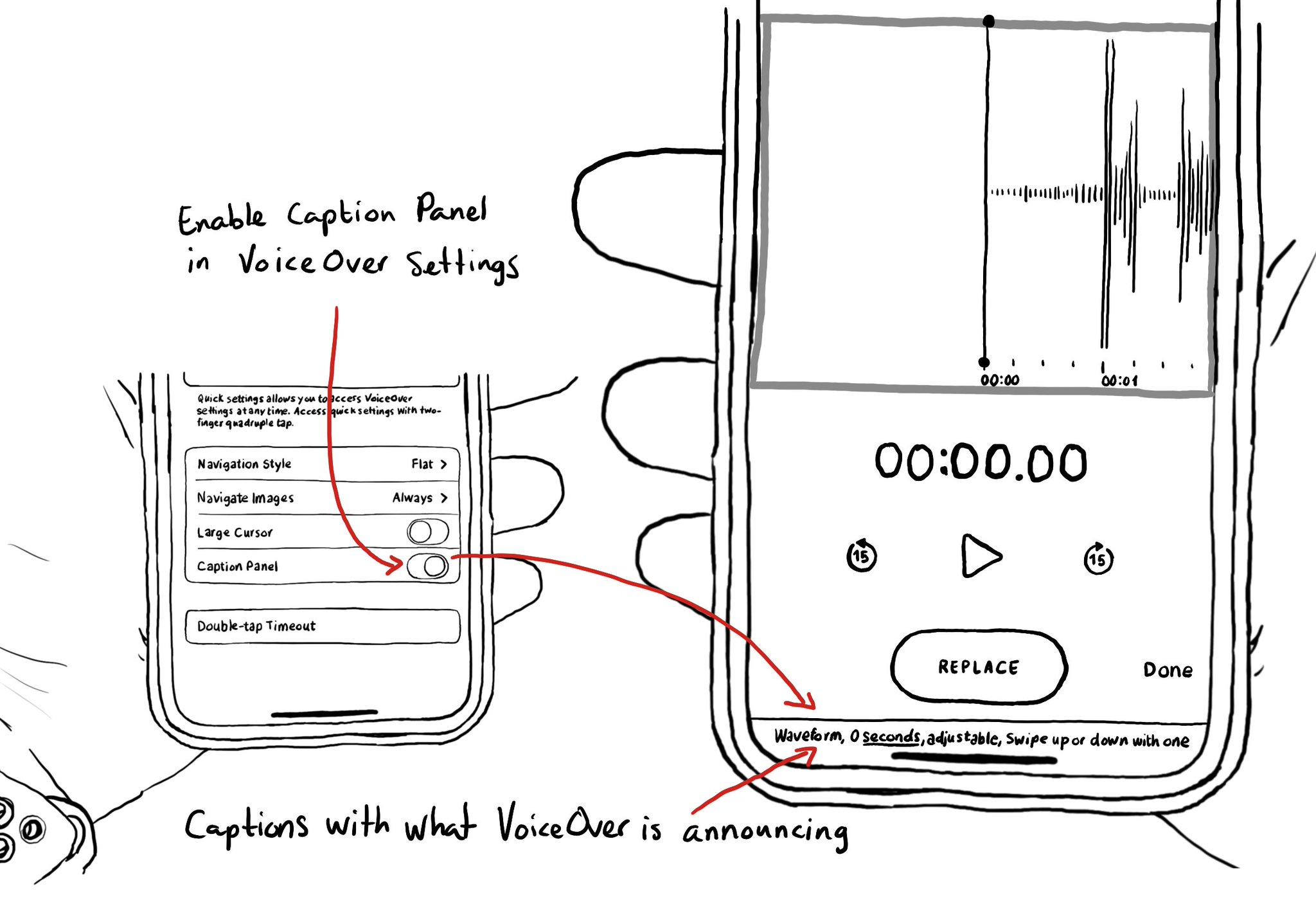
One thing I find very useful when testing (or doing demos!) is to have VoiceOver's caption panel enabled. It shows constantly at the bottom of the screen and you can see exactly what VoiceOver is saying.
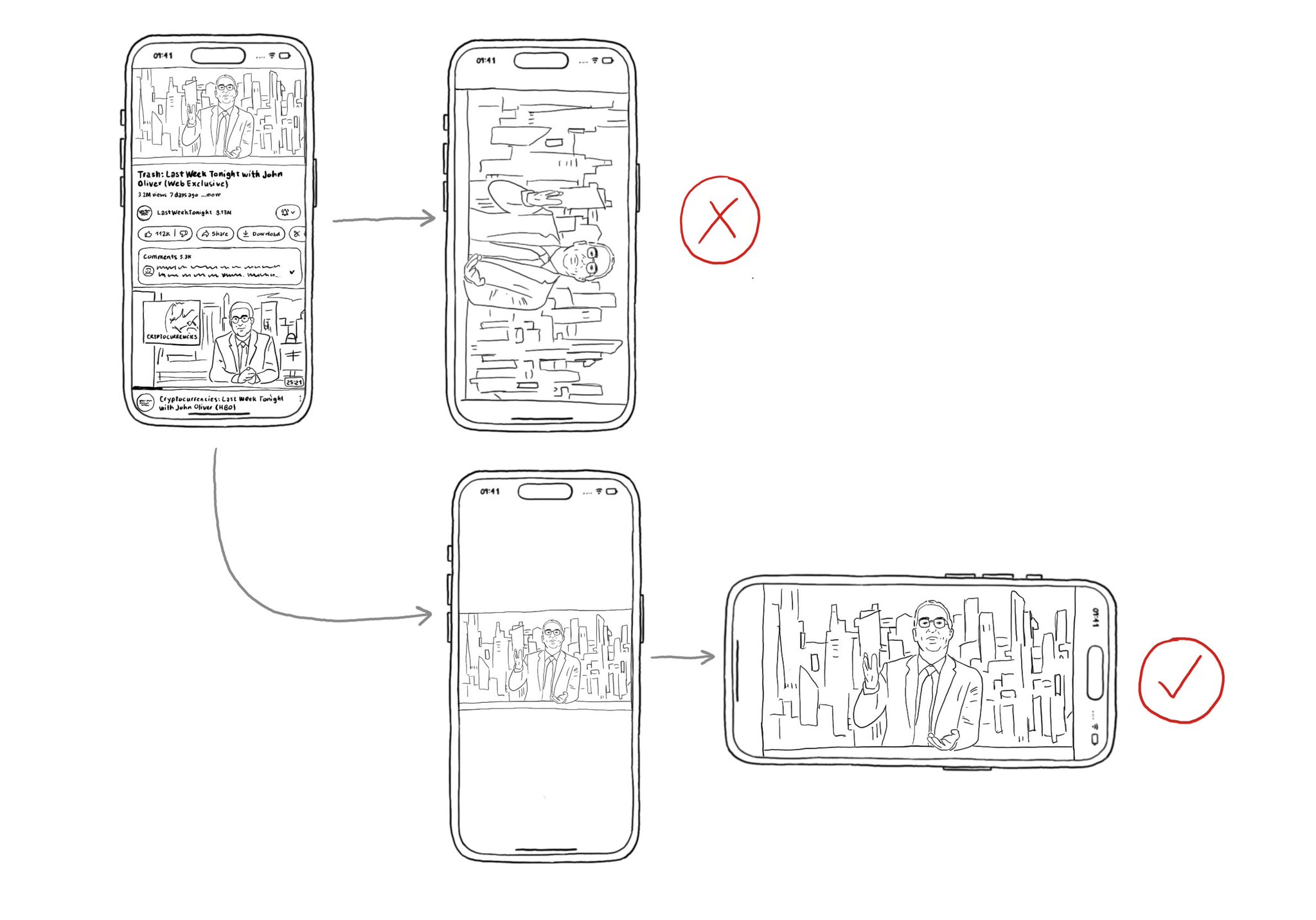
Support both orientations, if possible. I know not even iOS itself does it, but it hasn't always been like that. You'll create a more robust UI that will be easier to port to iPadOS. And especially, don't force your users to rotate their devices.
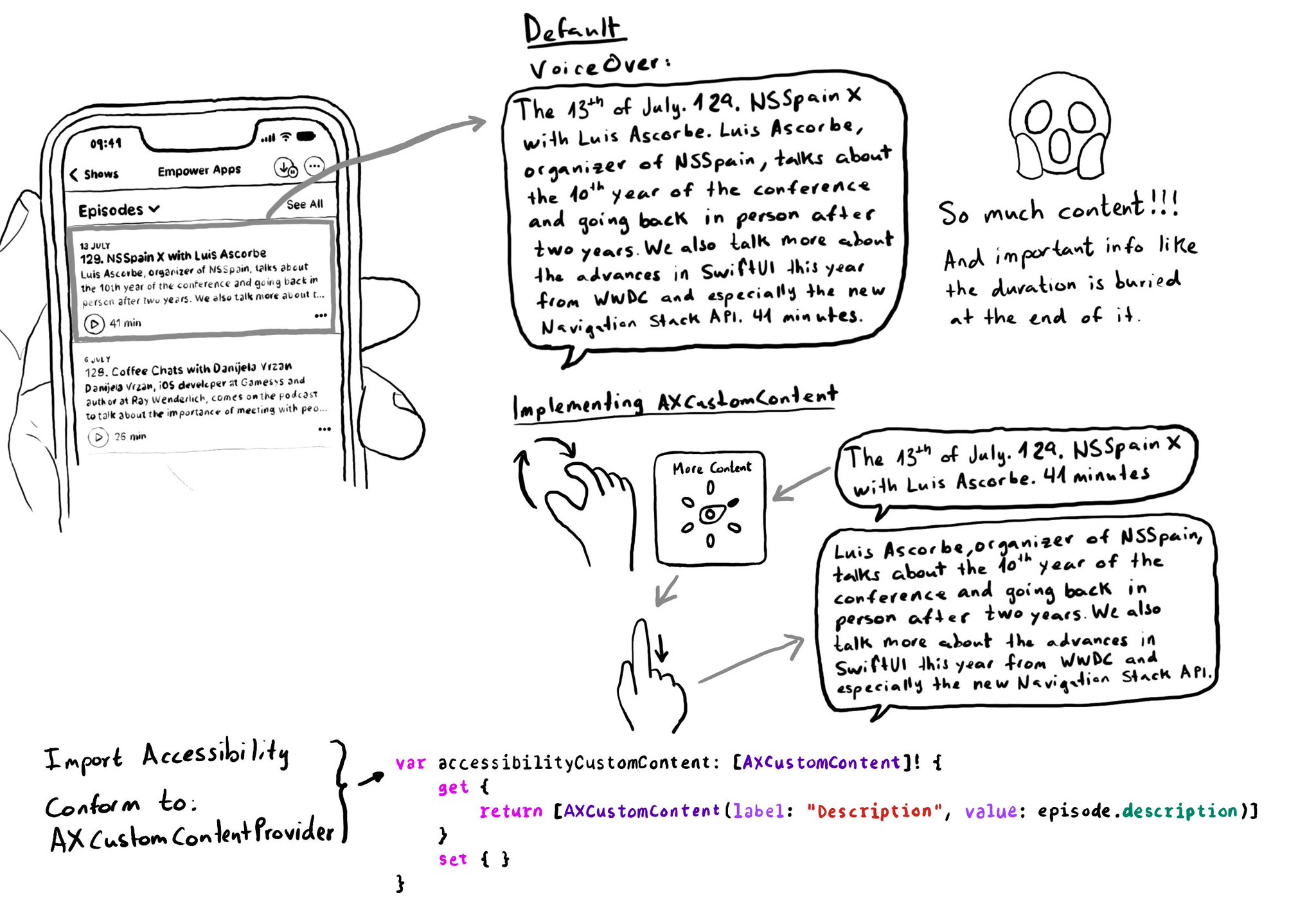
Too much data can overwhelm users. Very little is an incomplete experience. It is hard to find a balance on verbosity and the users may have different preferences. To help with this issue, the AXCustomContent APIs let you mark data as optional.