You can check if VoiceOver is running but you can also get a notification to act in case that changes, while the user is using your app. As seen before, you rarely want to do significant changes in the experience when VoiceOver is on.
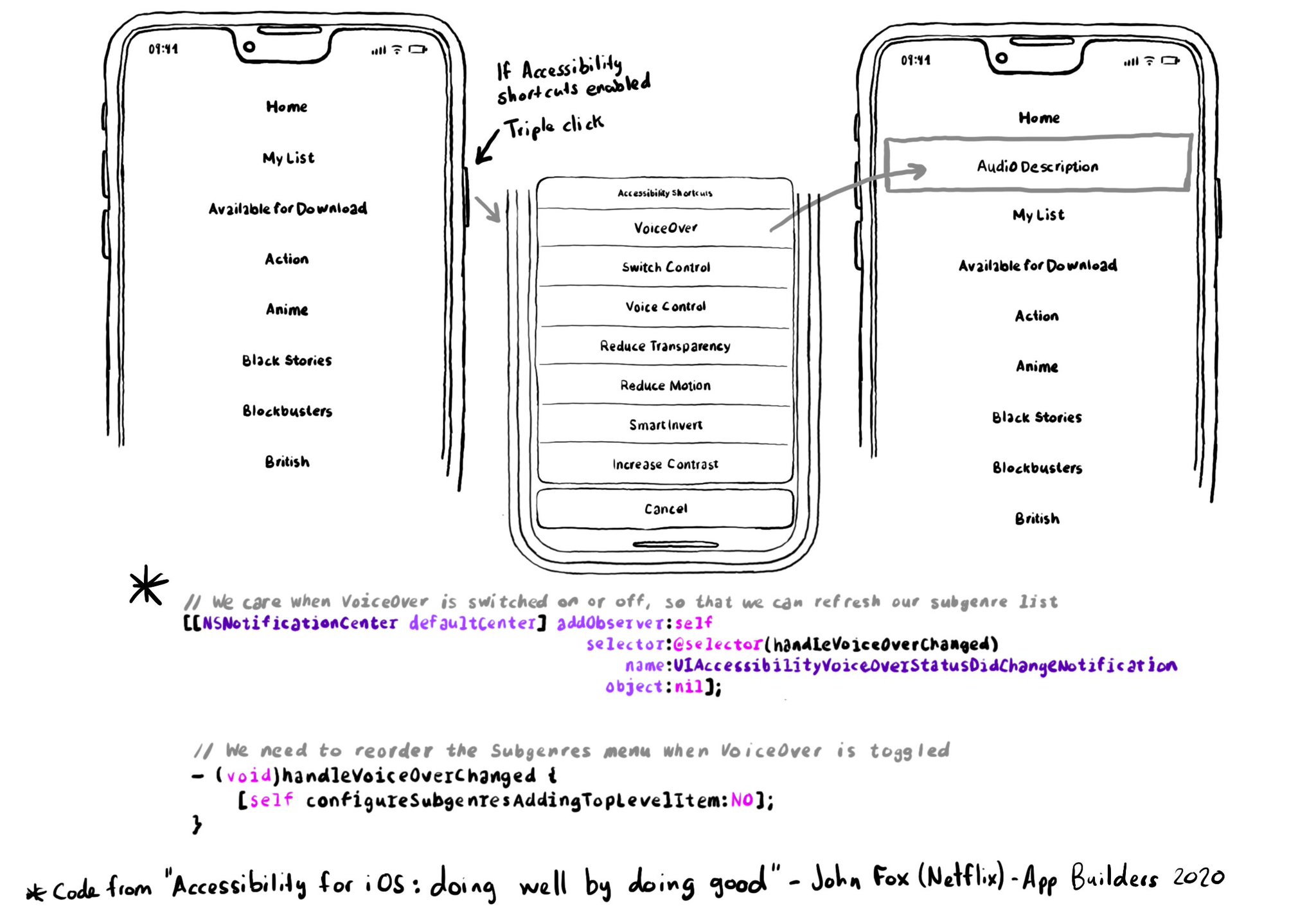
But this use-case presented by @djembe from @NetflixEng at @appbuildersch is an excellent example of inclusive design. When VoiceOver is on, they bump the Audio Described "genre" to the top of the list. Brilliant!
https://m.youtube.com/watch?t=981&v=NQjBcZuts&feature=youtu.be
These series of tweets tend to be fairly technical but as John says, a big part of creating great accessible user experiences is about "being kind", about caring about your users and customers to come up with great features like this one.

