When creating AXCustomContent objects for accessibilityCustomContent, you can specify the importance of the data. If it is high, it will always be presented by VoiceOver. You could potentially ask the user if that data is of importance to them.
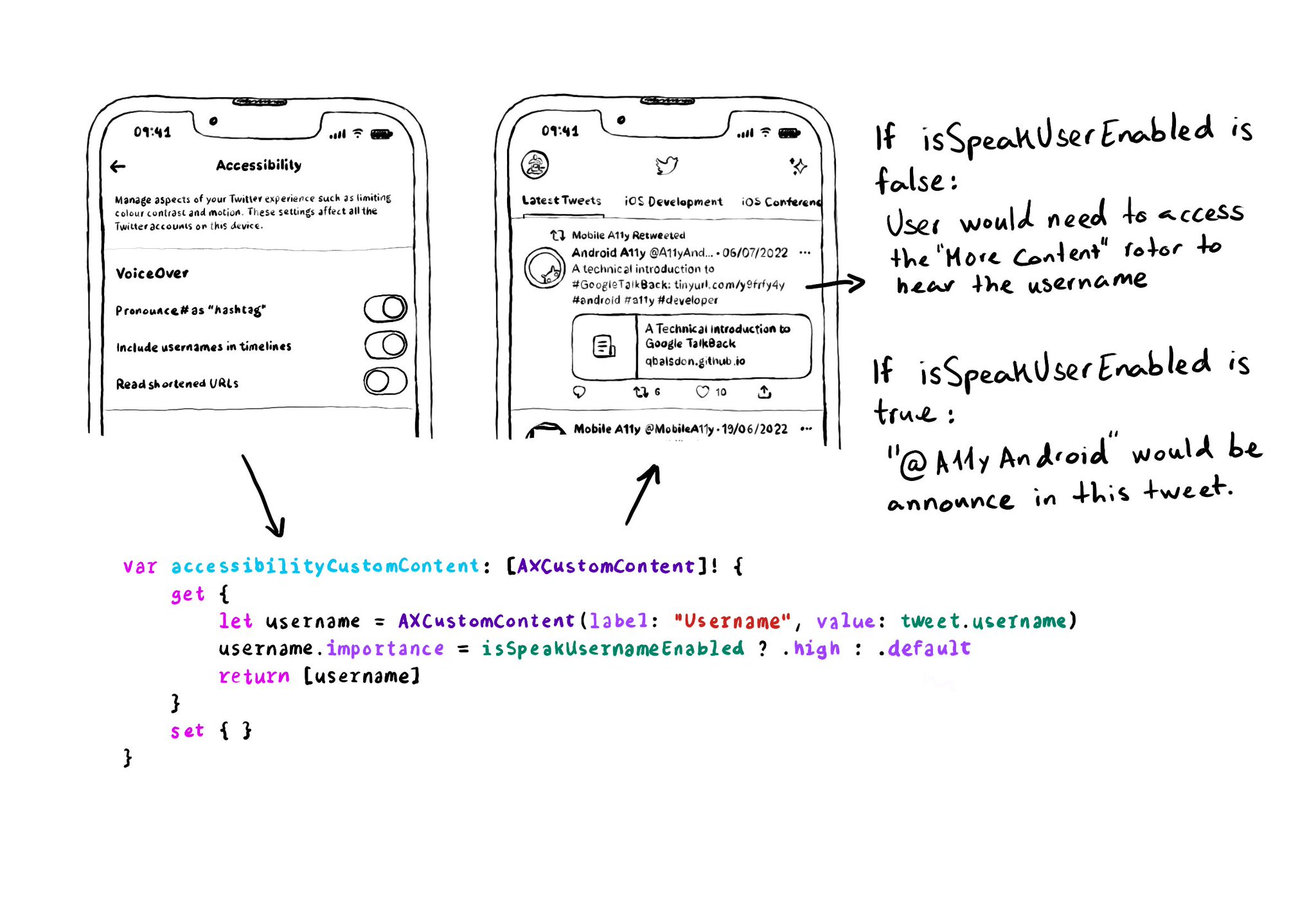
When creating AXCustomContent objects for accessibilityCustomContent, you can specify the importance of the data. If it is high, it will always be presented by VoiceOver. You could potentially ask the user if that data is of importance to them.
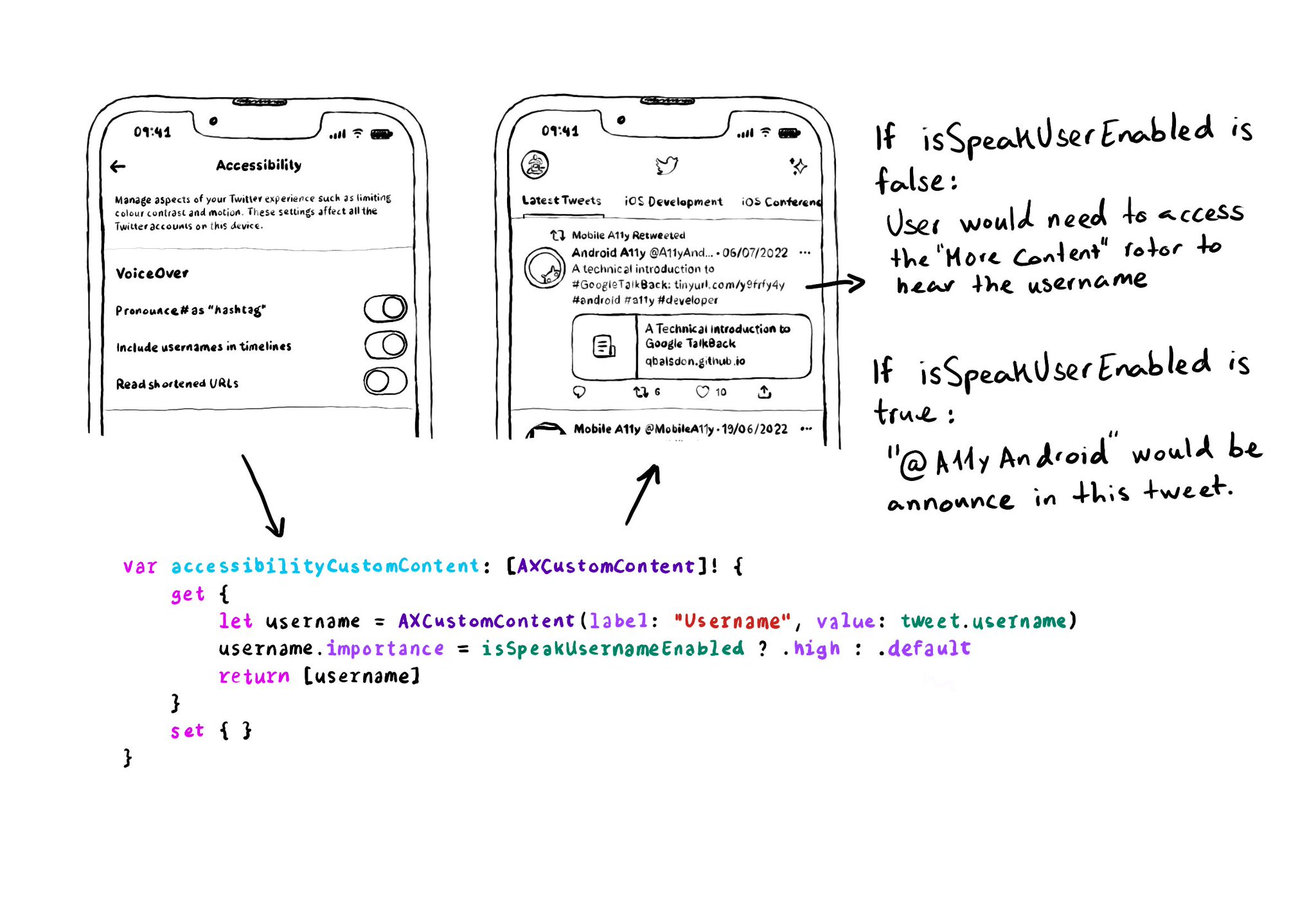
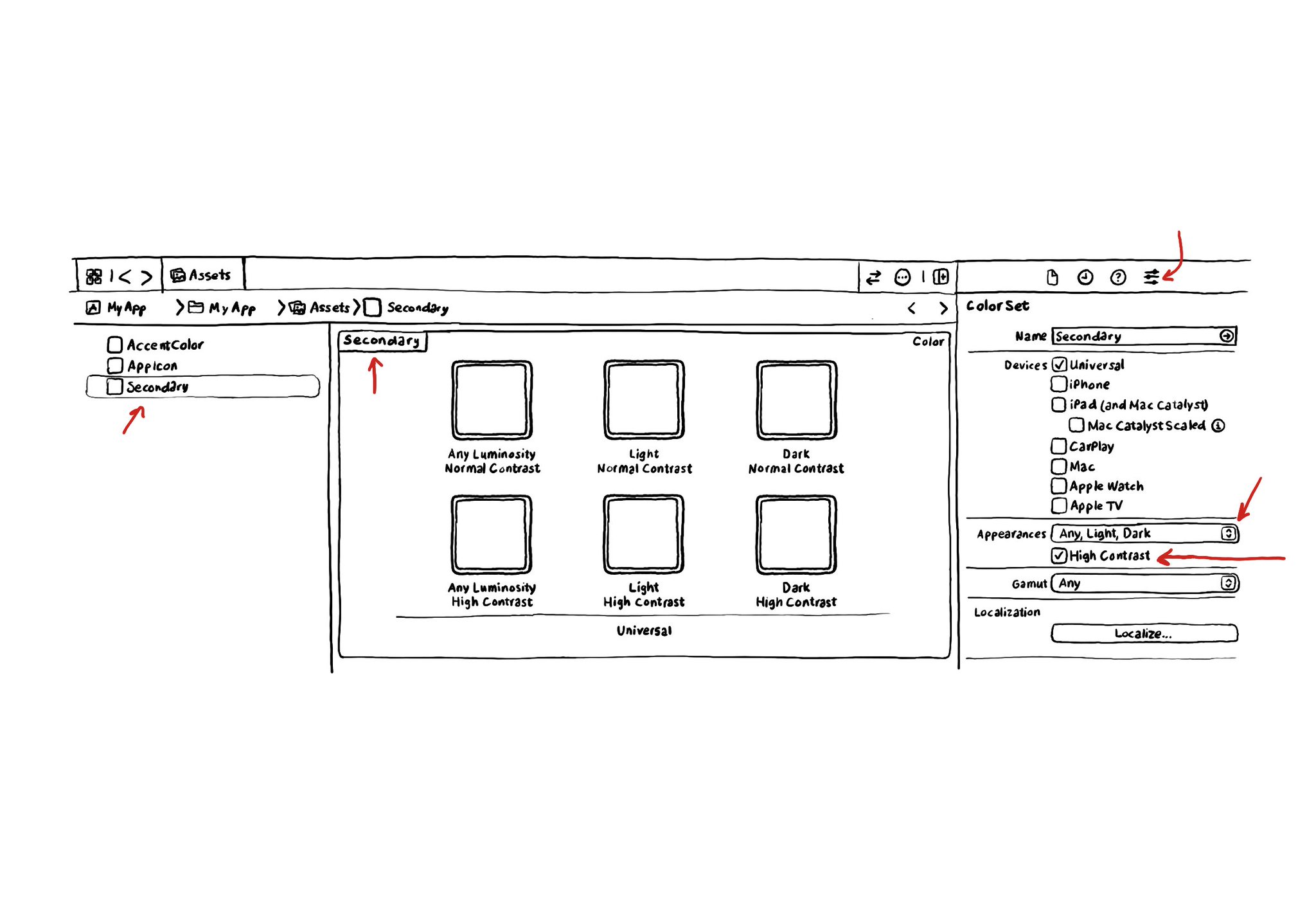
If you use Color Sets in the Assets Catalog to define your color palette, make sure you enable variants for the Any, Light and Dark appearances and also High Contrast. You'll be able to define variations of the color that have better contrast.
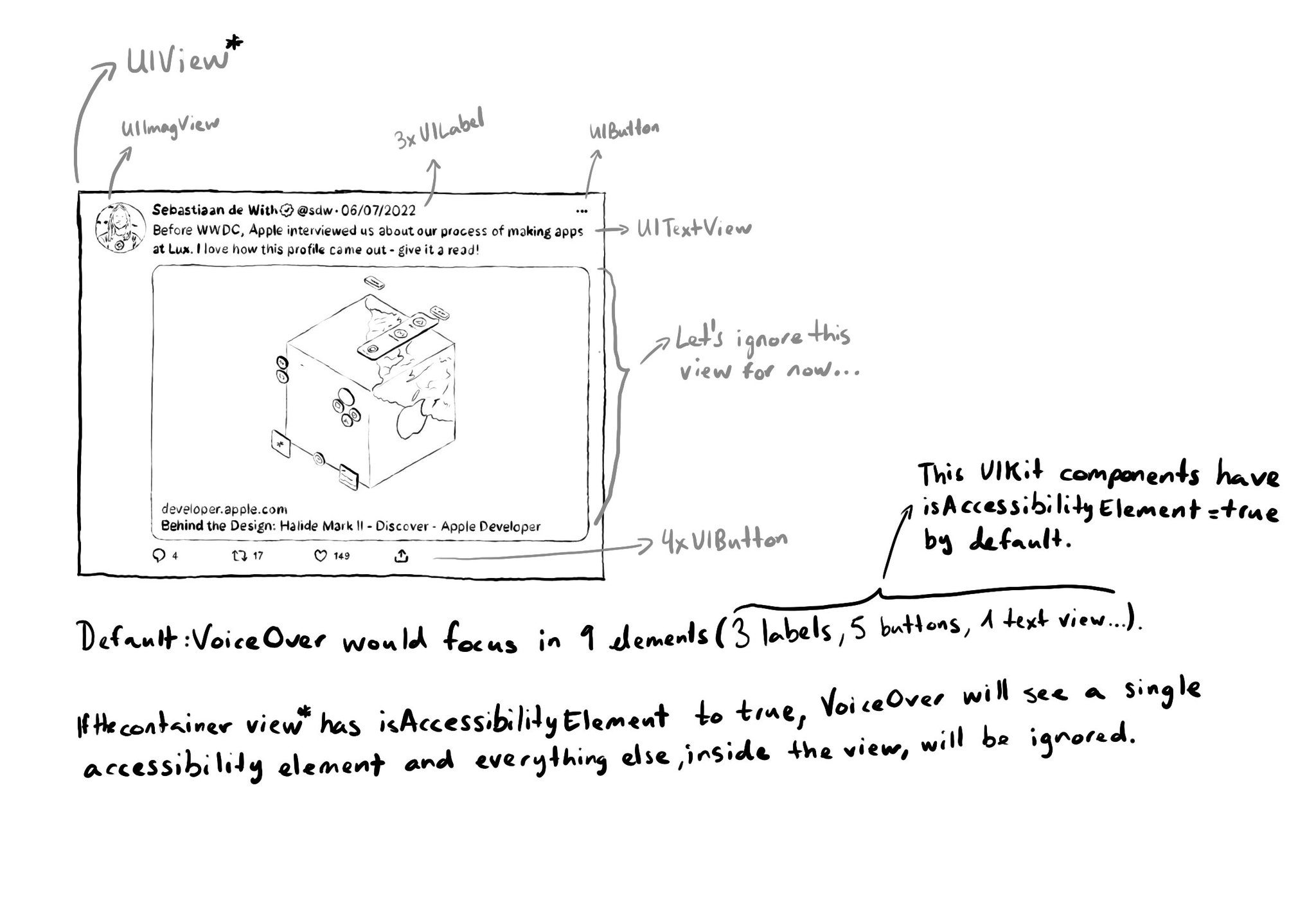
When setting isAccessibilityElement to true, assistive tech like VoiceOver will stop looking for other accessible elements in that view hierarchy. So if we make a view accessible, its subviews, including buttons and labels won't be accessible.
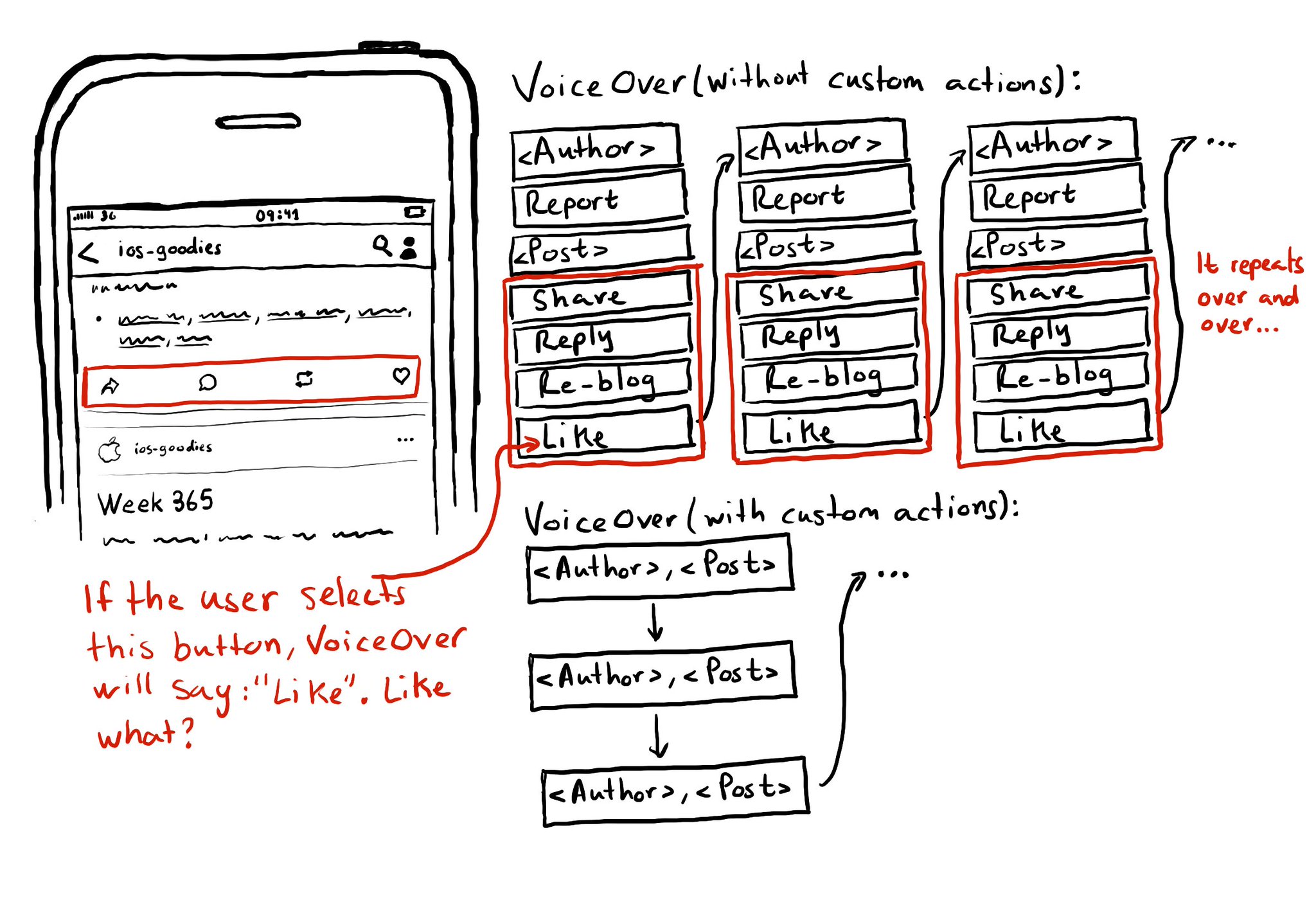
Potential benefits from grouping logical pieces of information and moving buttons to custom actions: reduce redundancy (by removing repetitive controls) and reduce cognitive load (by making easier to know what item will be affected by each action)
Content © Daniel Devesa Derksen-Staats — Accessibility up to 11!