When implementing the large content viewer, UIKit components will usually have a large content title and image configured for you. But if you are developing a custom component, or you want to add info to a native component, you can do so.
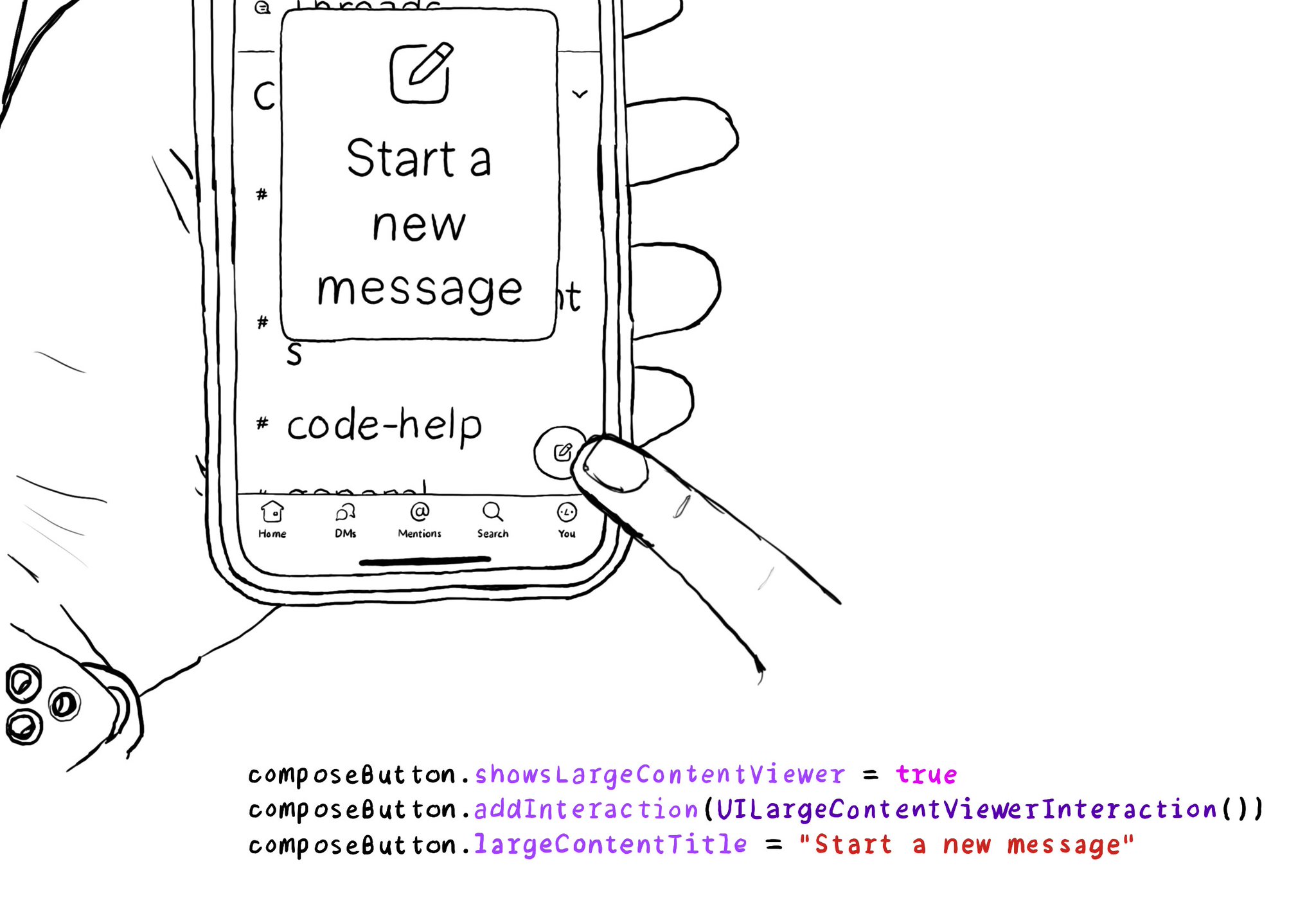
When implementing the large content viewer, UIKit components will usually have a large content title and image configured for you. But if you are developing a custom component, or you want to add info to a native component, you can do so.
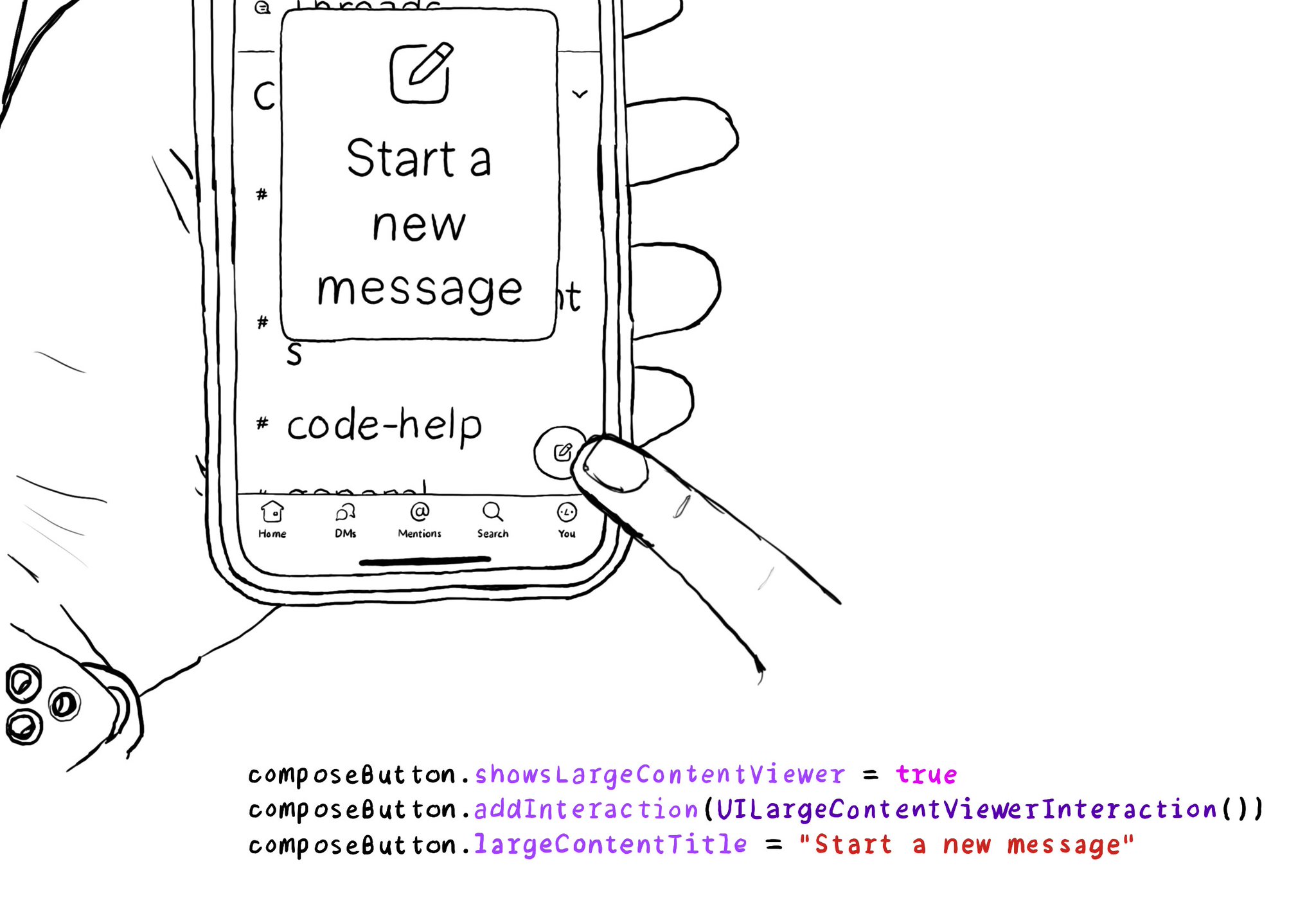
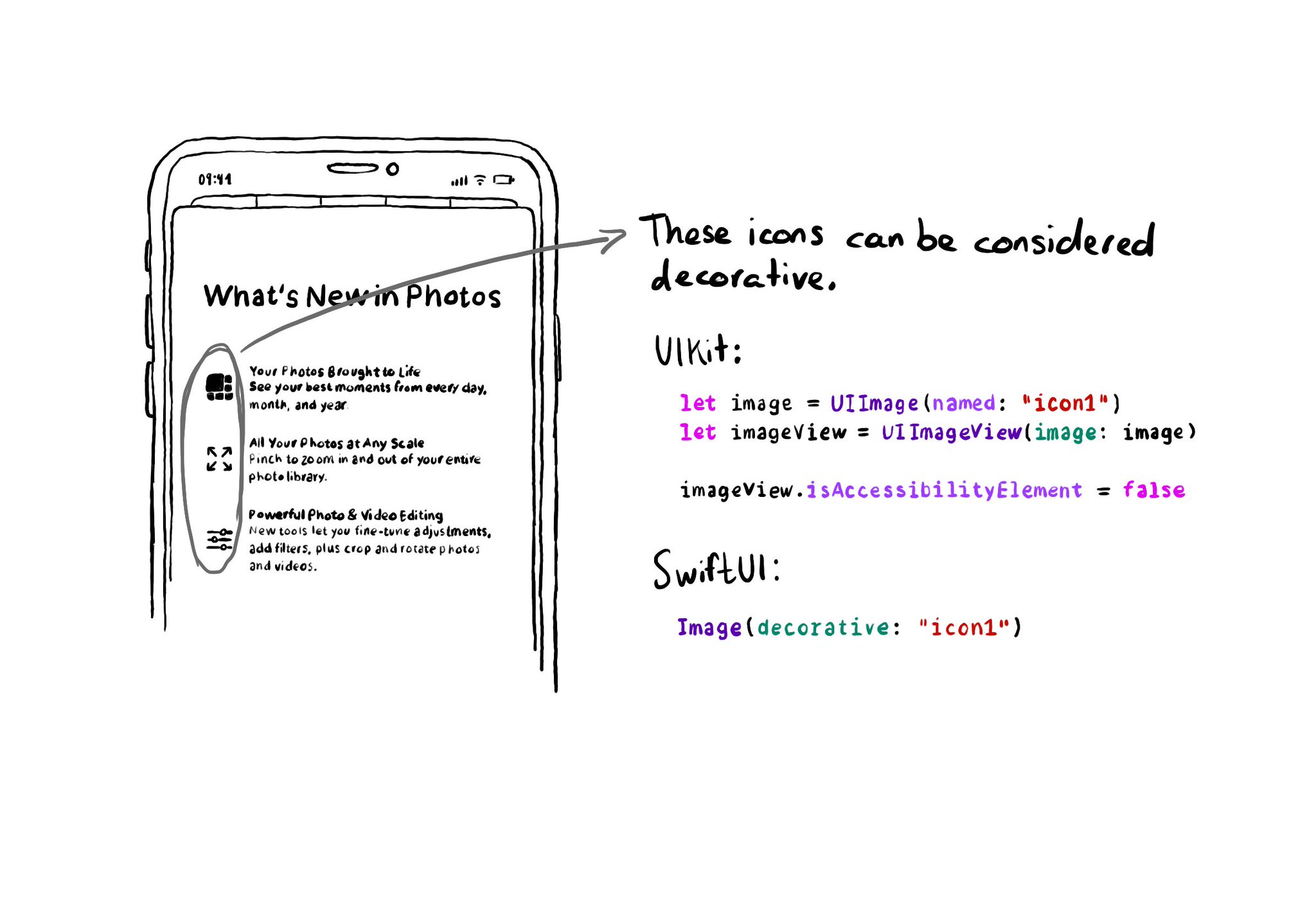
If an image does not convey additional information, maybe it's just used to make the UI look more attractive, it makes sense for VoiceOver to skip it. UIKit: set isAccessibilityElement to false. SwiftUI: create a decorative image explicitly.
You should really try to support Dynamic Type. If you can’t for some reason, and you want to fall back to the Large Content Viewer, you can do so. I’d limit it to “sticky” bars. Maybe you have a custom tab bar, navigation bar, or similar? Check the UILargeContentViewerItem protocol. Most UIKit components conform to it already. You'll just need to set showsLargeContentViewer to true and add a UILargeContentViewerInteraction to your component. https://developer.apple.com/documentation/uikit/uilargecontentvieweritem
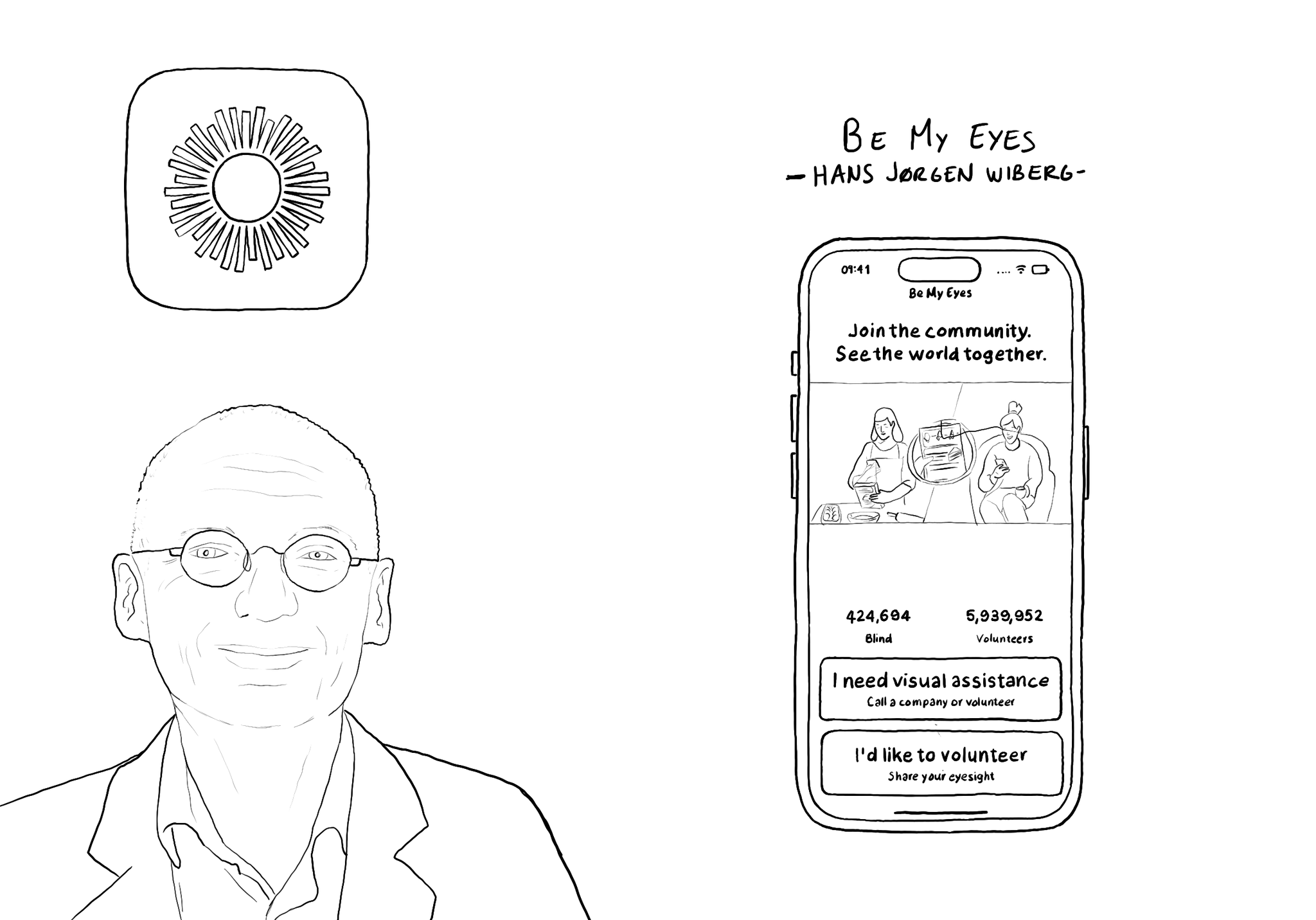
@BeMyEyes, founded by @hjwiberg, enables people who are blind and low vision to identify objects by pairing them with volunteers from around the world using their camera. Winner of an Apple Design Award 2021 for Social Impact.
Content © Daniel Devesa Derksen-Staats — Accessibility up to 11!