Tag: Large Content Viewer
3 posts
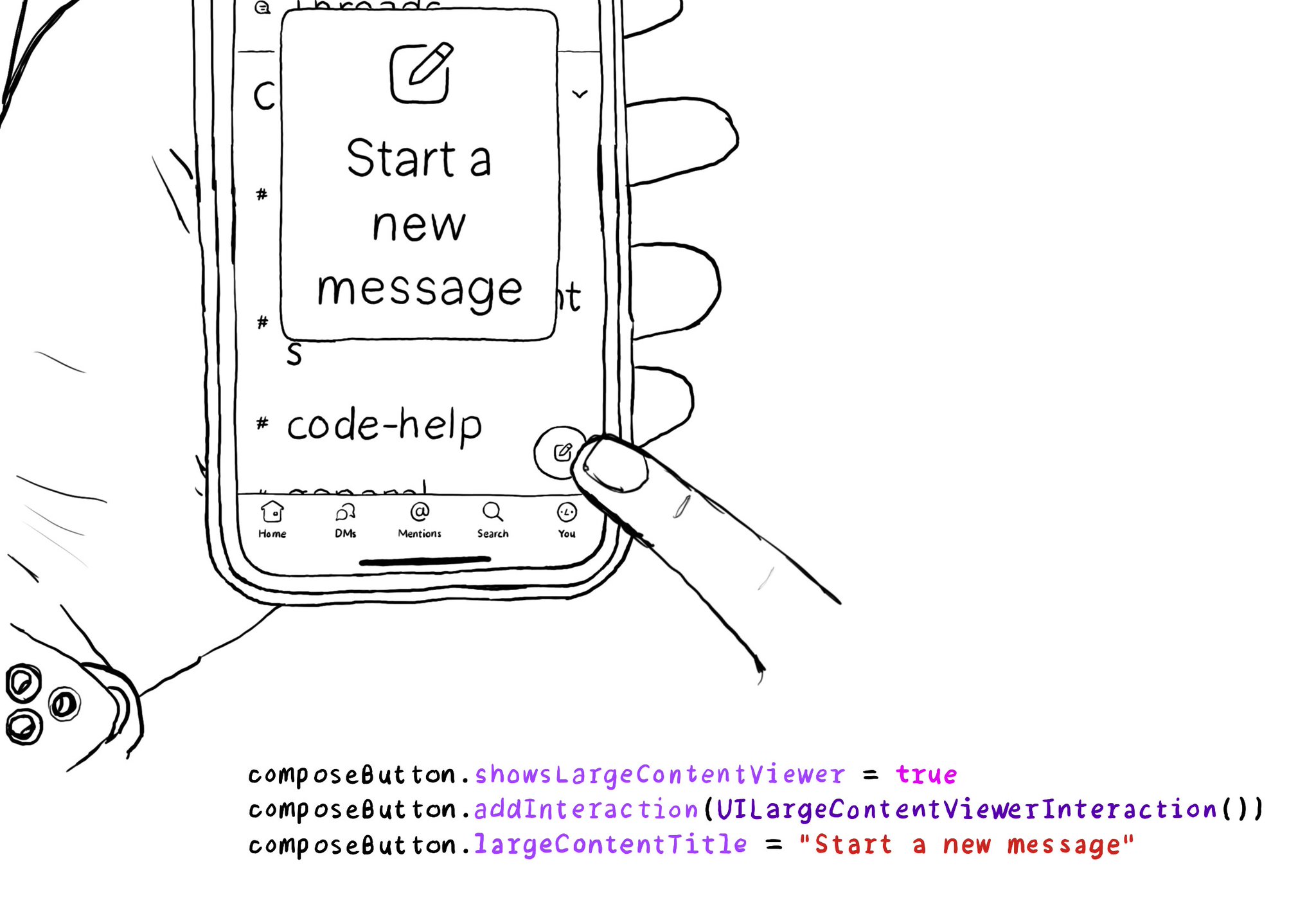
When implementing the large content viewer, UIKit components will usually have a large content title and image configured for you. But if you are developing a custom component, or you want to add info to a native component, you can do so.
You should really try to support Dynamic Type. If you can’t for some reason, and you want to fall back to the Large Content Viewer, you can do so. I’d limit it to “sticky” bars. Maybe you have a custom tab bar, navigation bar, or similar? Check the UILargeContentViewerItem protocol. Most UIKit components conform to it already. You'll just need to set showsLargeContentViewer to true and add a UILargeContentViewerInteraction to your component. https://developer.apple.com/documentation/uikit/uilargecontentvieweritem
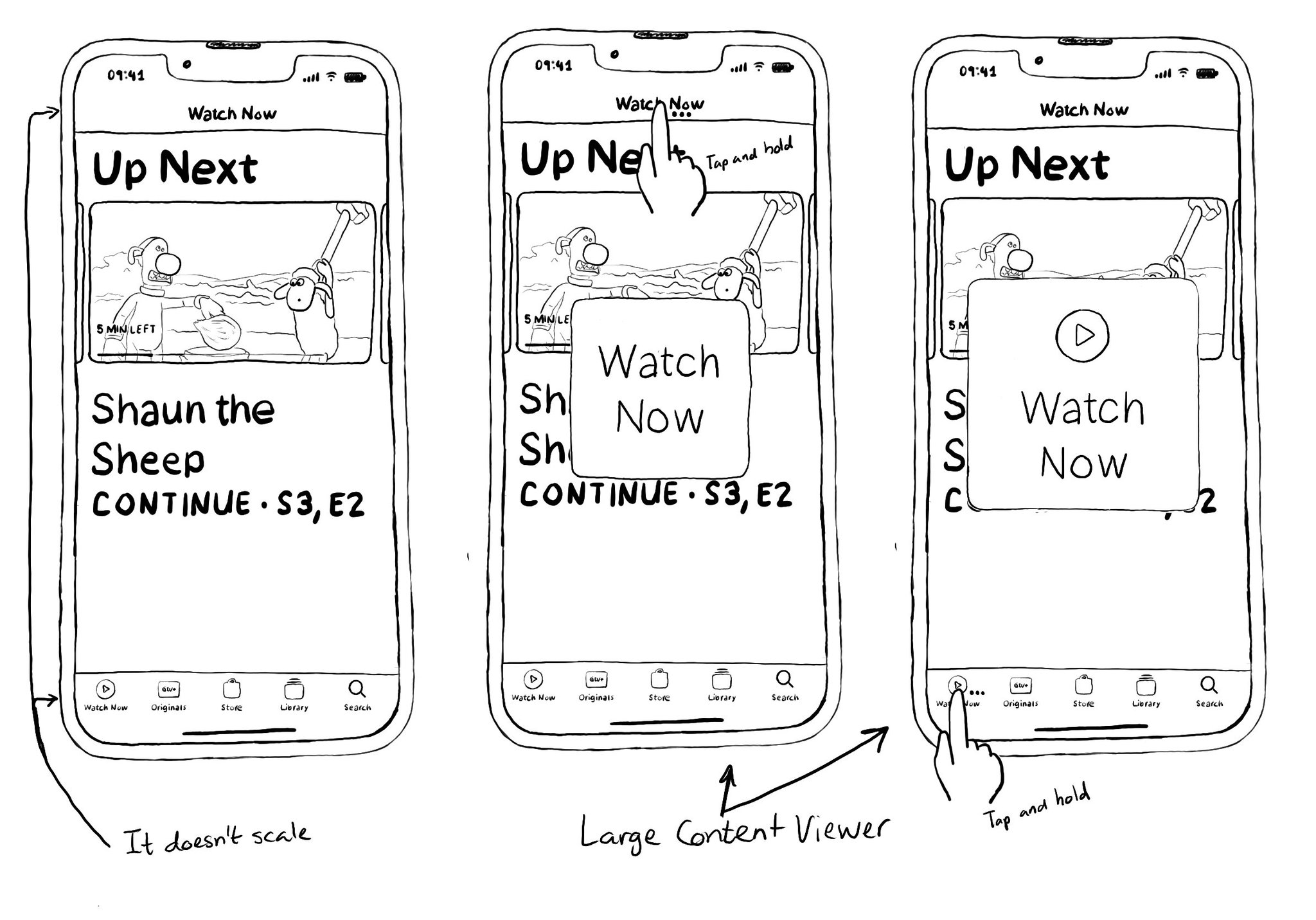
You may have noticed that navigation/tool/tab bars don't scale with large Dynamic Type sizes. It would take too much space from the screen leaving very little real estate for the actual content. A tap and hold will show the Large Content Viewer.