You can pass the .escape AccessibilityActionKind to the accessibilityAction(::) modifier, to implement the perform escape gesture in SwiftUI.
A reminder of how perform escape works:
https://x.com/dadederk/status/1549066893377830913?s=20&t=Aog7ojR4E4eG4M3hd-cn3w
You may also find interesting...
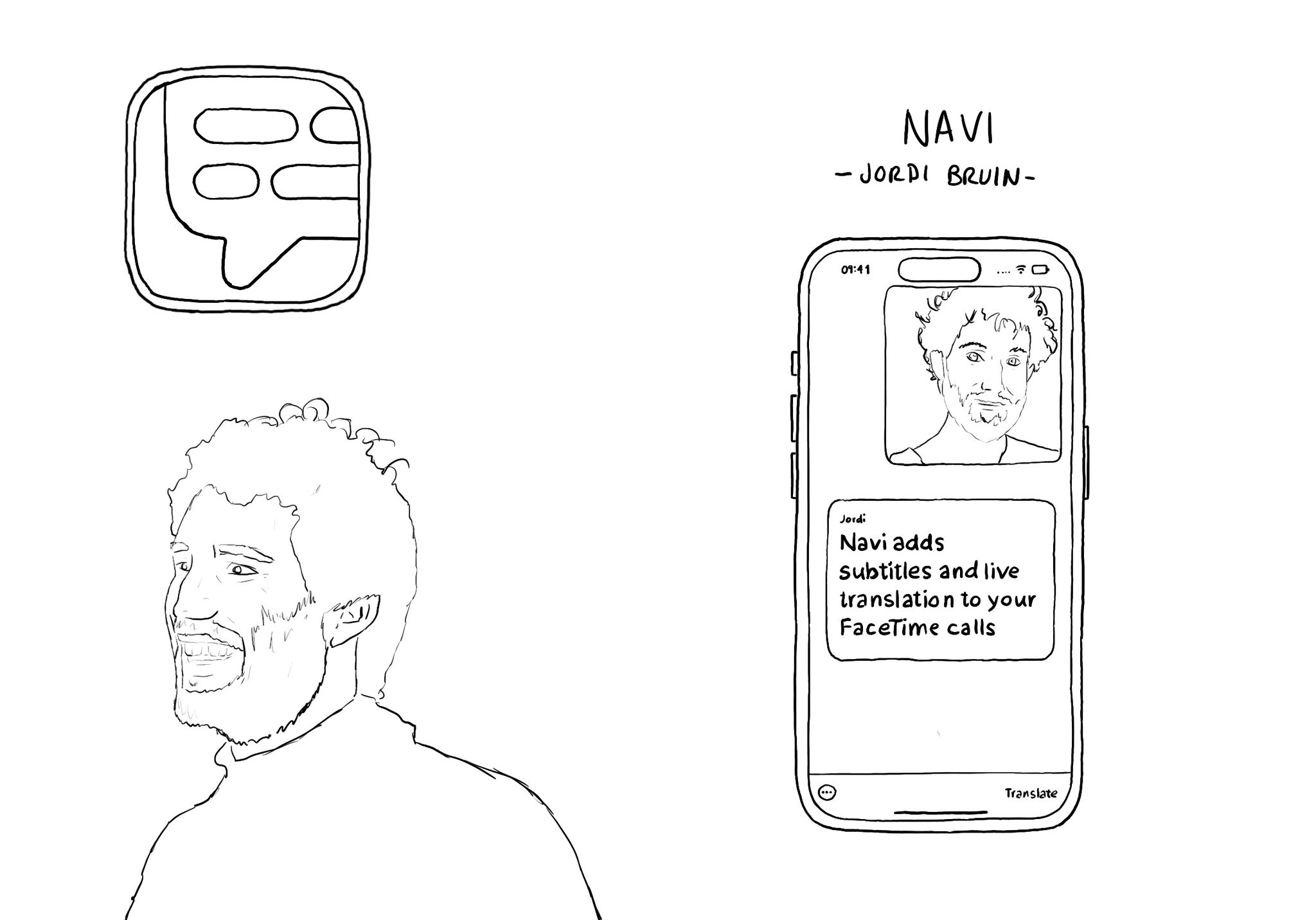
Meet @jordibruin developer of Navi (and other great apps) and organizer of @swiftuiseries (with an accessibility category). Navi is sadly not available anymore but it was worth an Apple Design Awards nomination. It added subtitles to FaceTime!
Looking at how to implement the magic tap in SwiftUI? There is an accessibilityAction(_:_:) with an action kind parameter, you can pass .magicTap, and a closure to handle that action. A reminder of what the magic tap is: https://x.com/dadederk/status/1548791545800888322?s=20&t=ZakzzXNfLk0-2kpYqD5v3A
An alternative layout for large font sizes can be provided with Auto Layout by having three sets of constraints (common, default constraints, and alternative constraints) and activate/deactivate them depending on the content size category.