A very special one for me today! The recording of my #NSSpainX talk is now available! If you've been following , you'll find lots of the slides familiar. I would love to hear what you think about it!
https://x.com/NSSpain/status/1574801556775620614?s=20&t=Aog7ojR4E4eG4M3hd-cn3w
You may also find interesting...
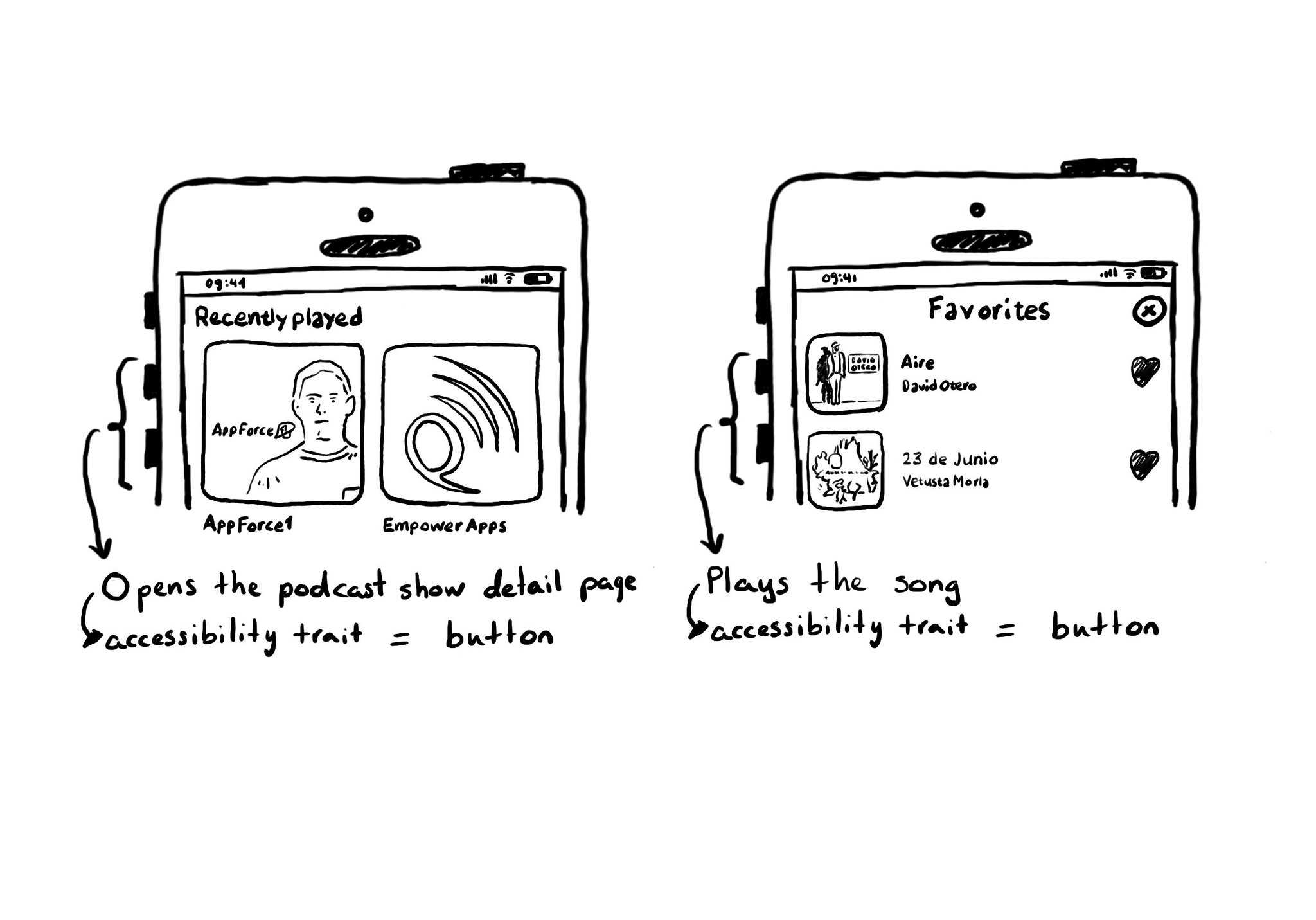
A common example where you need to manually configure the button accessibility trait is for some table/collection view cells. These tend to be “buttons” that perform an action, like playing music, or bring the user to a different screen.
Check isReduceTransparencyEnabled to lower transparency. A great example is Spotlight. Not only transparency is removed but it keeps the main color of the background, it feels personalized and contextual but reduces noise and improves contrast.
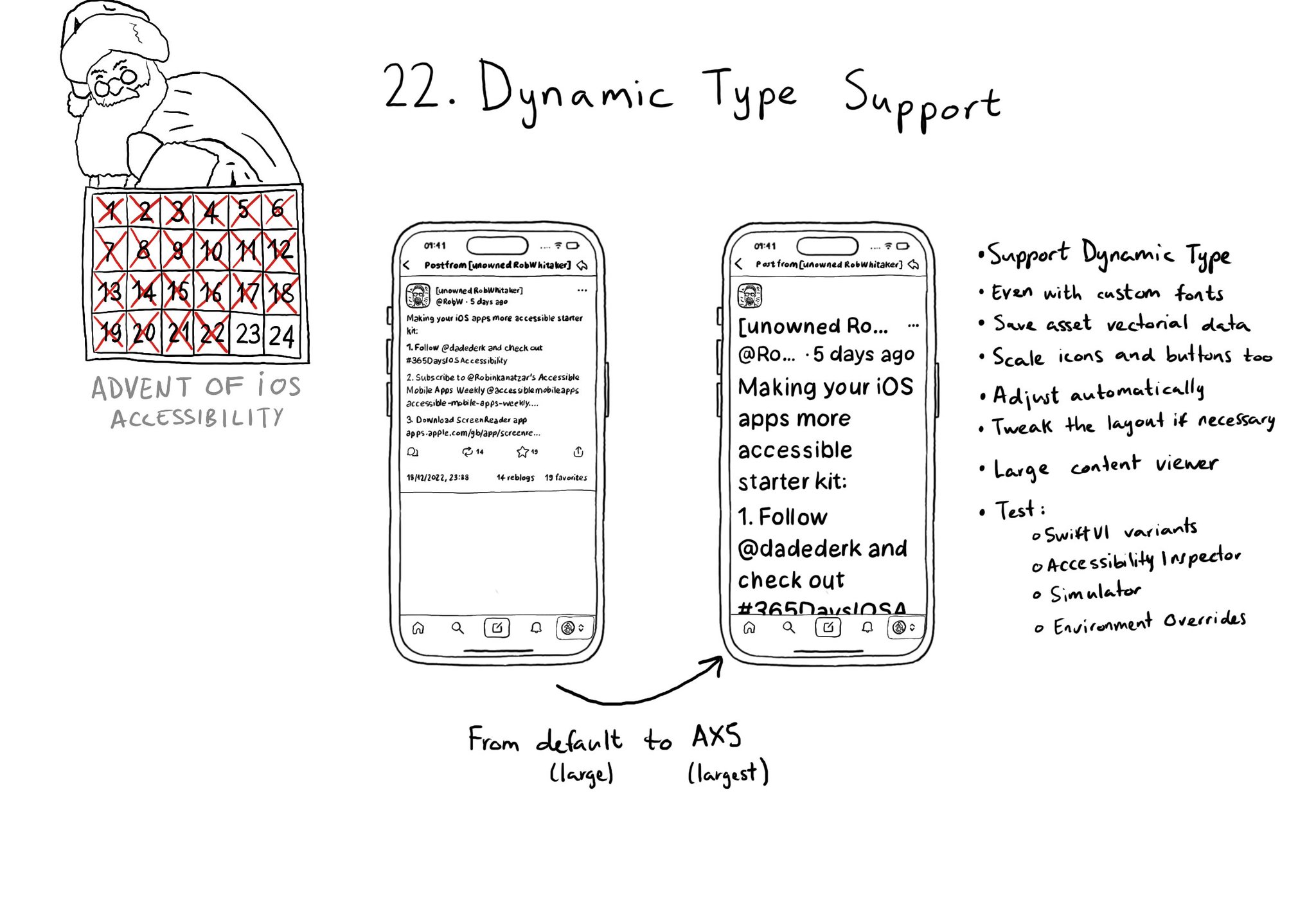
Make sure you support Dynamic Type up to the largest text size available. Take into account that there are five extra accessibility sizes available from the Accessibility Settings. It can make a huge difference for lots of users.