Once you learn some basic gestures with VoiceOver, it is very important to master he Rotor. It is very useful to also know some more power user gestures like the Magic Tap or the Escape gesture.
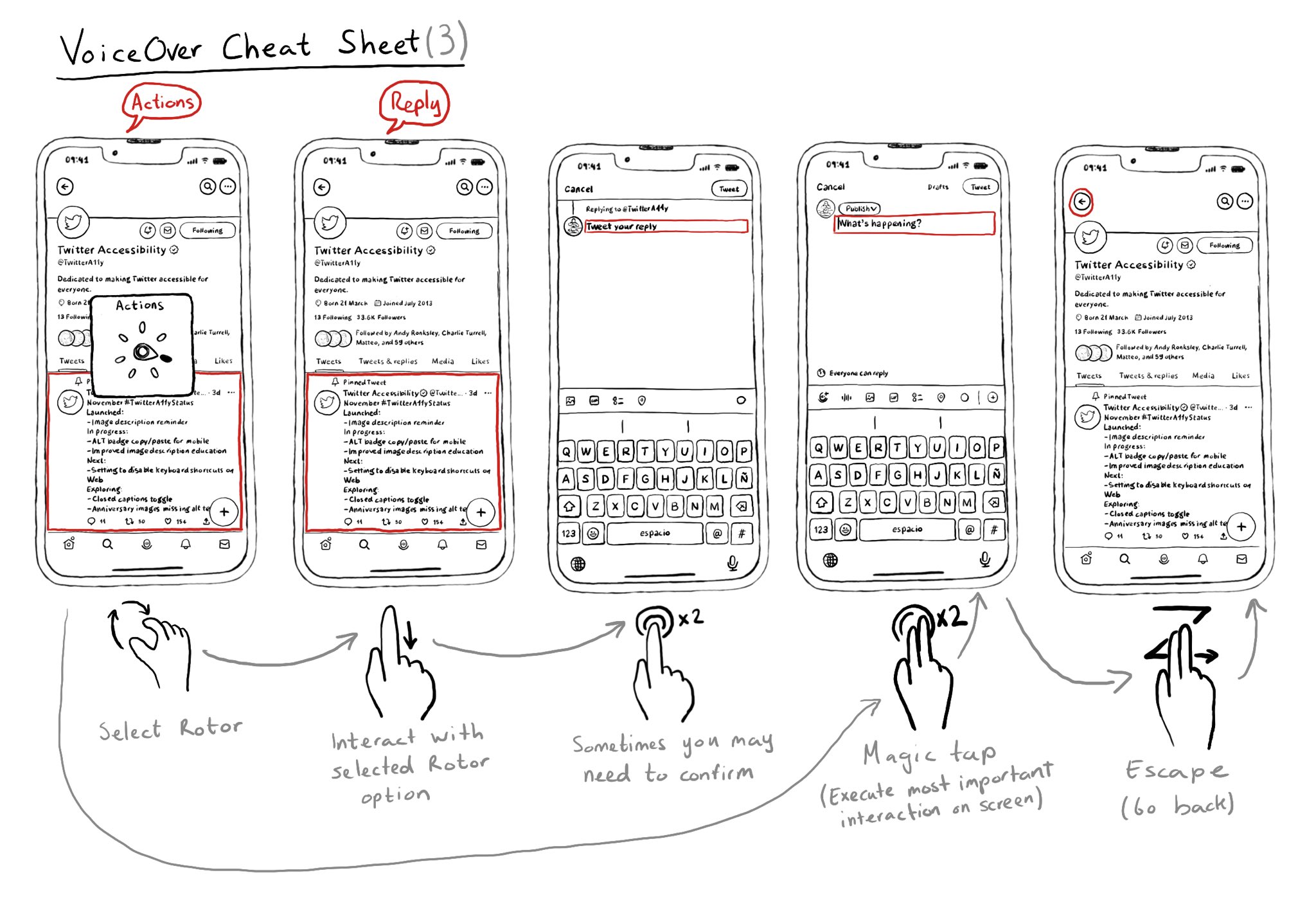
Once you learn some basic gestures with VoiceOver, it is very important to master he Rotor. It is very useful to also know some more power user gestures like the Magic Tap or the Escape gesture.
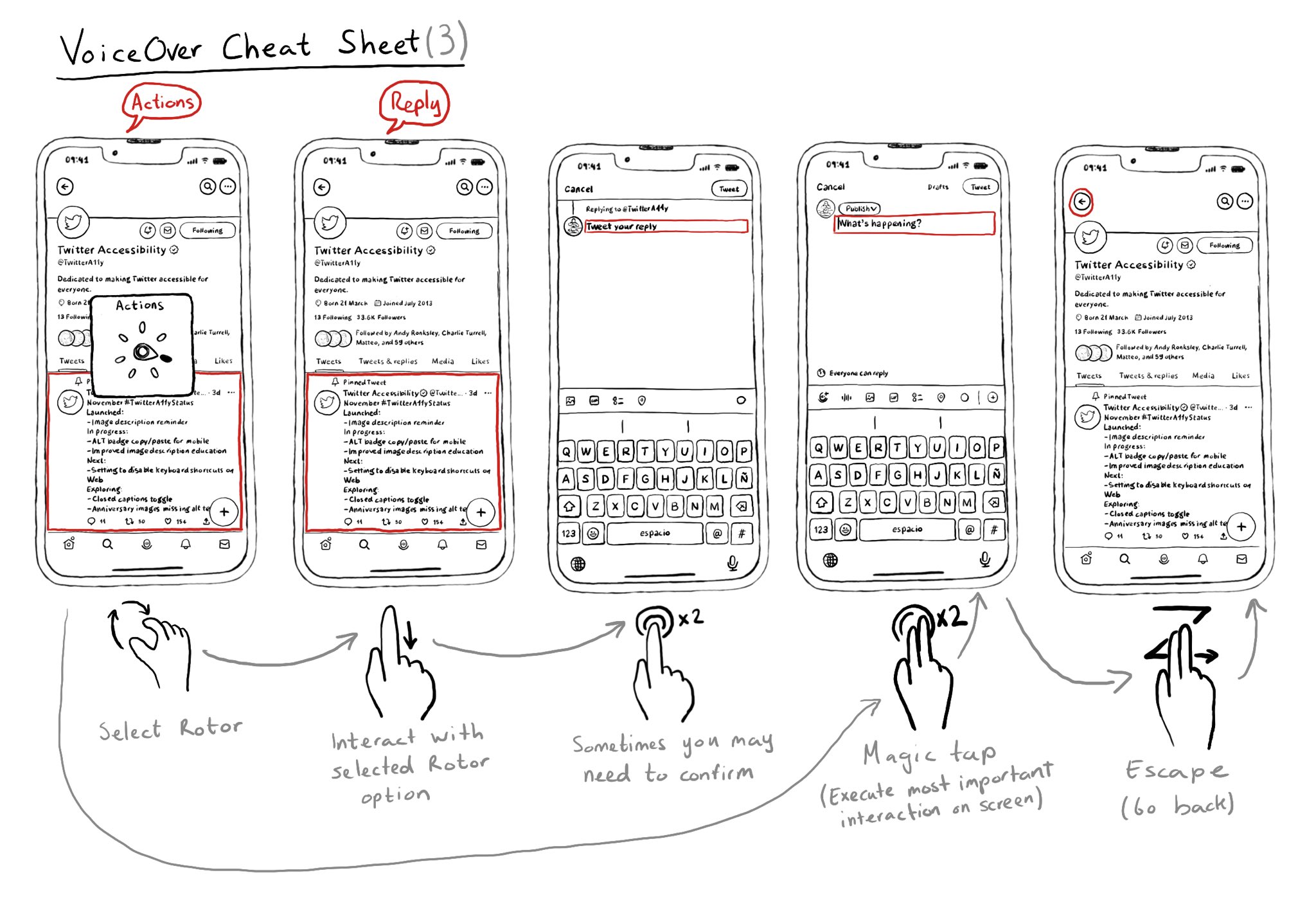
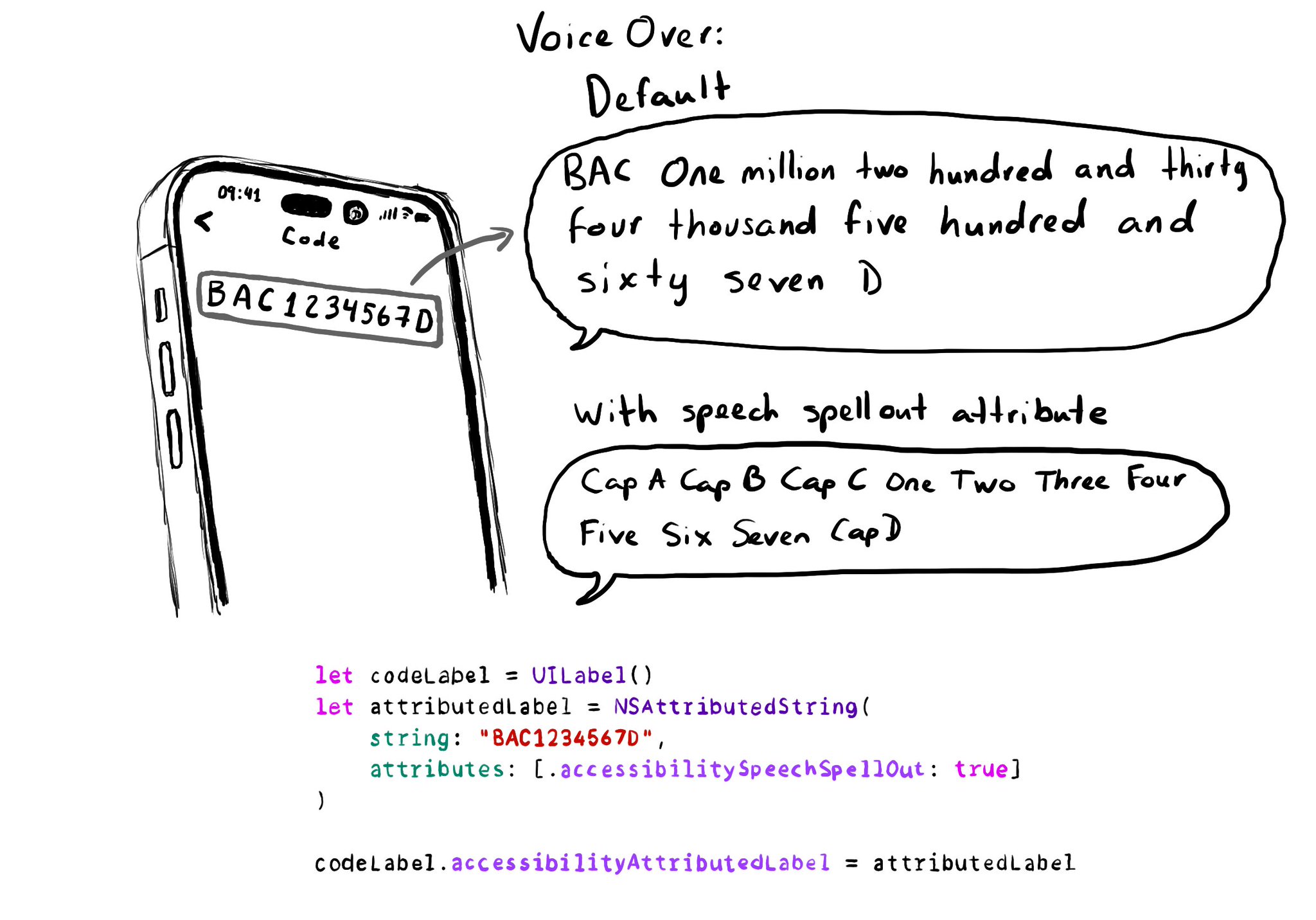
accessibilitySpeechSpellOut asks VoiceOver to speak the sequence of characters. Can be useful for things like promo/reference/authentication codes, phone numbers... it makes more sense to announce each character rather than words and big numbers. Example code in the image: ```swift let codeLabel = UILabel() let attributedLabel = NSAttributedString( string: "BAC1234567D", attributes: [.accessibilitySpeechSpellOut: true] ) title.accessibilityAttributedLabel = attributedLabel ```
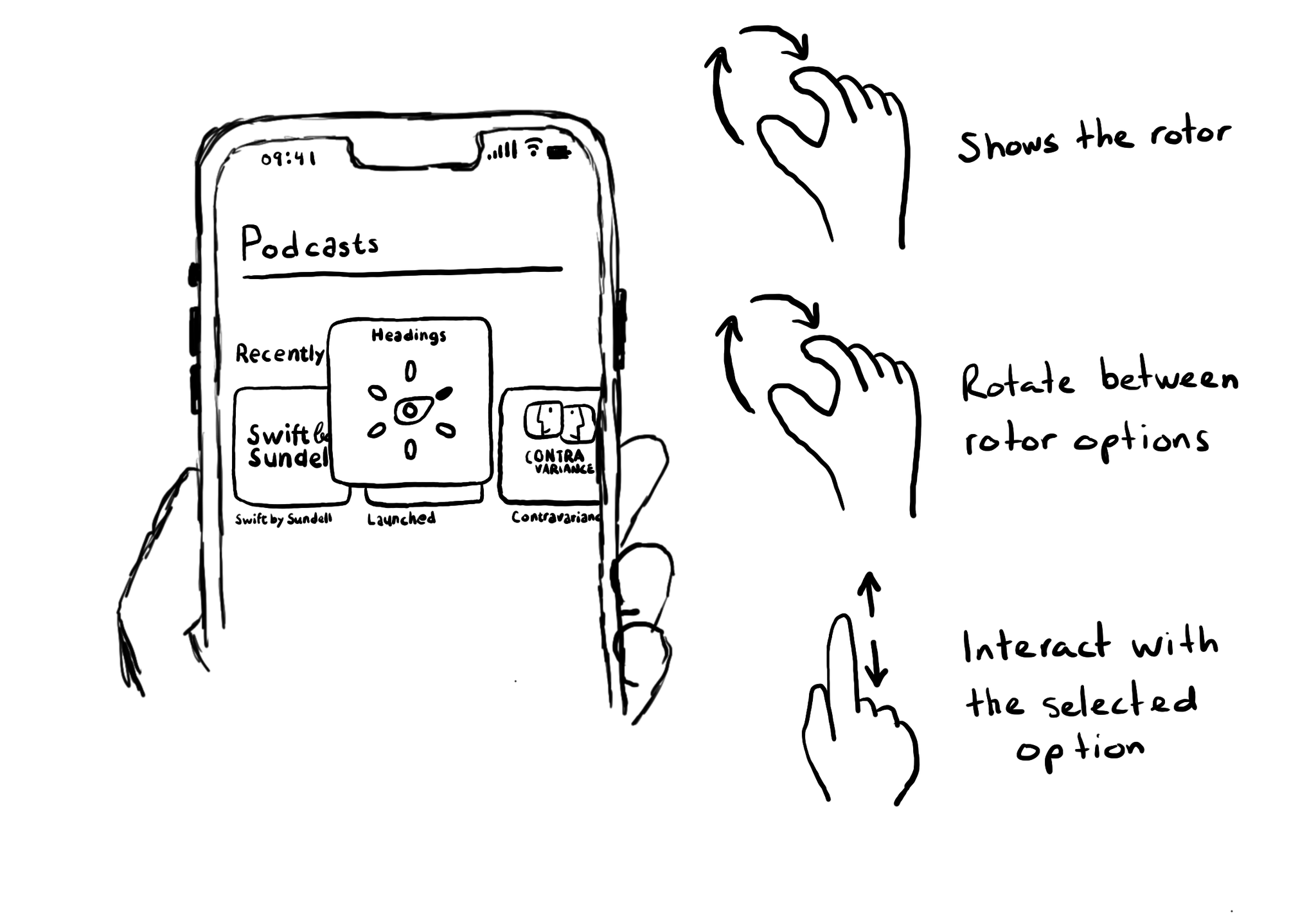
Meet the rotor. A menu that you activate (and change options) by rotating two fingers on the screen. It lets you select different navigation modes and customizations. Like navigating through headings or changing VoiceOver’s speaking rate.
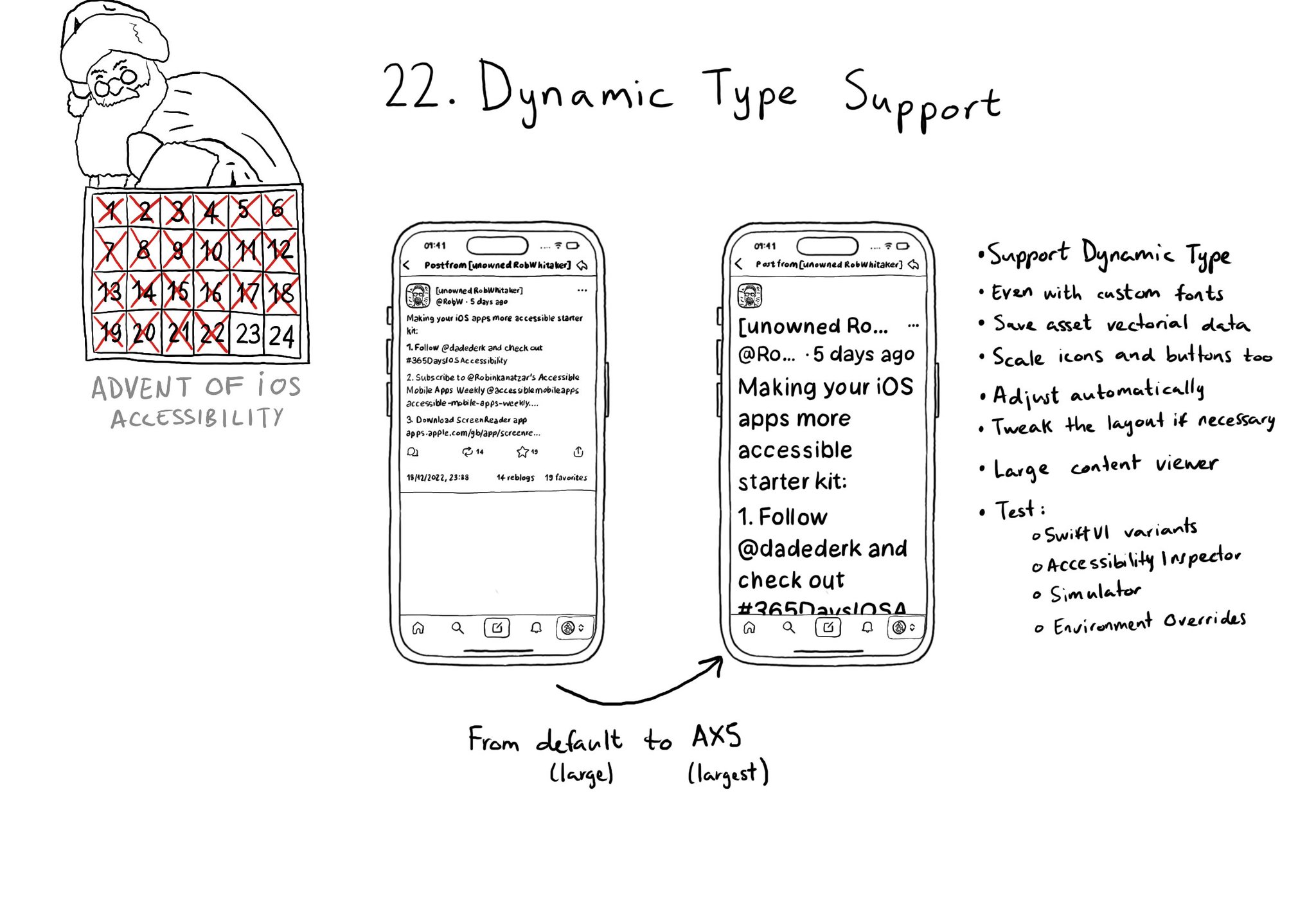
Make sure you support Dynamic Type up to the largest text size available. Take into account that there are five extra accessibility sizes available from the Accessibility Settings. It can make a huge difference for lots of users.
Content © Daniel Devesa Derksen-Staats — Accessibility up to 11!