The .summaryElement accessibility trait causes VoiceOver to announce that element when the app starts. The element won't get the focus though, and the order is not affected. A candidate for this trait could be the rings info in the Activity app.
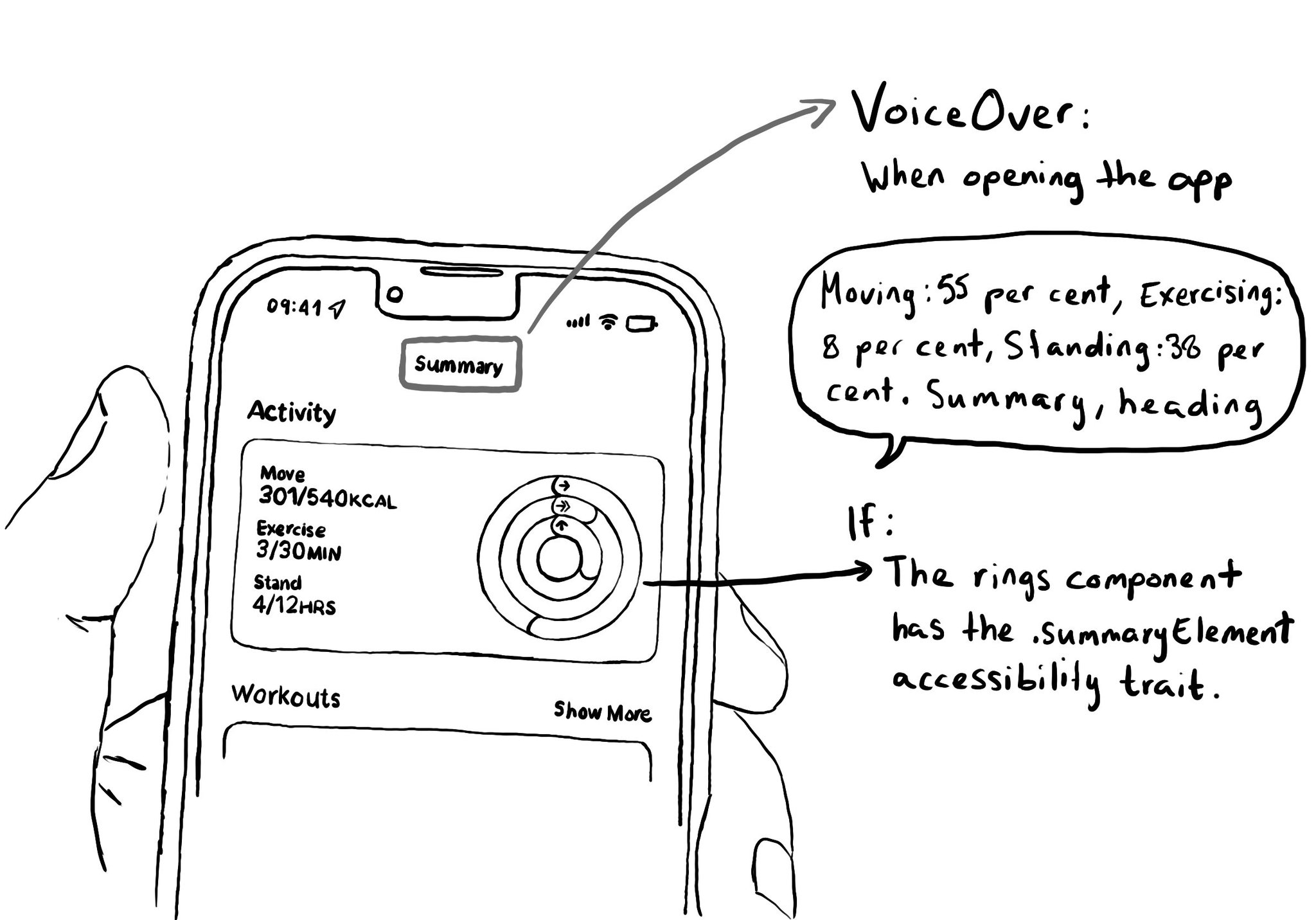
The .summaryElement accessibility trait causes VoiceOver to announce that element when the app starts. The element won't get the focus though, and the order is not affected. A candidate for this trait could be the rings info in the Activity app.
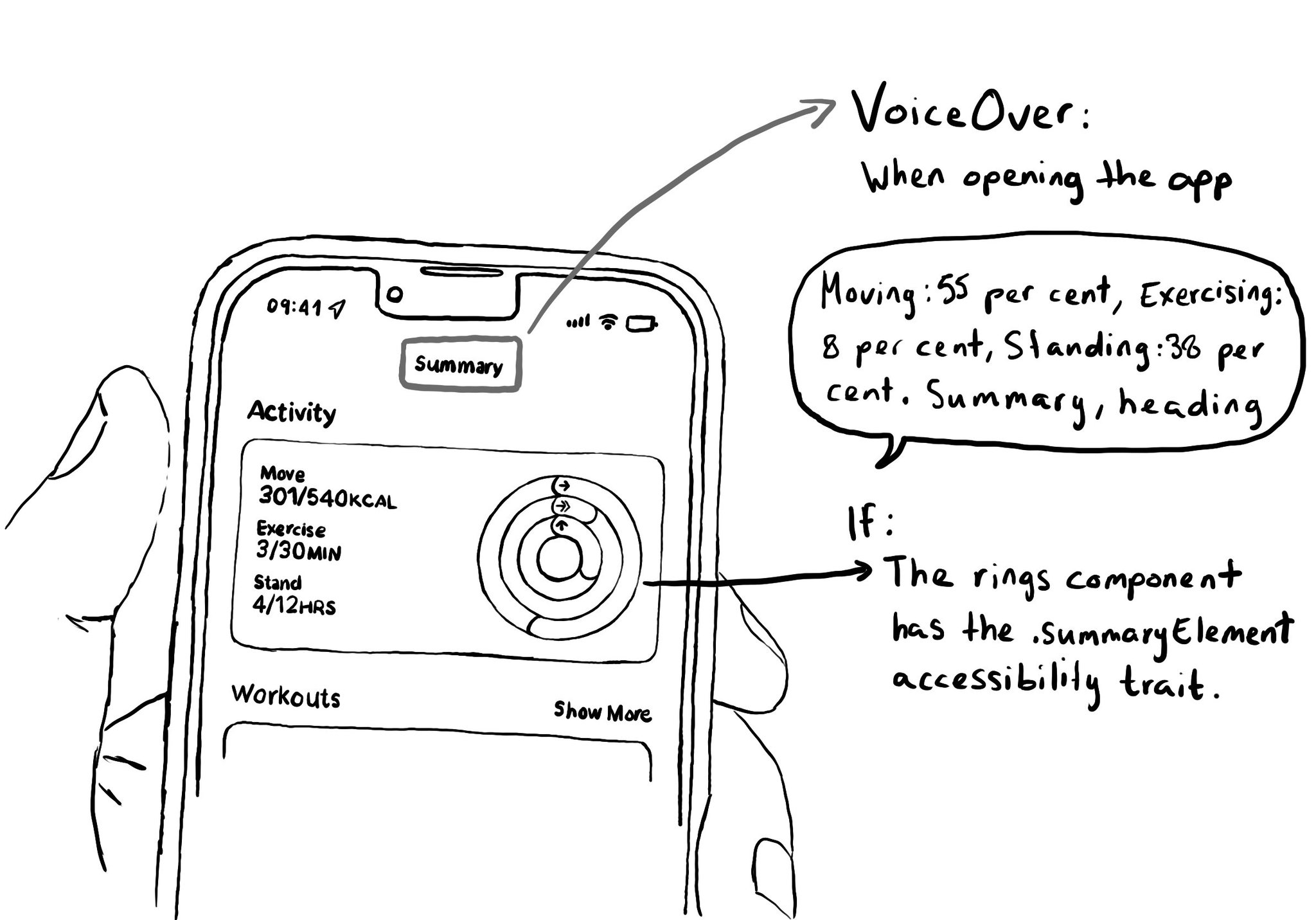
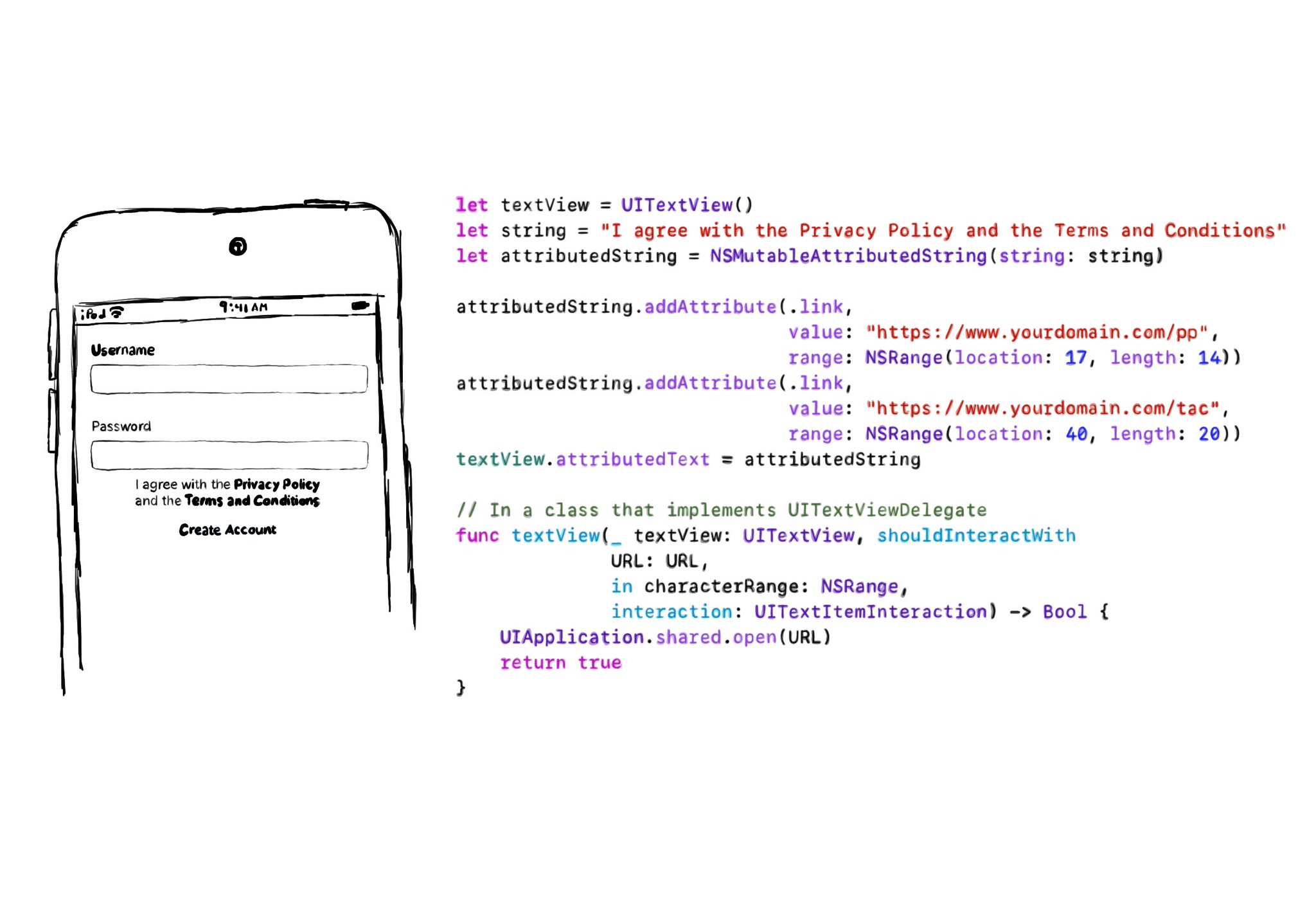
If you need multiple links embedded in some text (like the classic T&Cs and Privacy policy), the easiest is to use a UITextView & Attributed Strings, and it will work beautifully with VoiceOver. You'll be even able to navigate through links. In the example, VoiceOver would say: “I agree with the Privacy Policy and the Terms and Conditions, link”. Swipe down, should announce: “Privacy Policy, link” and you can double tap to open it. Swiping down one more time announces: “Terms and Conditions, link”. Example code in the image: ```swift let textView = UITextView() let string = "I agree with the Privacy Policy and the Terms and Conditions" let attributedString = NSMutableAttributedString(string: string) attributedString.addAttribute(.link, value: "https://www.yourdomain.com/pp", range: NSRange(location: 17, length: 14)) attributedString.addAttribute(.link, value: "https://www.yourdomain.com/tac", range: NSRange(location: 40, length: 20)) textView.attributedText = attributedString extension ViewController: UITextViewDelegate { func textView(_ textView: UITextView, shouldInteractWith URL: URL, in characterRange: NSRange, interaction: UITextItemInteraction) -> Bool { UIApplication.shared.open(URL) return true } } ```
Check isReduceTransparencyEnabled to lower transparency. A great example is Spotlight. Not only transparency is removed but it keeps the main color of the background, it feels personalized and contextual but reduces noise and improves contrast.
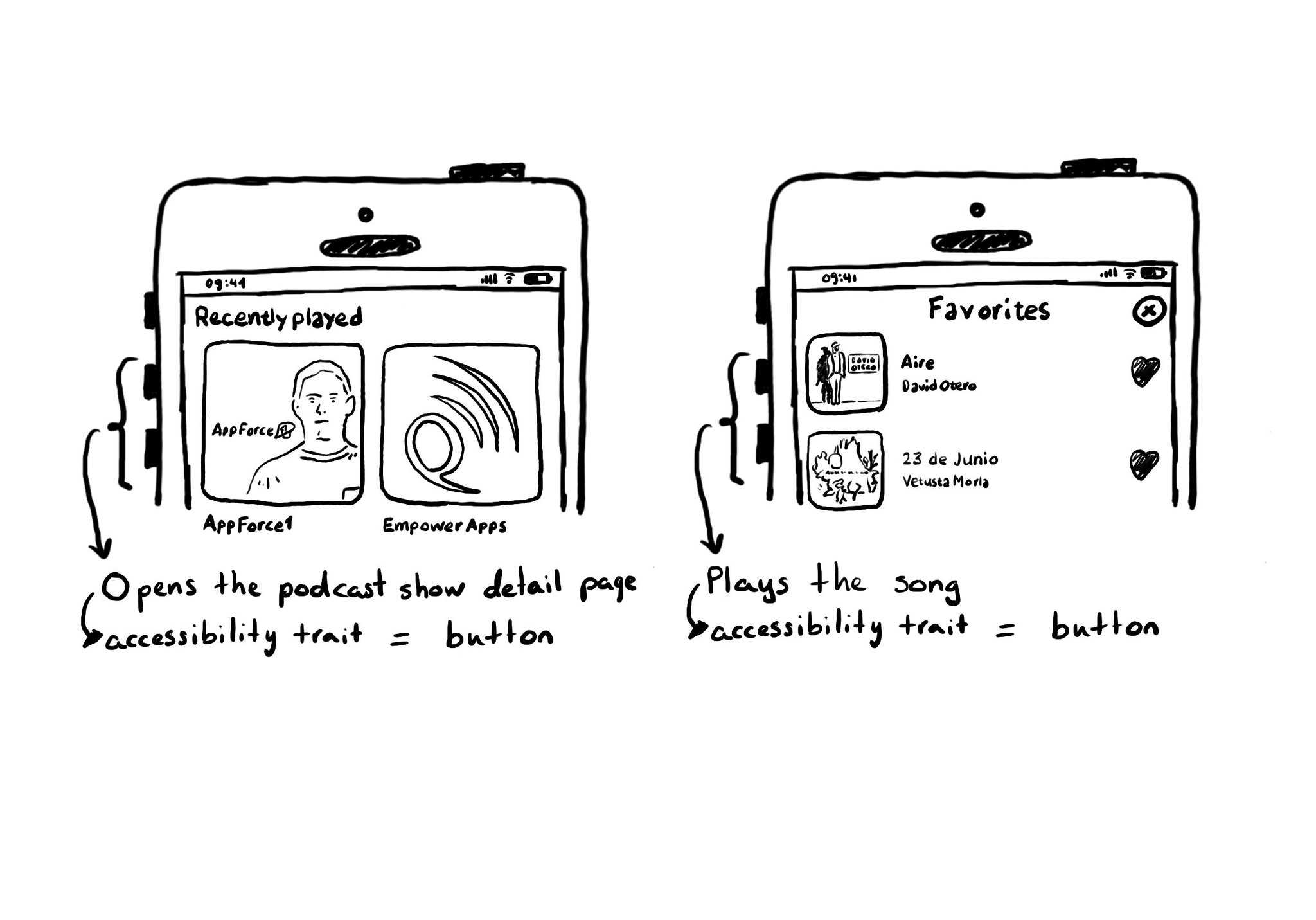
A common example where you need to manually configure the button accessibility trait is for some table/collection view cells. These tend to be “buttons” that perform an action, like playing music, or bring the user to a different screen.
Content © Daniel Devesa Derksen-Staats — Accessibility up to 11!