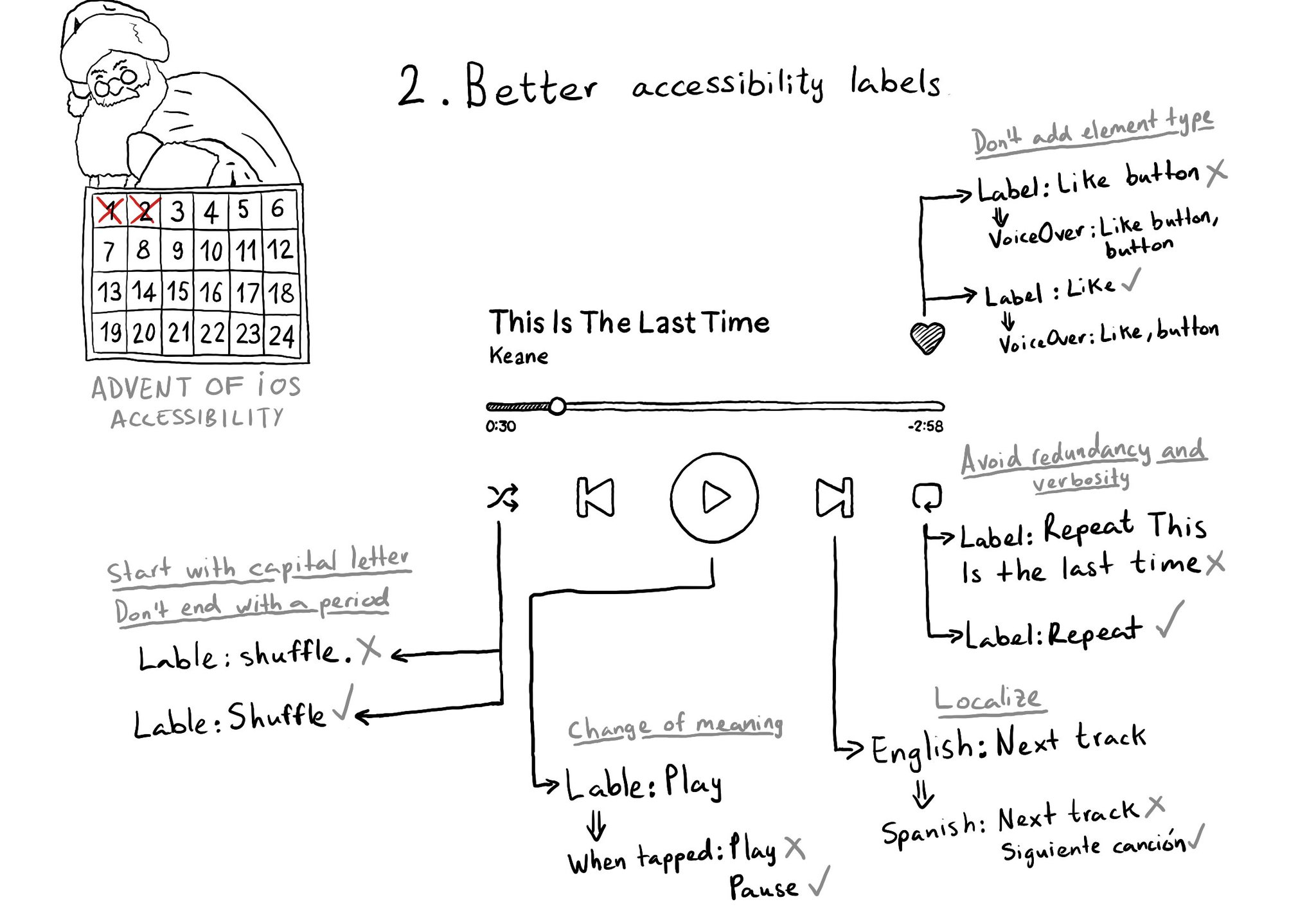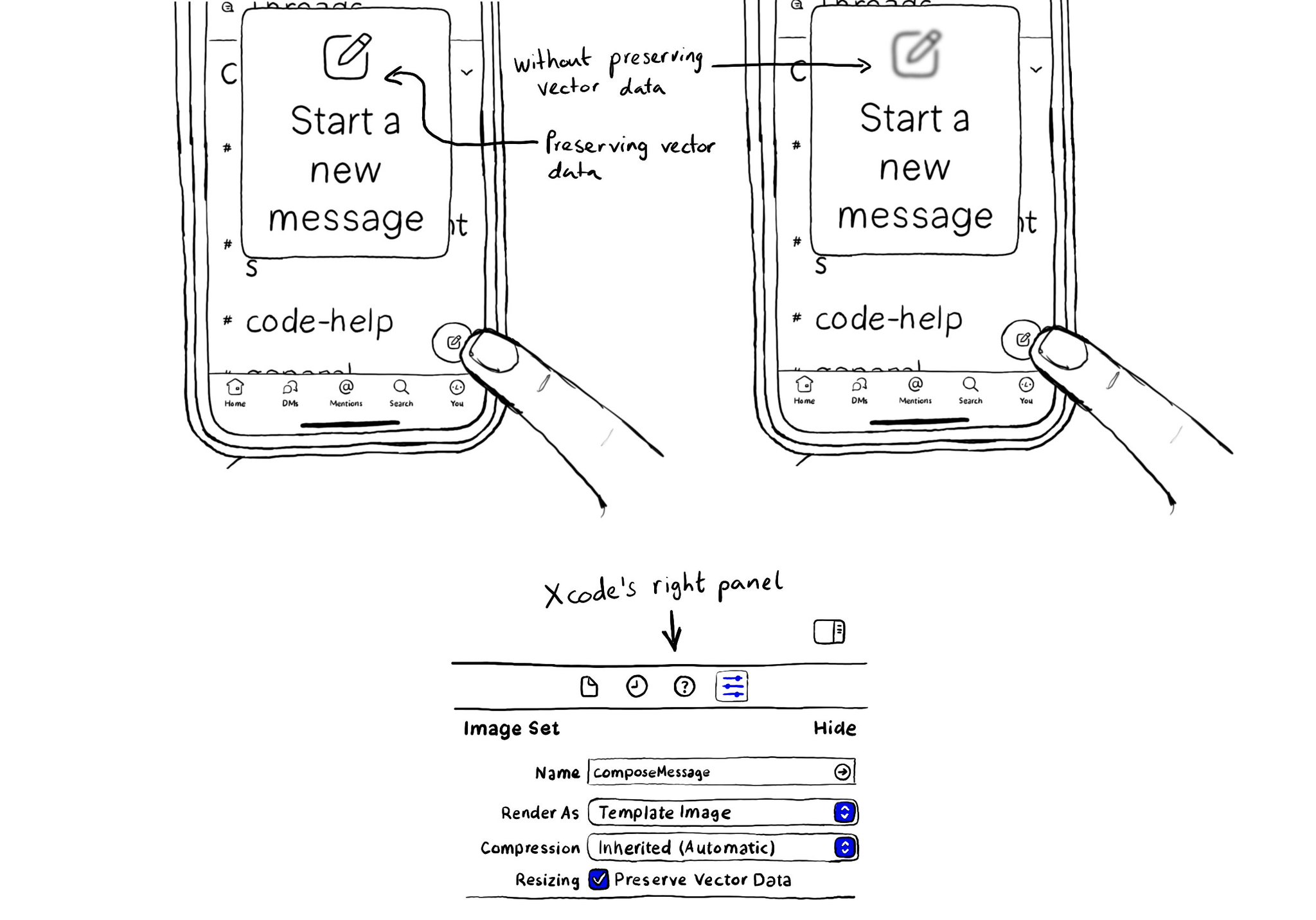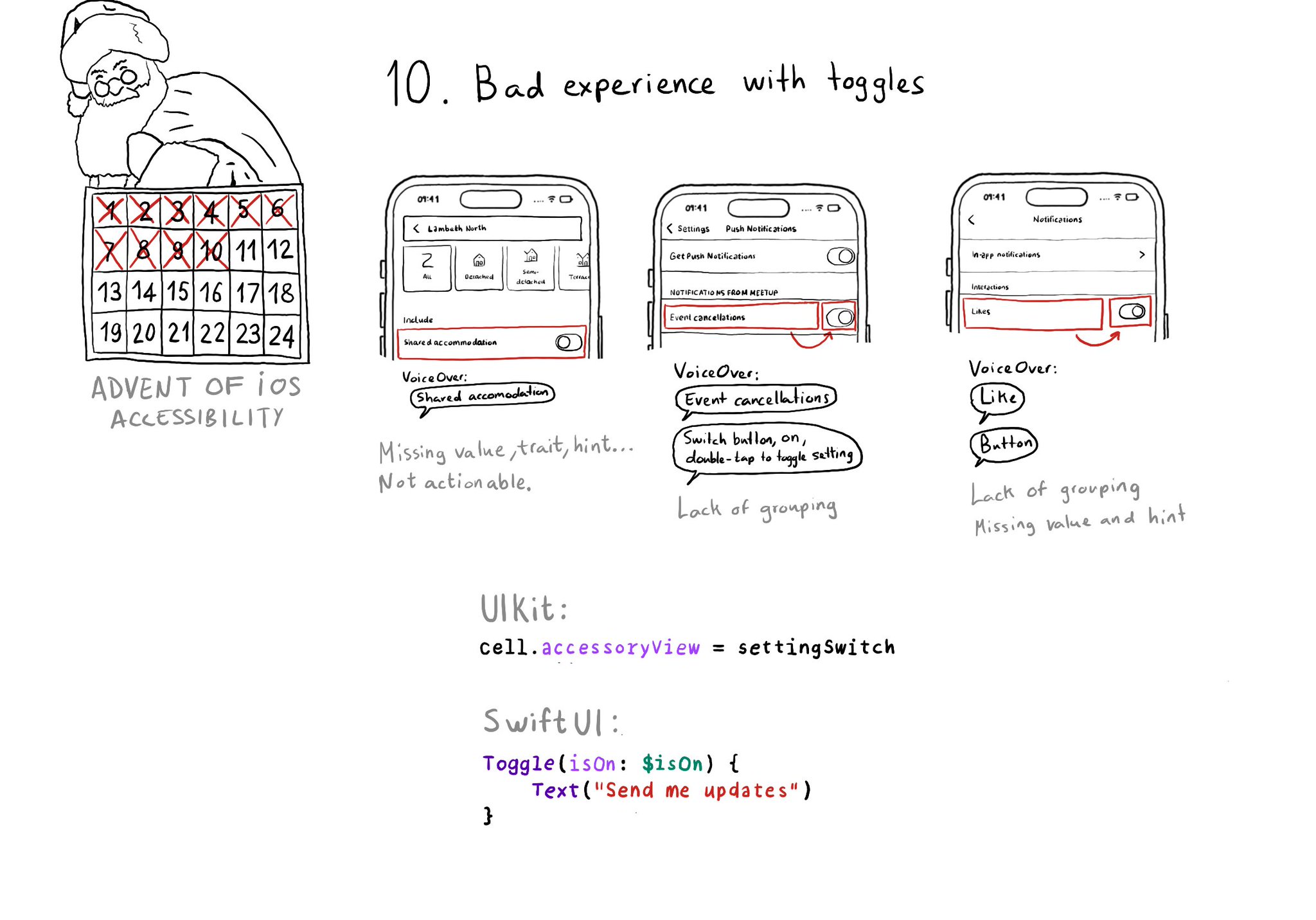Some recommendations for improving your accessibility labels: don't add the element type, avoid redundancy and verbosity, localize...
@MobileA11y has an excellent blog post on it: https://mobilea11y.com/blog/writing-great-labels/
@jordyn2493 has a great video too: https://developer.apple.com/videos/play/wwdc2019/254/