The header accessibility trait makes VoiceOver announce something as a header. More importantly, it lets the user navigate through headings, swiping up/down, significantly speeding up navigation and making it easier to explore/discover content.
You may also find interesting...
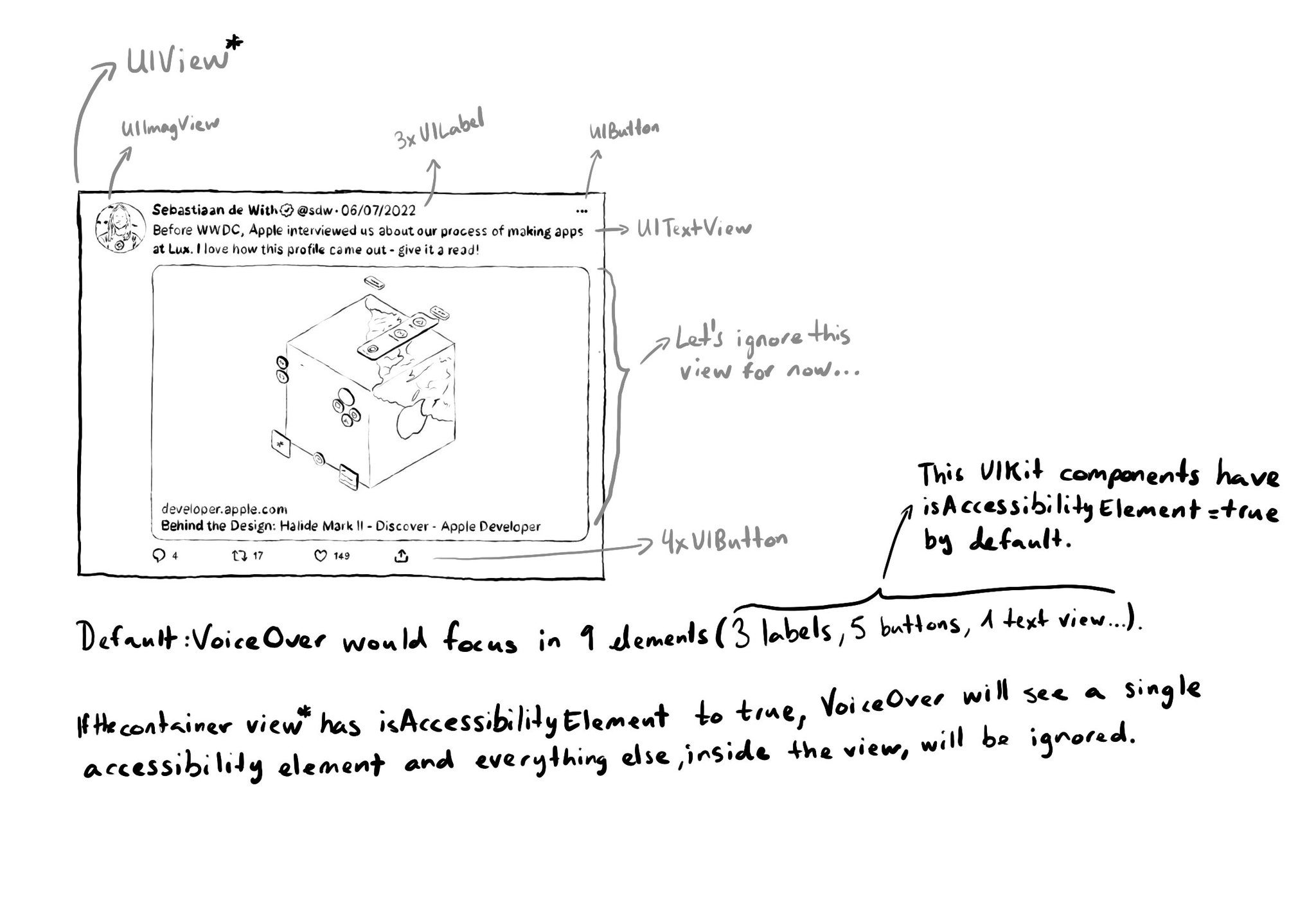
When setting isAccessibilityElement to true, assistive tech like VoiceOver will stop looking for other accessible elements in that view hierarchy. So if we make a view accessible, its subviews, including buttons and labels won't be accessible.
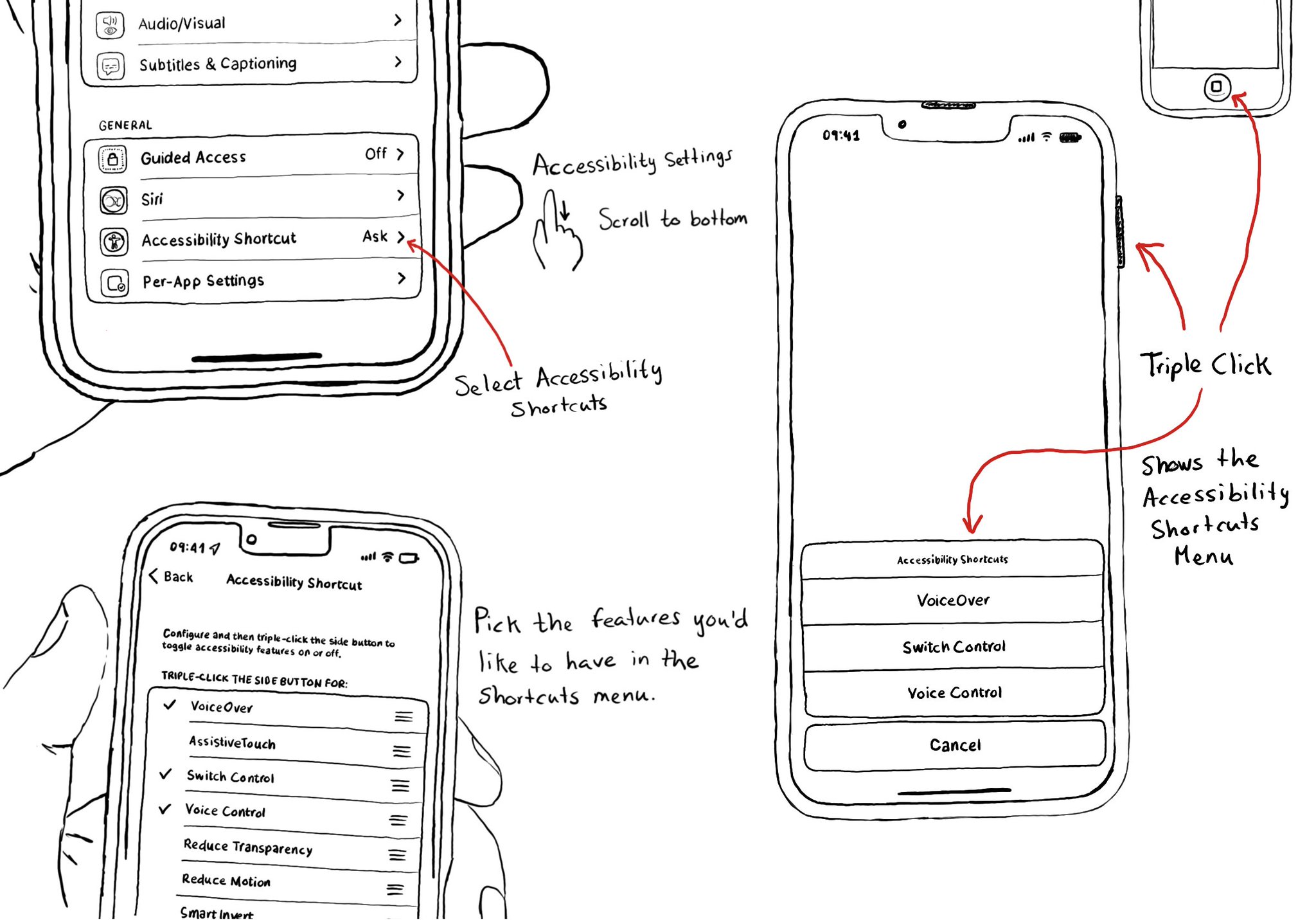
Manual testing is crucial. And therefore, reducing friction to let you start your testing process can be a huge help. Selecting some accessibility shortcuts will do that, putting most of iOS' accessibility features at a triple-click of a button.
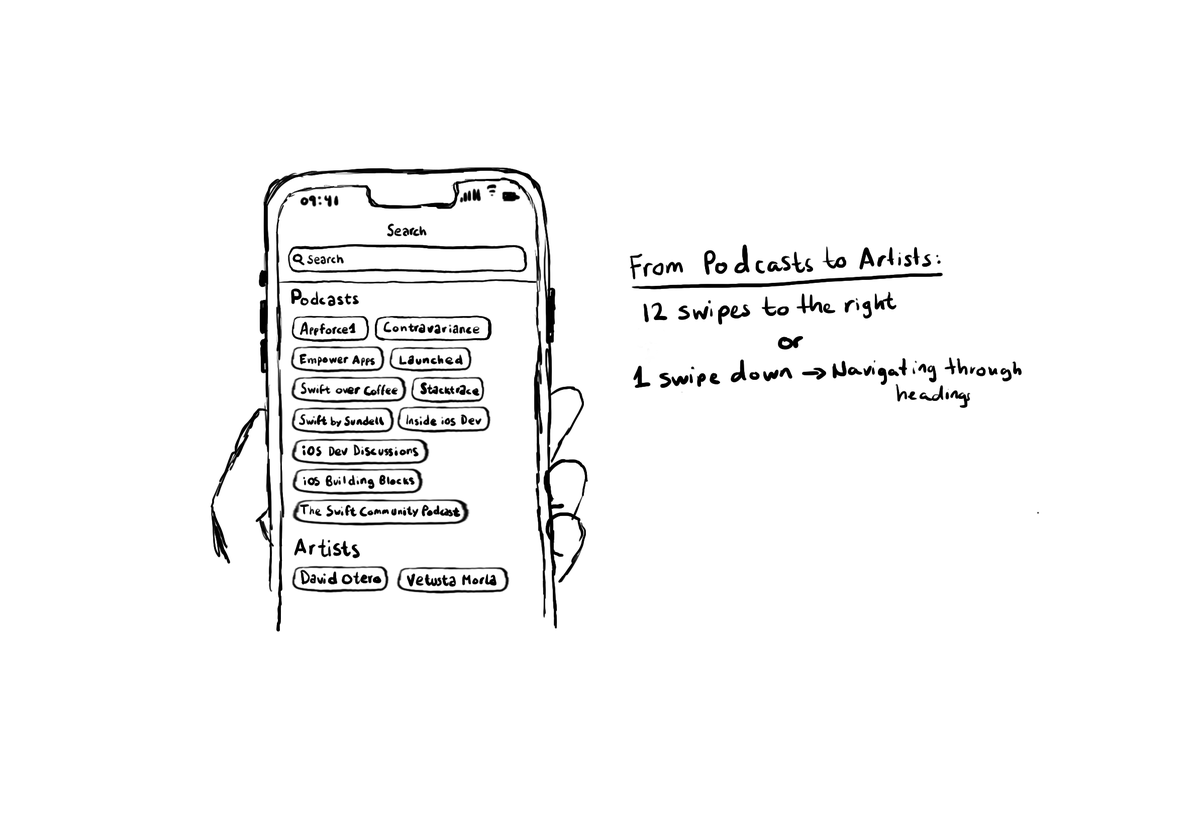
Configuring the header accessibility trait, when appropriate, is one of my favourite accessibility quick wins. In this example, you need a single swipe down, instead of 12 swipes to the right to get to from Podcasts to Artists, in the app.