VoiceOver will traverse elements from left-right, and from top-bottom. If for any reason you need to change that order, in SwiftUI you can change the accessibility sort priority. A higher priority number in the container means it will go first.
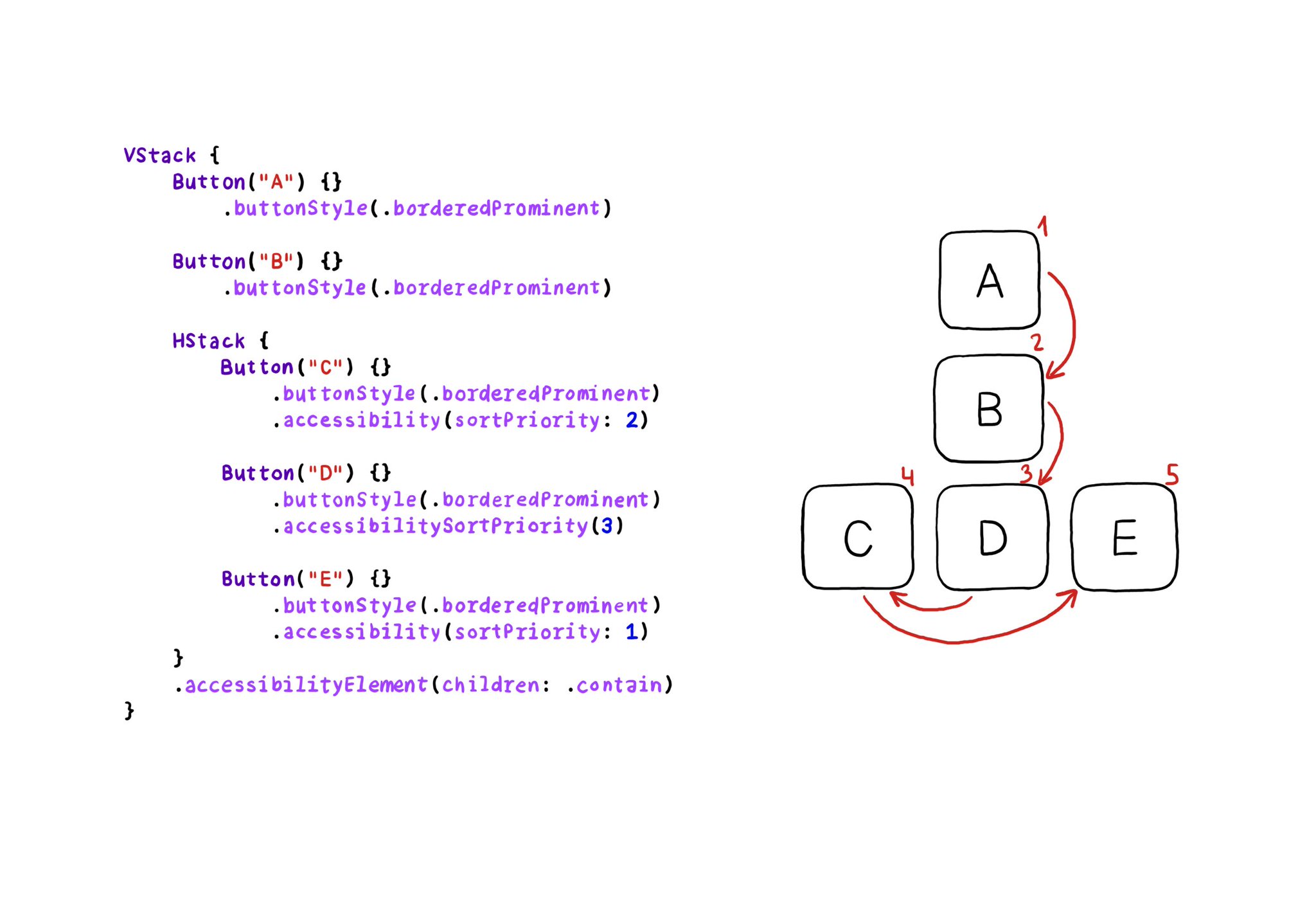
VoiceOver will traverse elements from left-right, and from top-bottom. If for any reason you need to change that order, in SwiftUI you can change the accessibility sort priority. A higher priority number in the container means it will go first.
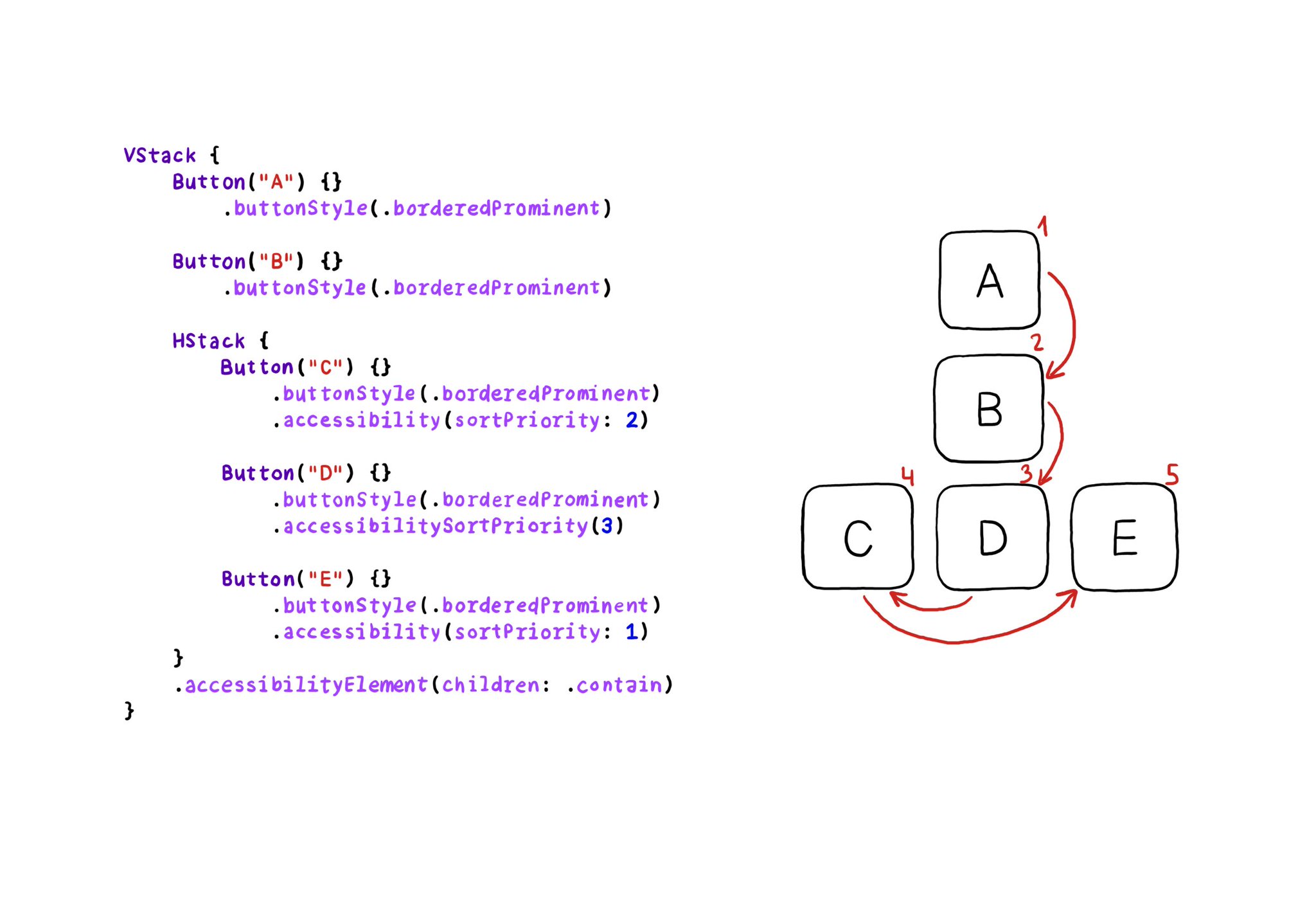
You can pass the .escape AccessibilityActionKind to the accessibilityAction(_:_:) modifier, to implement the perform escape gesture in SwiftUI. A reminder of how perform escape works: https://x.com/dadederk/status/1549066893377830913?s=20&t=Aog7ojR4E4eG4M3hd-cn3w
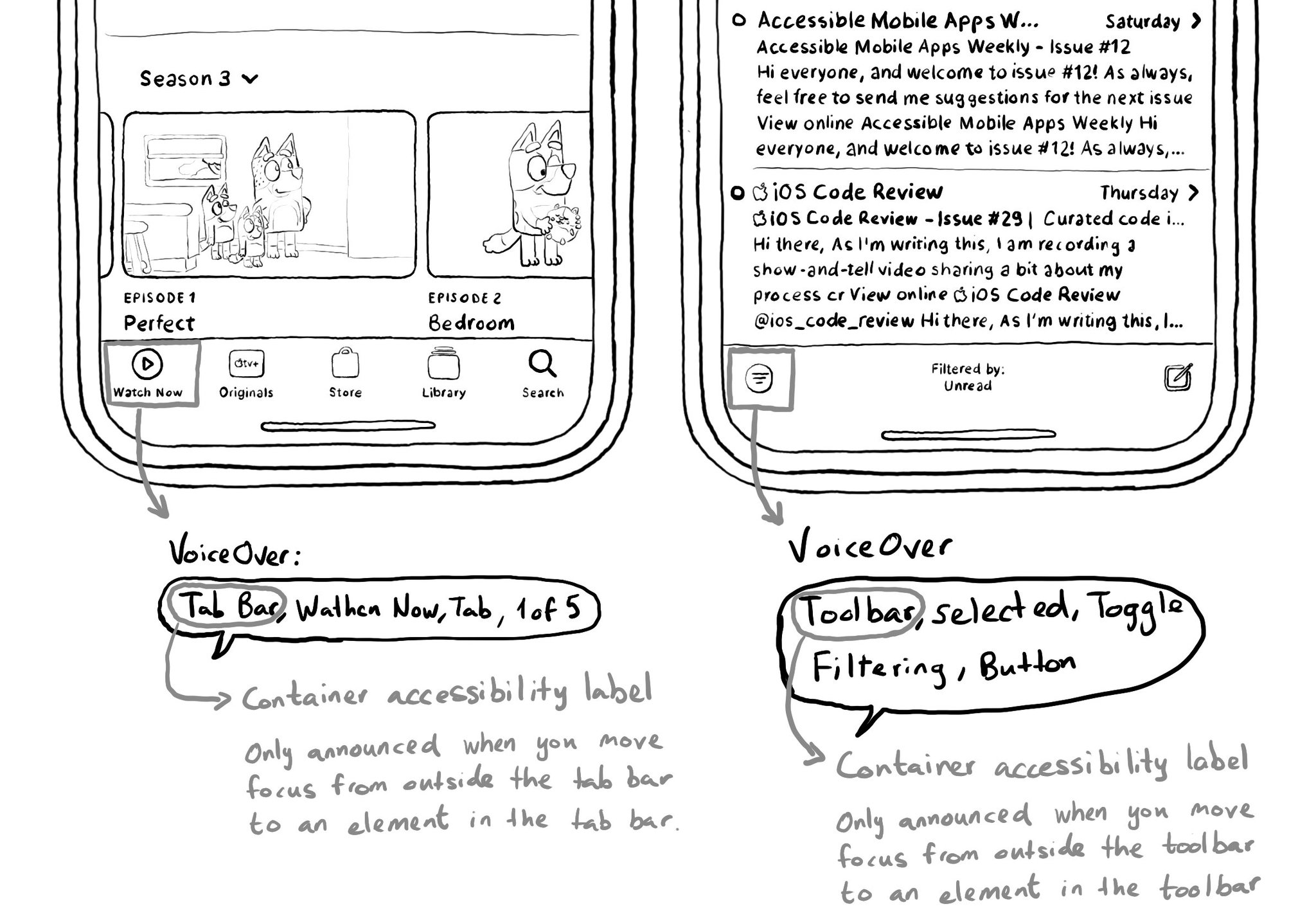
VoiceOver announces "Tab bar" or "Toolbar", the first time you select an element in one of these components. If you are implementing your custom versions of these, you can mirror this behaviour, as seen in previous tweets. https://x.com/dadederk/status/1558045414082871298?s=20&t=LA95j22apvWsUqShqWGBzA
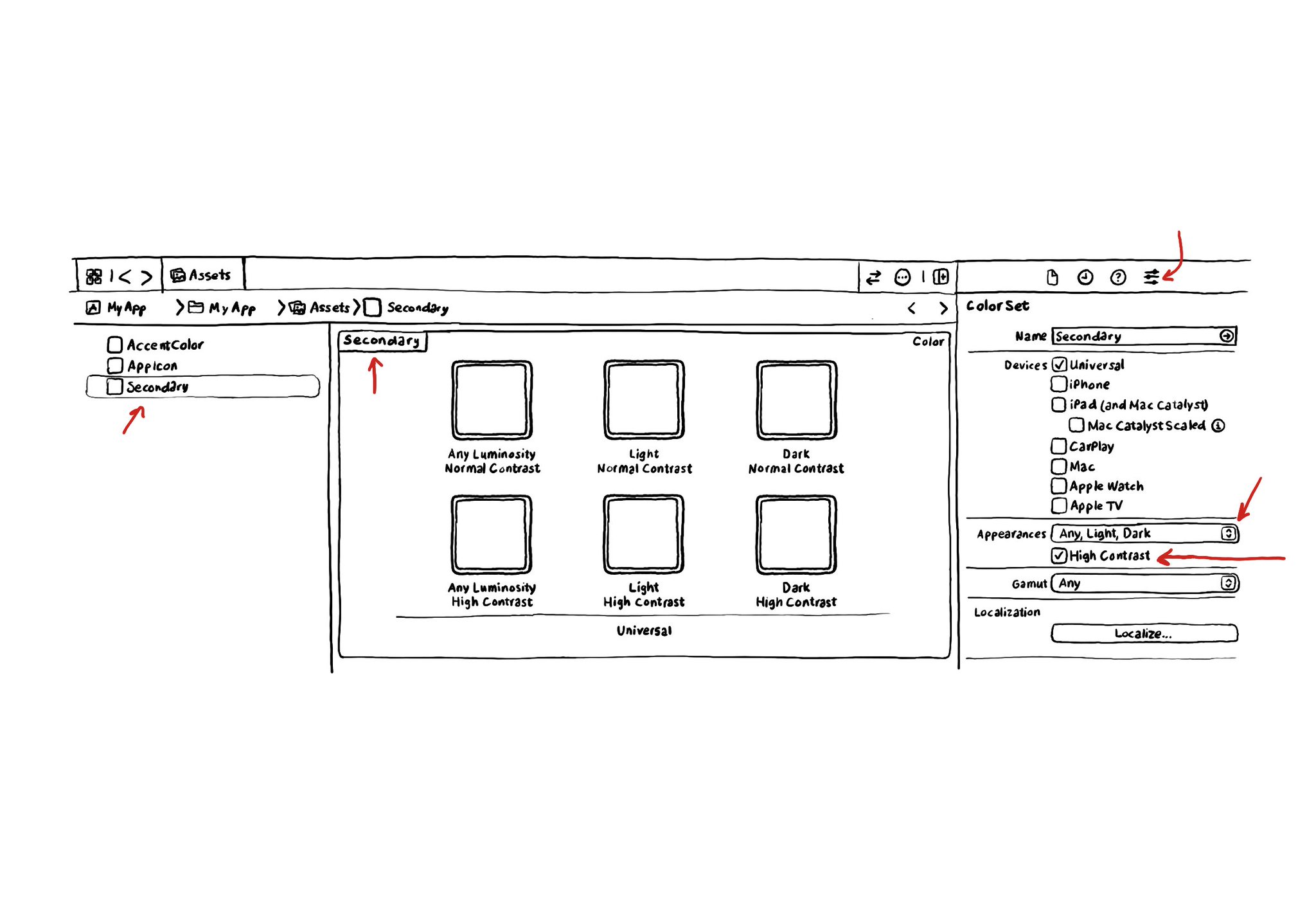
If you use Color Sets in the Assets Catalog to define your color palette, make sure you enable variants for the Any, Light and Dark appearances and also High Contrast. You'll be able to define variations of the color that have better contrast.
Content © Daniel Devesa Derksen-Staats — Accessibility up to 11!