When building custom components, or if not relying on UIControl's attributes to configure state, it can be easy to forget to specify the right accessibility traits. These are indispensable for a good experience with VoiceOver, Switch Control...
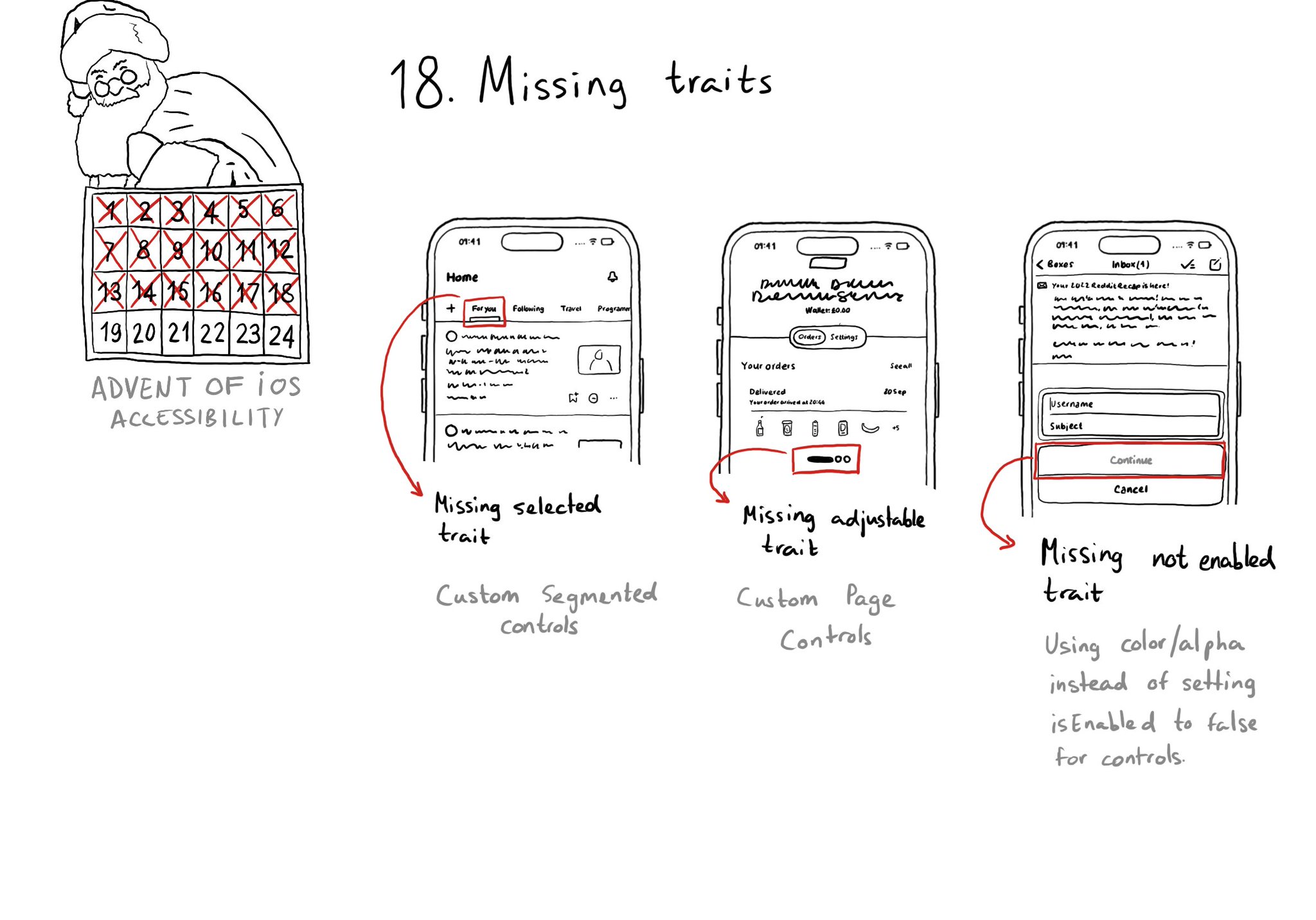
When building custom components, or if not relying on UIControl's attributes to configure state, it can be easy to forget to specify the right accessibility traits. These are indispensable for a good experience with VoiceOver, Switch Control...
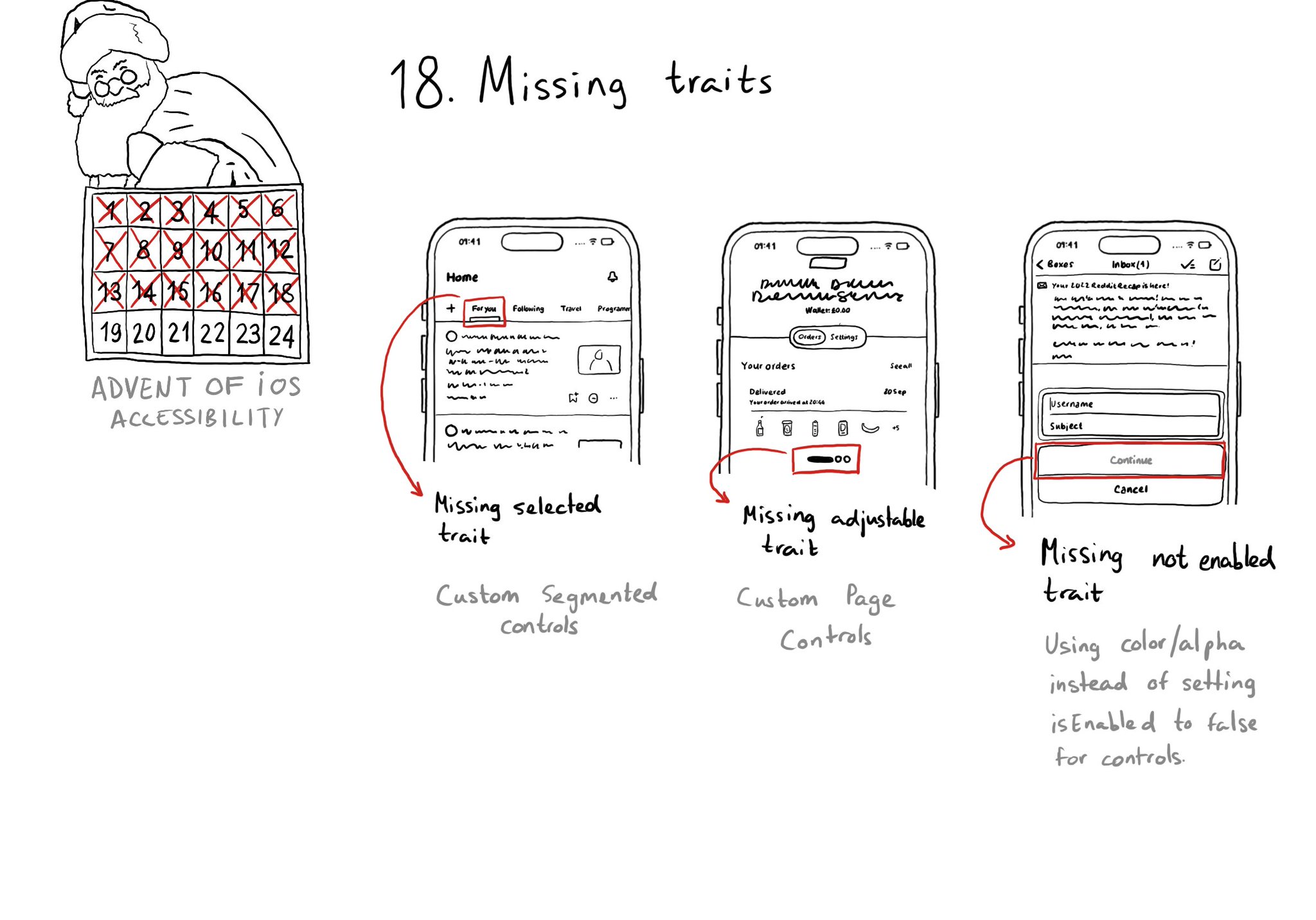
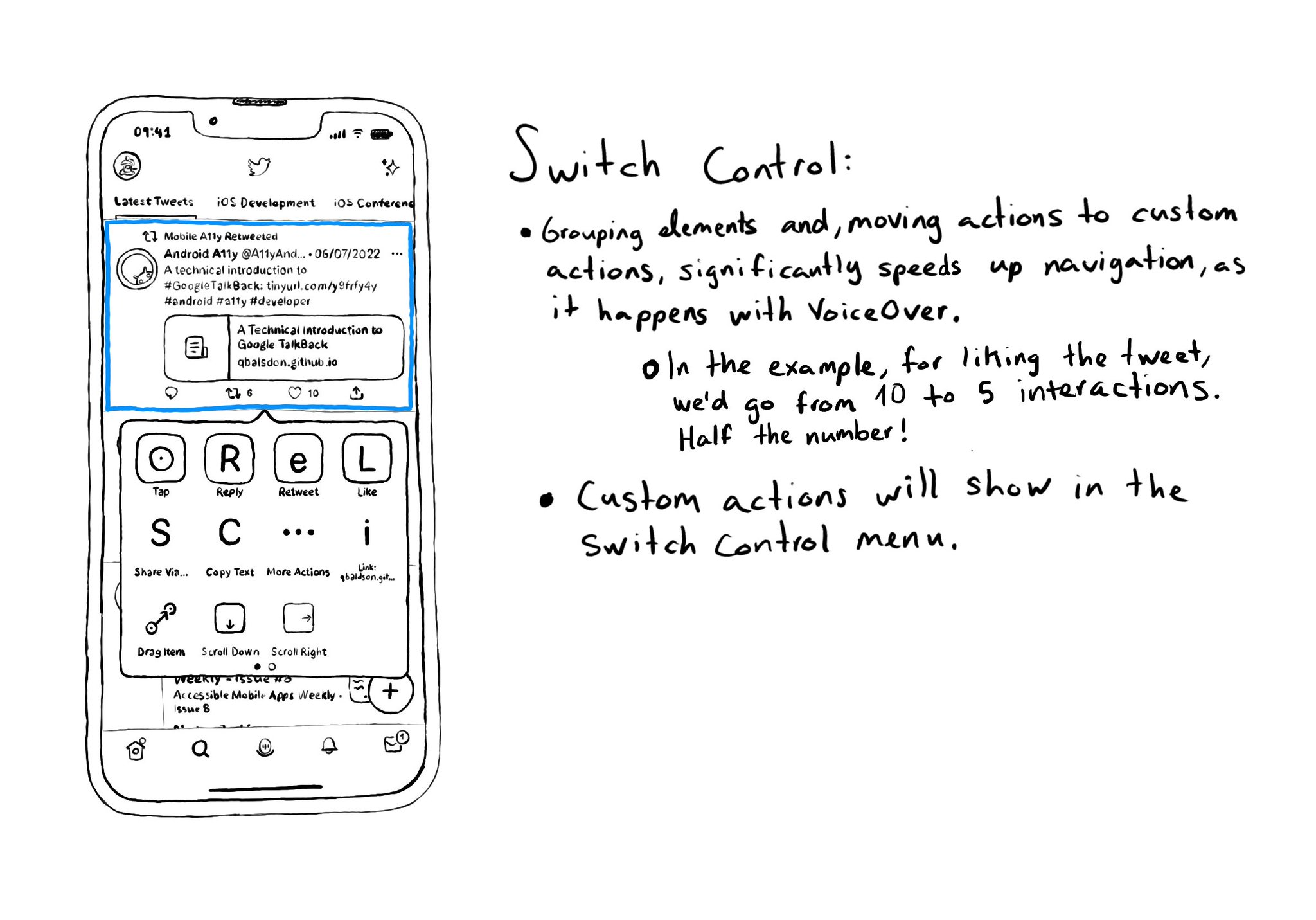
Custom actions work as great on Switch Control as they do in VoiceOver. It makes navigation much, much, faster and you’ll be able to find all those custom actions in the Switch Control menu.
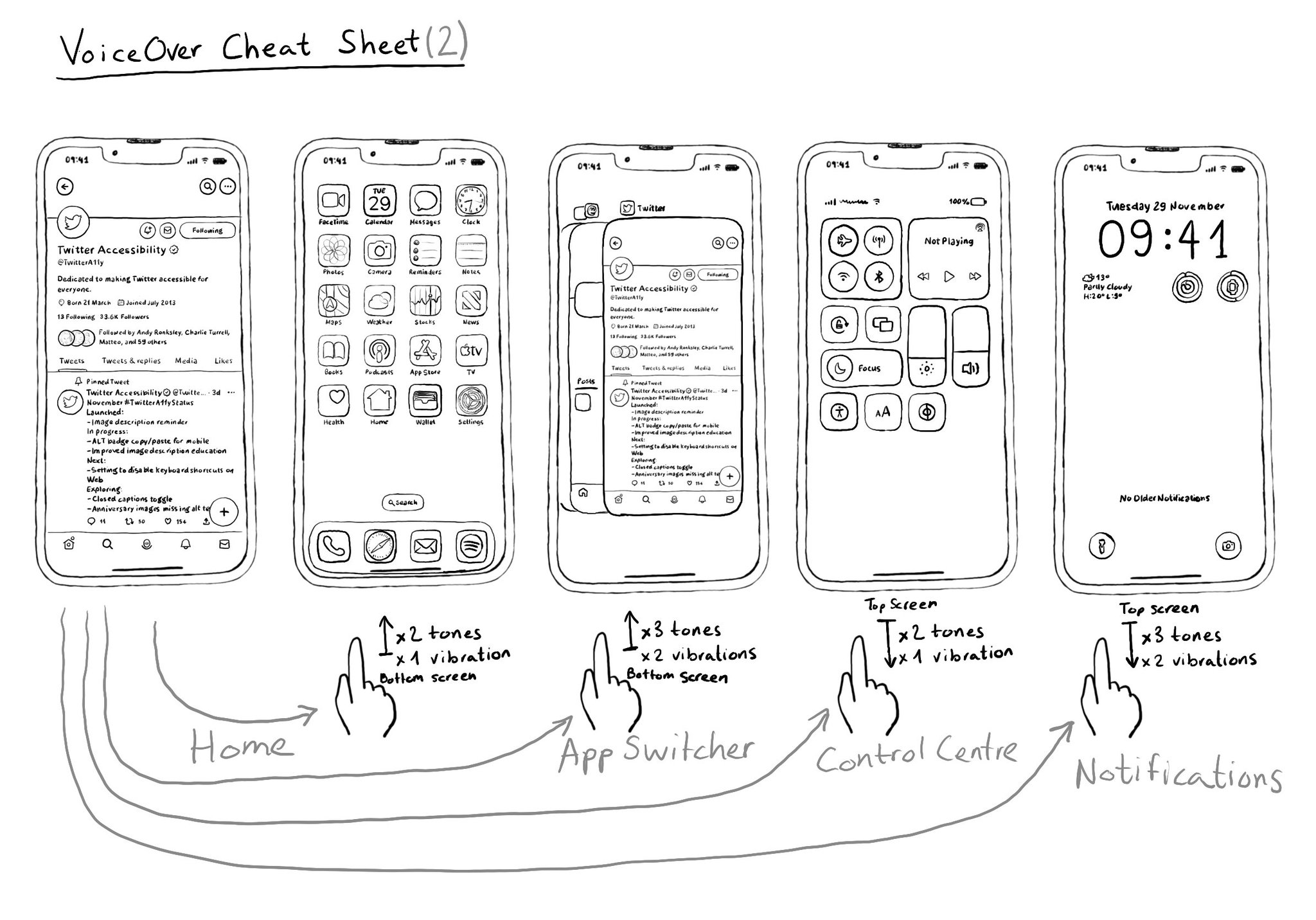
When using VoiceOver on a device without a home button it can first be confusing how you can do a few things, including going to Home from an app, or opening the App Switcher, Control Center, or Notifications. Here's a quick guide for you.
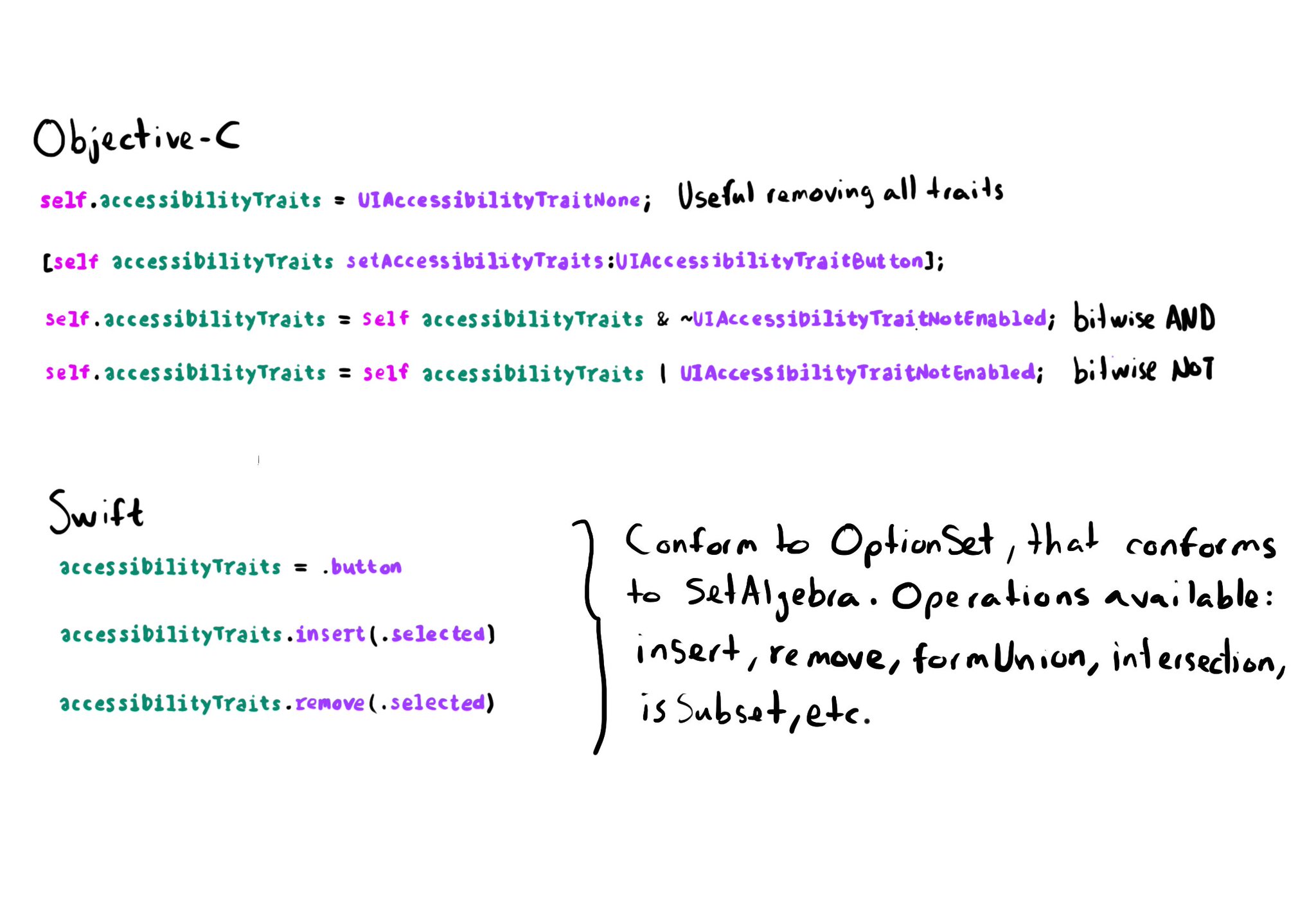
In Objective-C accessibility traits are a bitmask. Some devs find tricky to work with them using bitwise operations. In Swift they conform to the OptionSet protocol that conforms to SetAlgebra. That means you can simply insert/remove traits.
Content © Daniel Devesa Derksen-Staats — Accessibility up to 11!