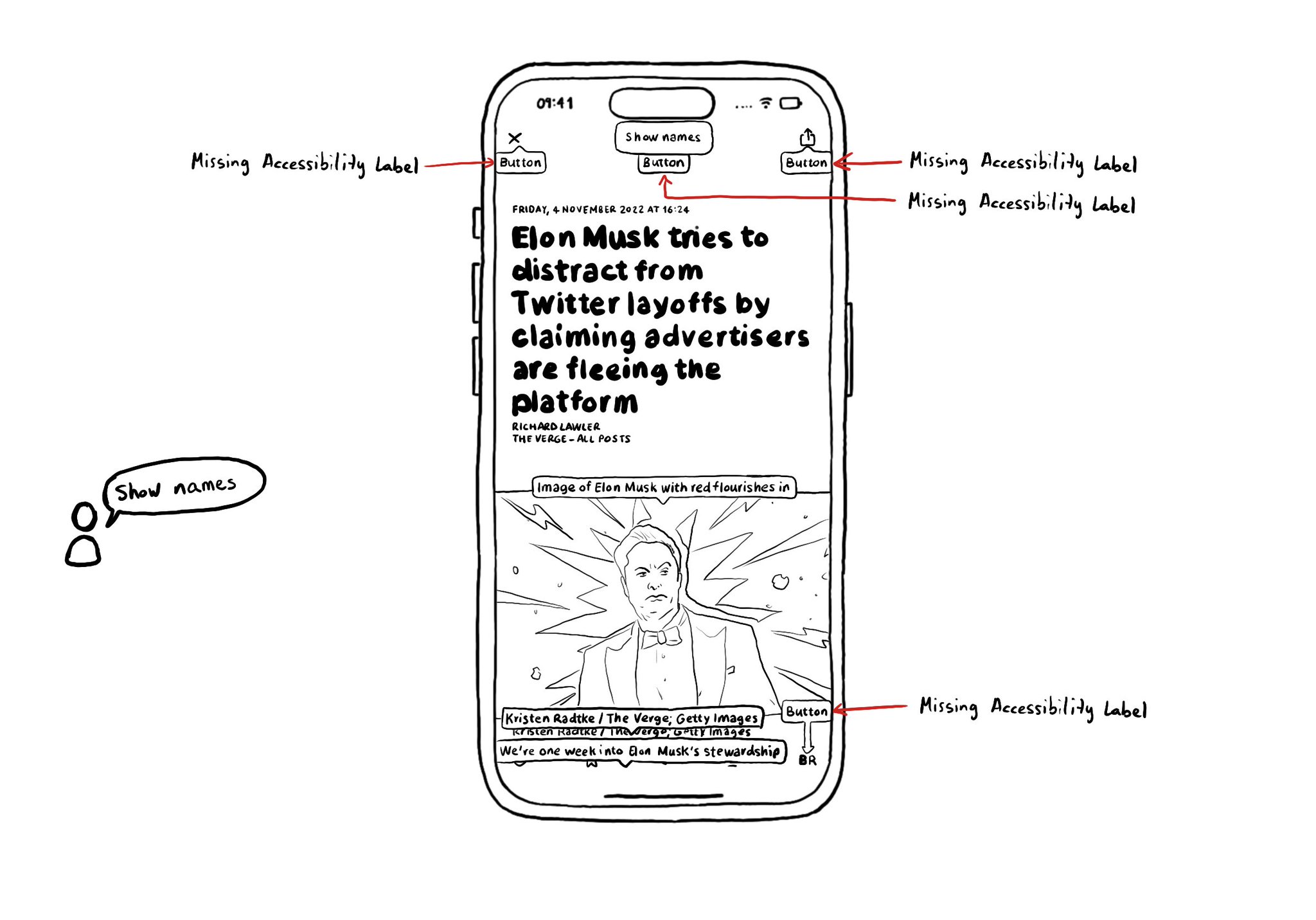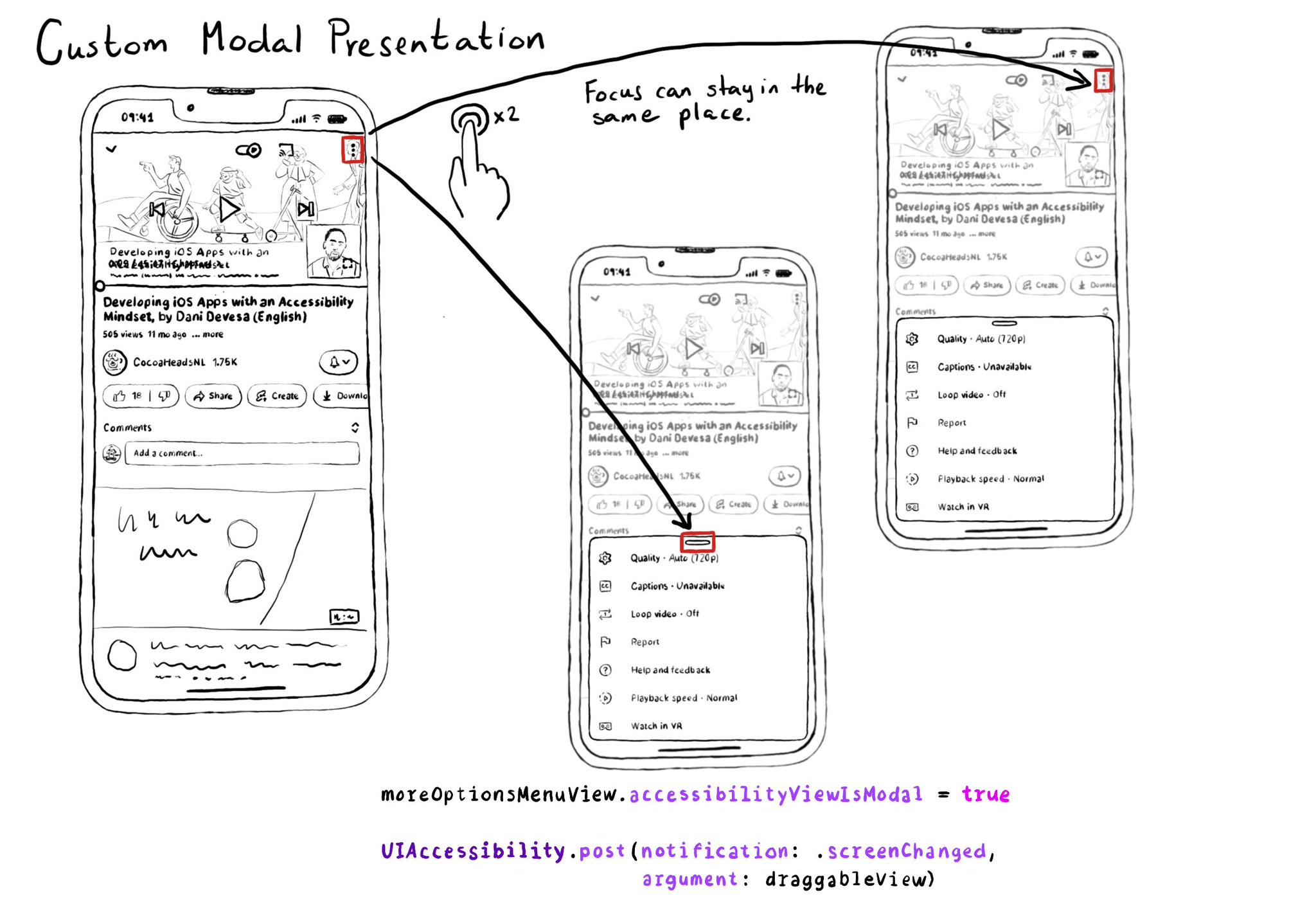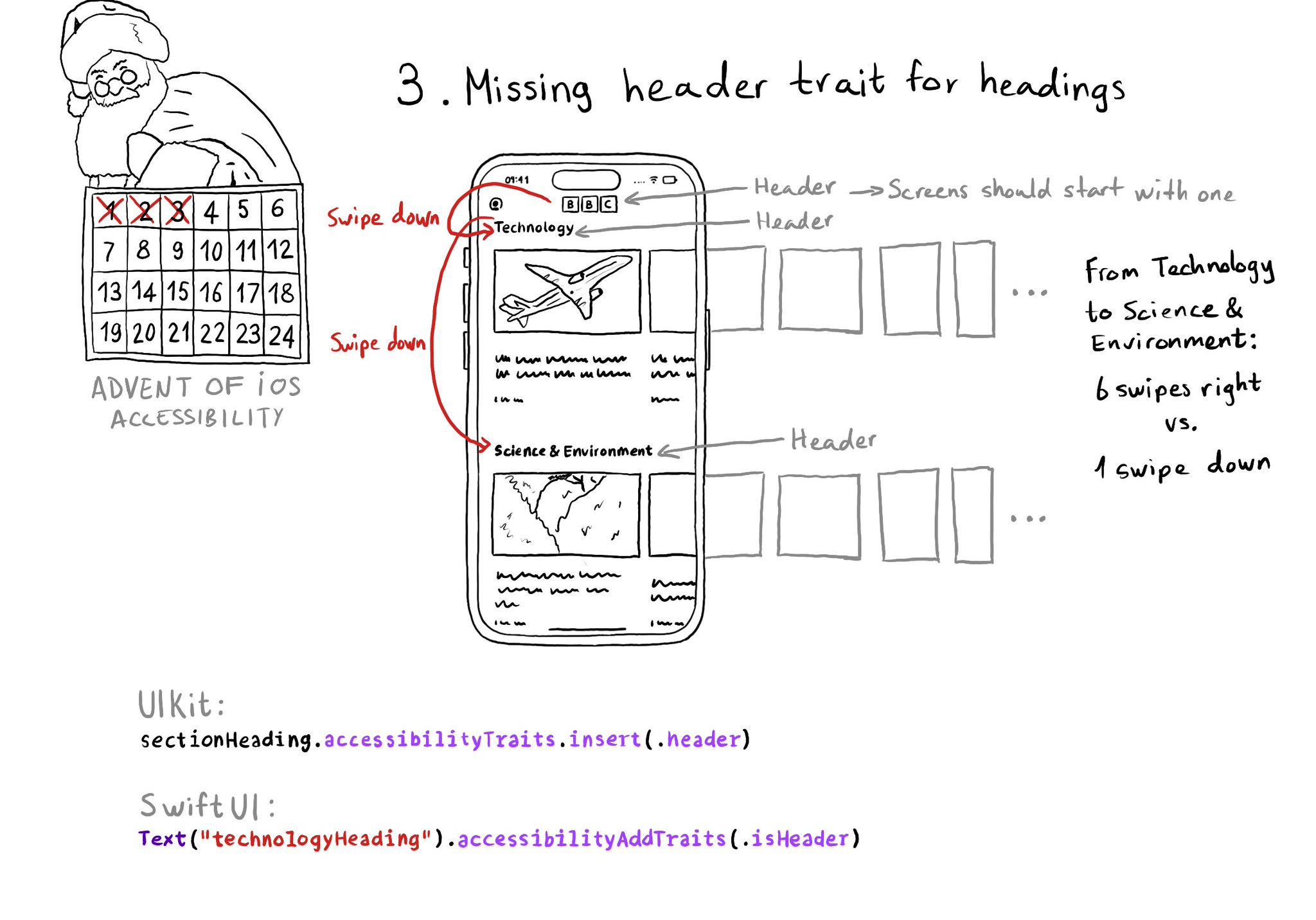Attributed accessibility labels are a thing! They'll let you specify (for the whole accessibility label or a portion of it) VoiceOver's language, to read punctuation marks, spell it out, correct the pronunciation, or even change the pitch.
@RobRWAPP has a very detailed blog post explaining each one of these attributes: https://mobilea11y.com/blog/attributed-accessibility-labels/
And here's Apple's official documentation for them: https://developer.apple.com/documentation/uikit/speech-attributes-for-attributed-strings