A quick way for turning on, or off, VoiceOver is by using Siri. Say something like: "Hey, Siri! Turn on VoiceOver", and you'll find yourself using VoiceOver in no time. You can also do the same with other technologies like Voice Control.
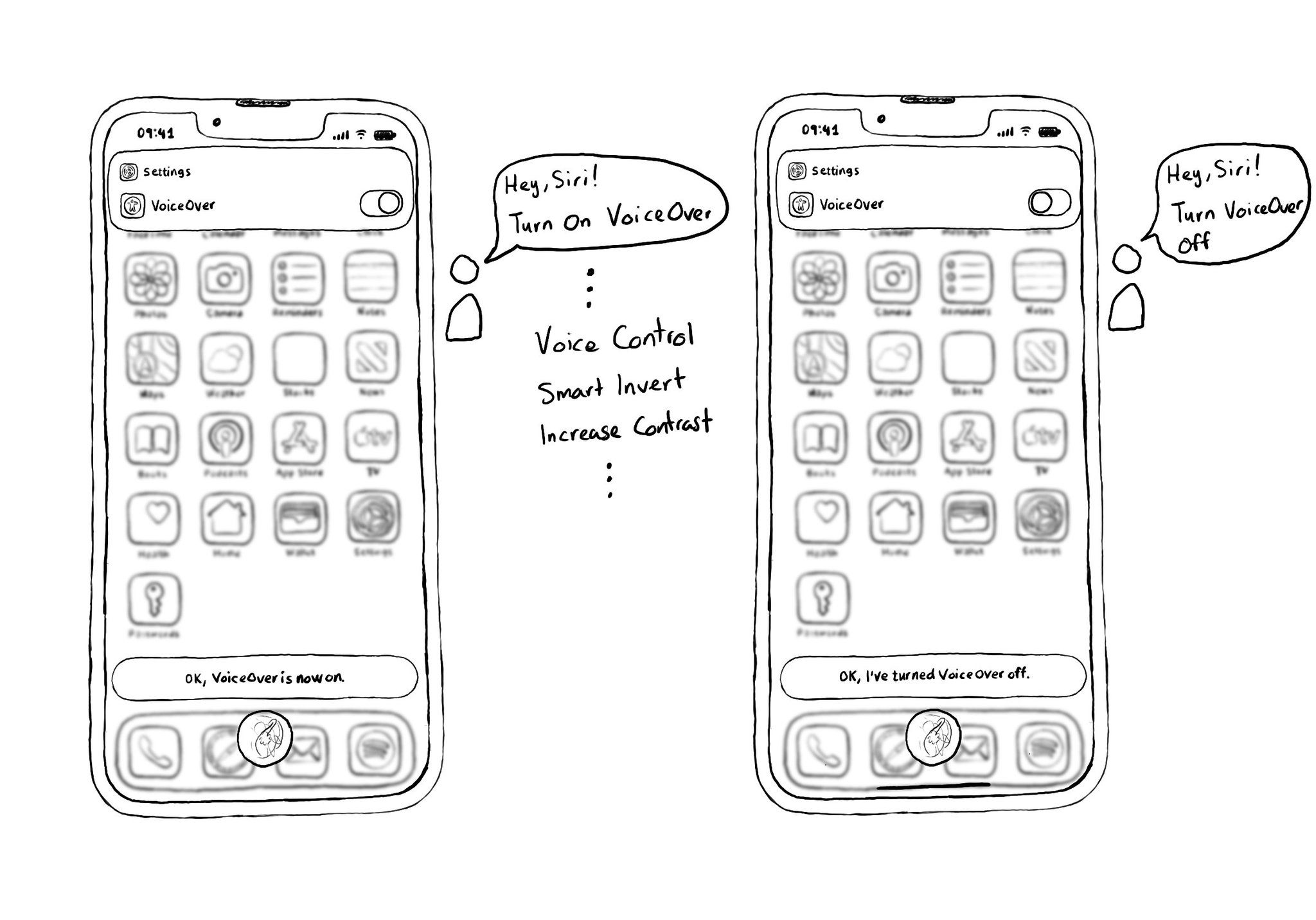
A quick way for turning on, or off, VoiceOver is by using Siri. Say something like: "Hey, Siri! Turn on VoiceOver", and you'll find yourself using VoiceOver in no time. You can also do the same with other technologies like Voice Control.
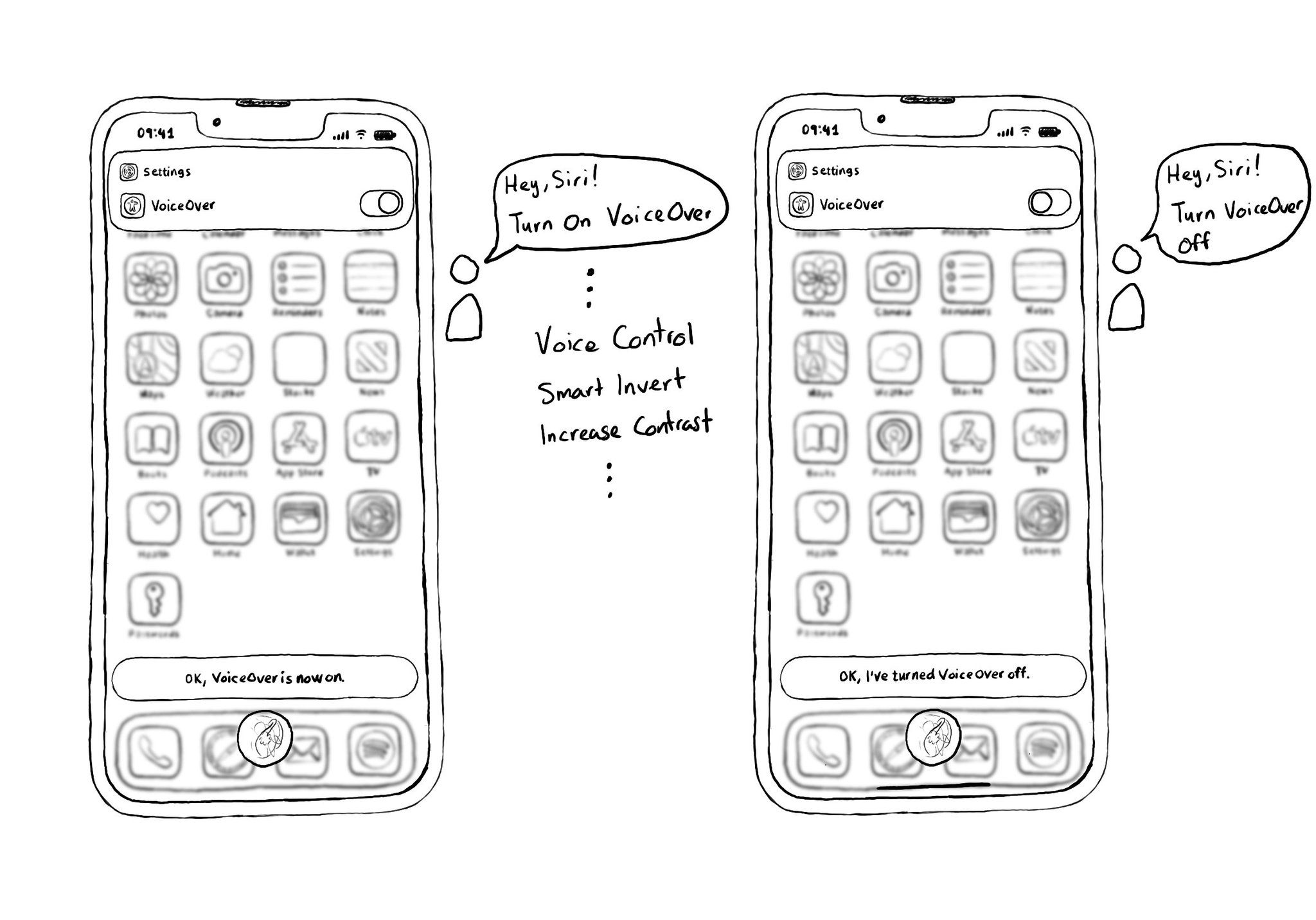
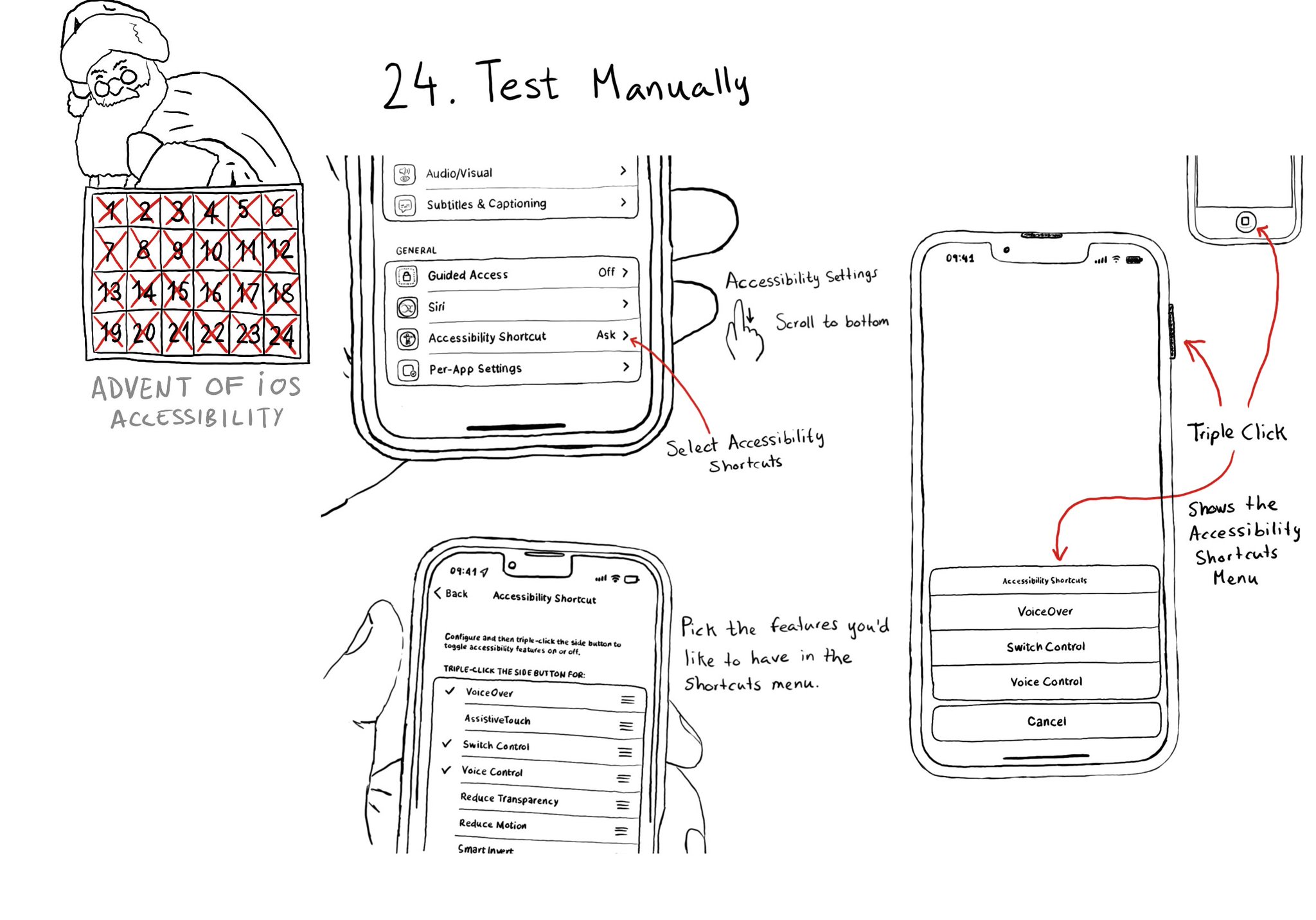
Test manually. Familiarise yourself with different assistive technologies. I find it useful to start with VoiceOver but check out Voice Control, Full Keyboard Access, and others... Remove friction, configuring shortcuts can help. Merry Christmas!
An accessibility trait is the role of the component. Among other things, it gives the user information on how they can interact (or not) with it. When using VoiceOver, the trait is usually (not always) read after the accessibility label. At the time of writing this tweet, there are 18 different accessibility traits: https://developer.apple.com/documentation/uikit/uiaccessibilitytraits Some examples are: button, header, selected, adjustable or not enabled.
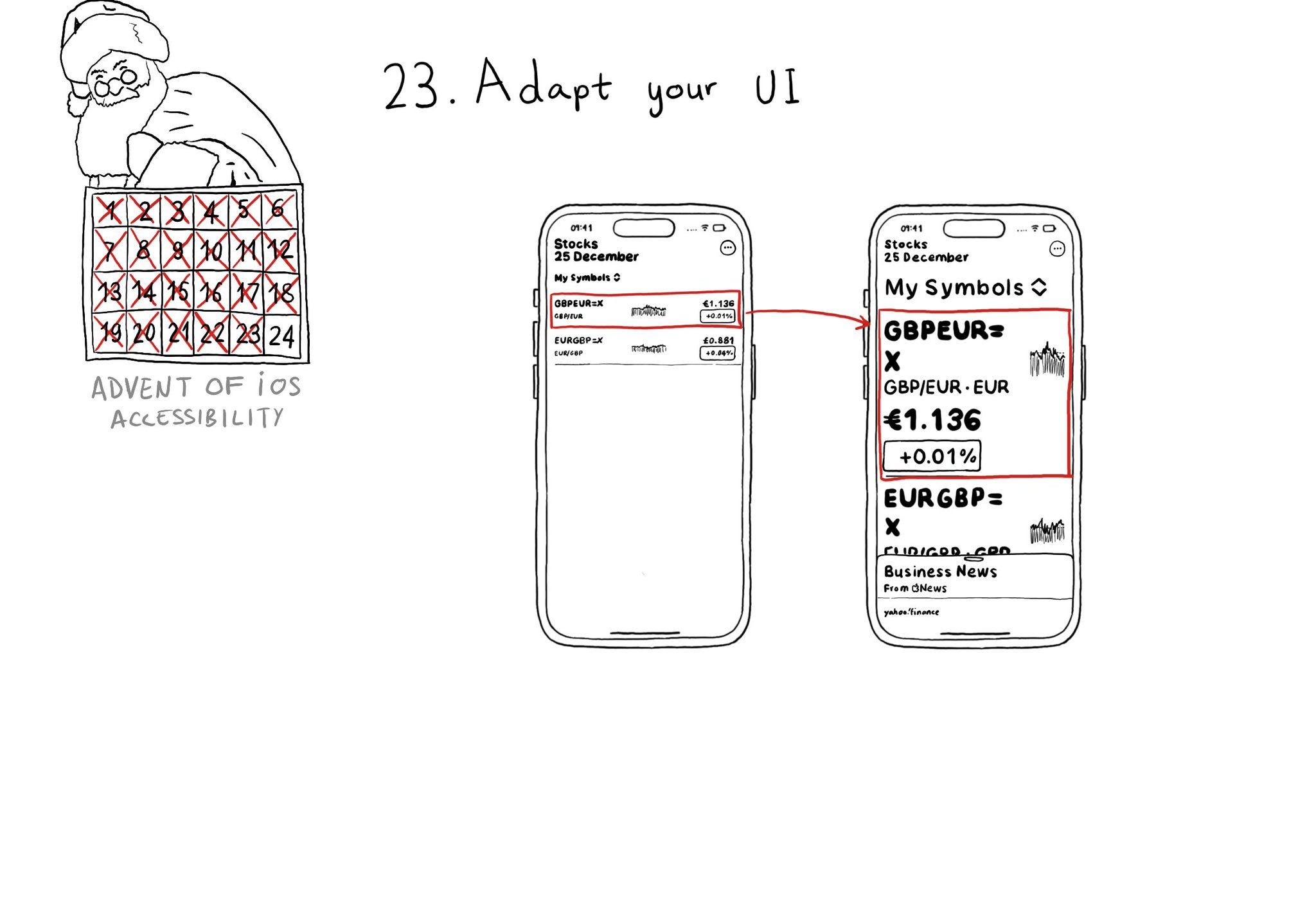
Sometimes your UI will just not scale for large text sizes. Simple changes, for large sizes, like disposing elements vertically instead of horizontally, reducing the number of columns, and allowing more lines of text, can do the trick most times.
Content © Daniel Devesa Derksen-Staats — Accessibility up to 11!