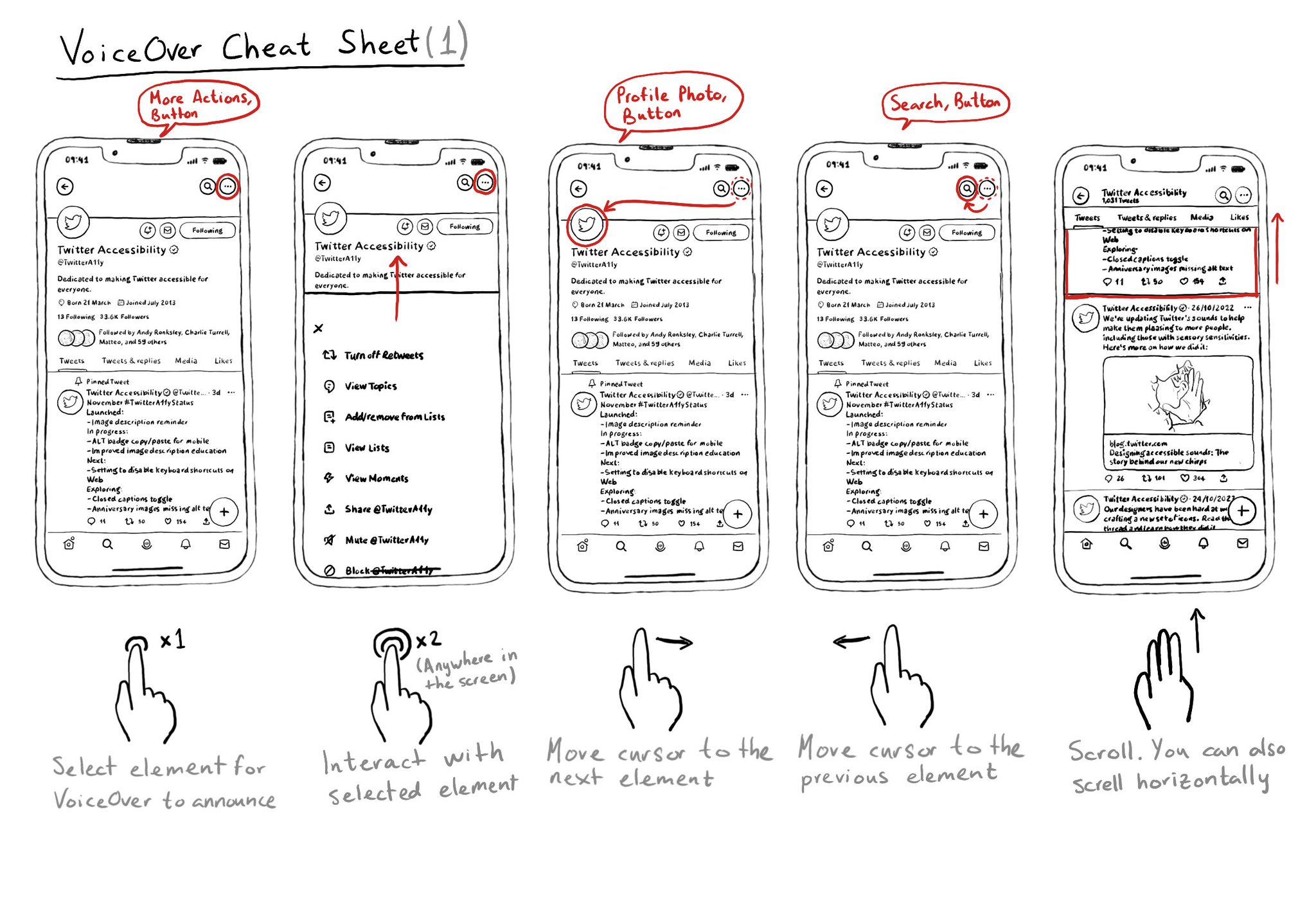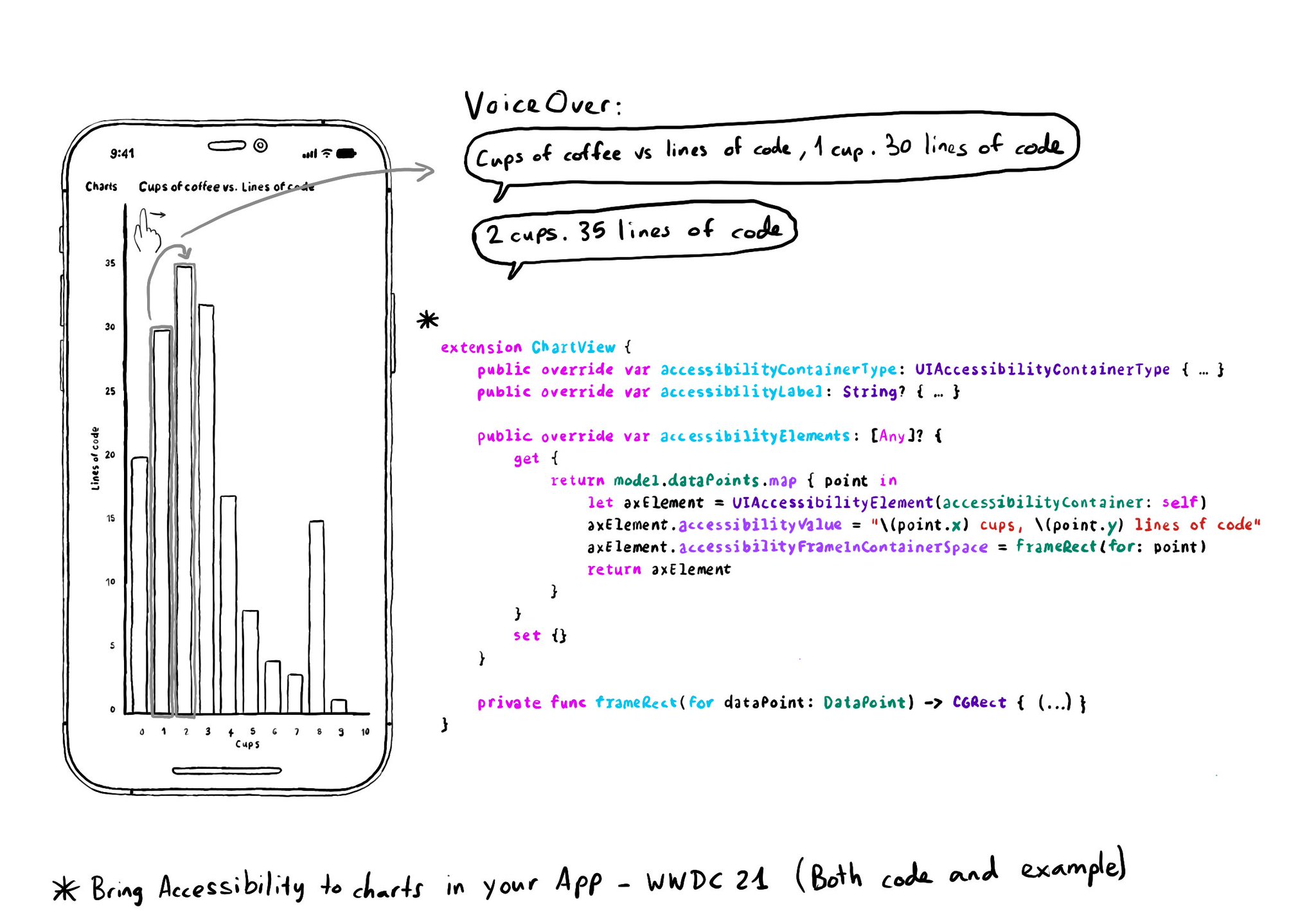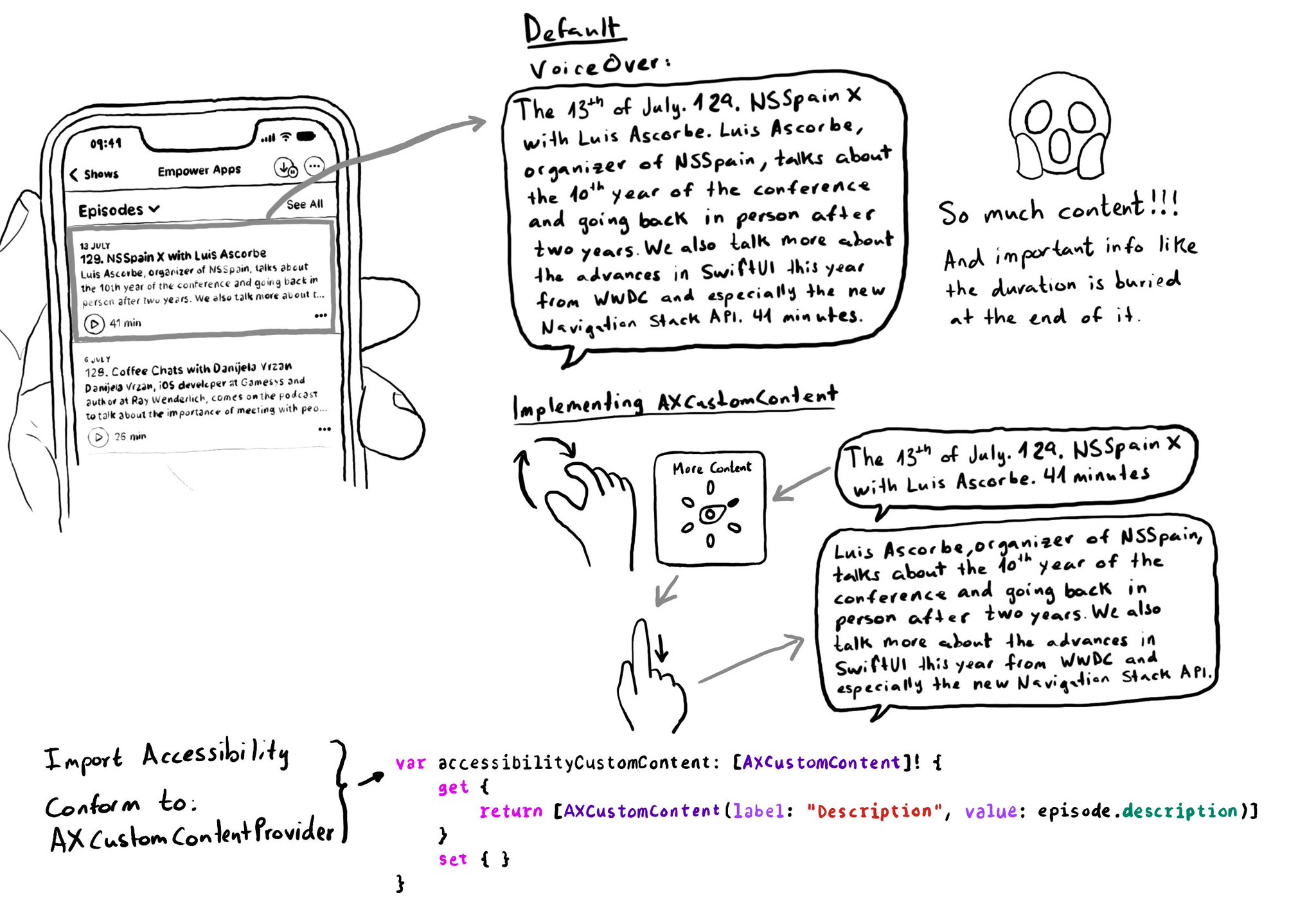Today starts the #WWDC22 . Apple announces what new APIs we'll be able to use to make more inclusive and accessible apps. There's also Labs, Digital Lounges and Sessions, for free.
Check out the schedule here:
https://developer.apple.com/wwdc25/topics/accessibility-inclusion/
Last year, Apple presented Audio Graphs to make graphs more accessible. This year, they introduced Swift Charts, that lets you build a wide variety of charts in SwiftUI and they have great VoiceOver support.
https://developer.apple.com/documentation/Charts
@dnlyong has a great thread going through lots of the new accessibility features presented this year.
https://x.com/dnlyong/status/1533897274274639873
As noted by @RobRWAPP and @mecid, Apple is tweaking the style of the SwiftUI accessibility modifiers.
https://x.com/RobRWAPP/status/1533900962615762945
Sessions this year include topics like gaming (with Unity), localisation and internationalisation. You can check these (as they get published during the week) and previous accessibility sessions here: https://developer.apple.com/videos/accessibility-inclusion/
SwiftUI lets you now add multiple accessibility actions at once and quick actions to be show by the system when active:
https://developer.apple.com/documentation/swiftui/view/accessibilityactions(:)?changes=latestminor