VoiceOver announces "Tab bar" or "Toolbar", the first time you select an element in one of these components. If you are implementing your custom versions of these, you can mirror this behaviour, as seen in previous tweets.
https://x.com/dadederk/status/1558045414082871298?s=20&t=LA95j22apvWsUqShqWGBzA
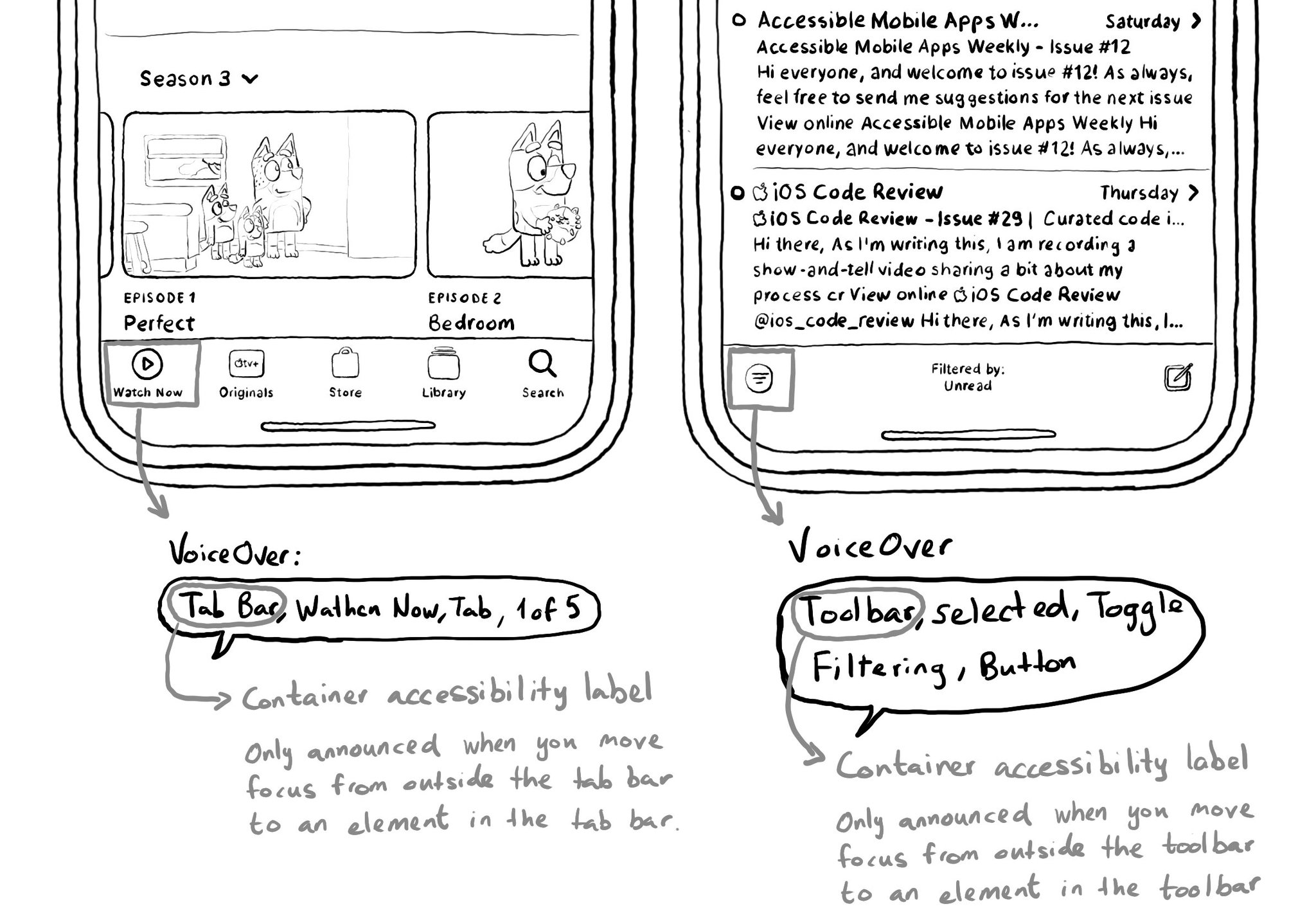
You may also find interesting...

Custom actions work well with VoiceOver and Switch Control. It is also a way of speeding up navigation, and grouping all actions available for an item in a single place, with Full Keyboard Access. Focus an item and use the shortcut Tab (⇥) + Z.

Check for the traversal order of elements in your app. Sometimes, the default top-left to bottom-right order might not be the most logical one. Sometimes, you may consciously want to tweak the order. Some other times, grouping is the answer.

Toggles or UISwitches are often found separated from the label that precedes (and describes) them; with an unclear label; missing a value, trait, or hint; or even not being actionable at all.