The equivalent of using a .semanticGroup accessibilityContainerType in UIKit, would be to use the .accessibilityElement(children: ) modifier with the .contain option in SwiftUI.
Here's a refresher with some use-cases:
The equivalent of using a .semanticGroup accessibilityContainerType in UIKit, would be to use the .accessibilityElement(children: ) modifier with the .contain option in SwiftUI.
Here's a refresher with some use-cases:
SwiftUI has equivalent accessibility modifiers for some of UIAccessibility's properties in UIKit. Same basic concepts apply. Label: https://developer.apple.com/documentation/swiftui/view/accessibilitylabel(_:)-9ek2h Value: https://developer.apple.com/documentation/swiftui/view/accessibilityvalue(_:)-8esl7 Traits: https://developer.apple.com/documentation/swiftui/view/accessibilityaddtraits(_:) Hint: https://developer.apple.com/documentation/swiftui/view/accessibilityhint(_:)-3i2vu
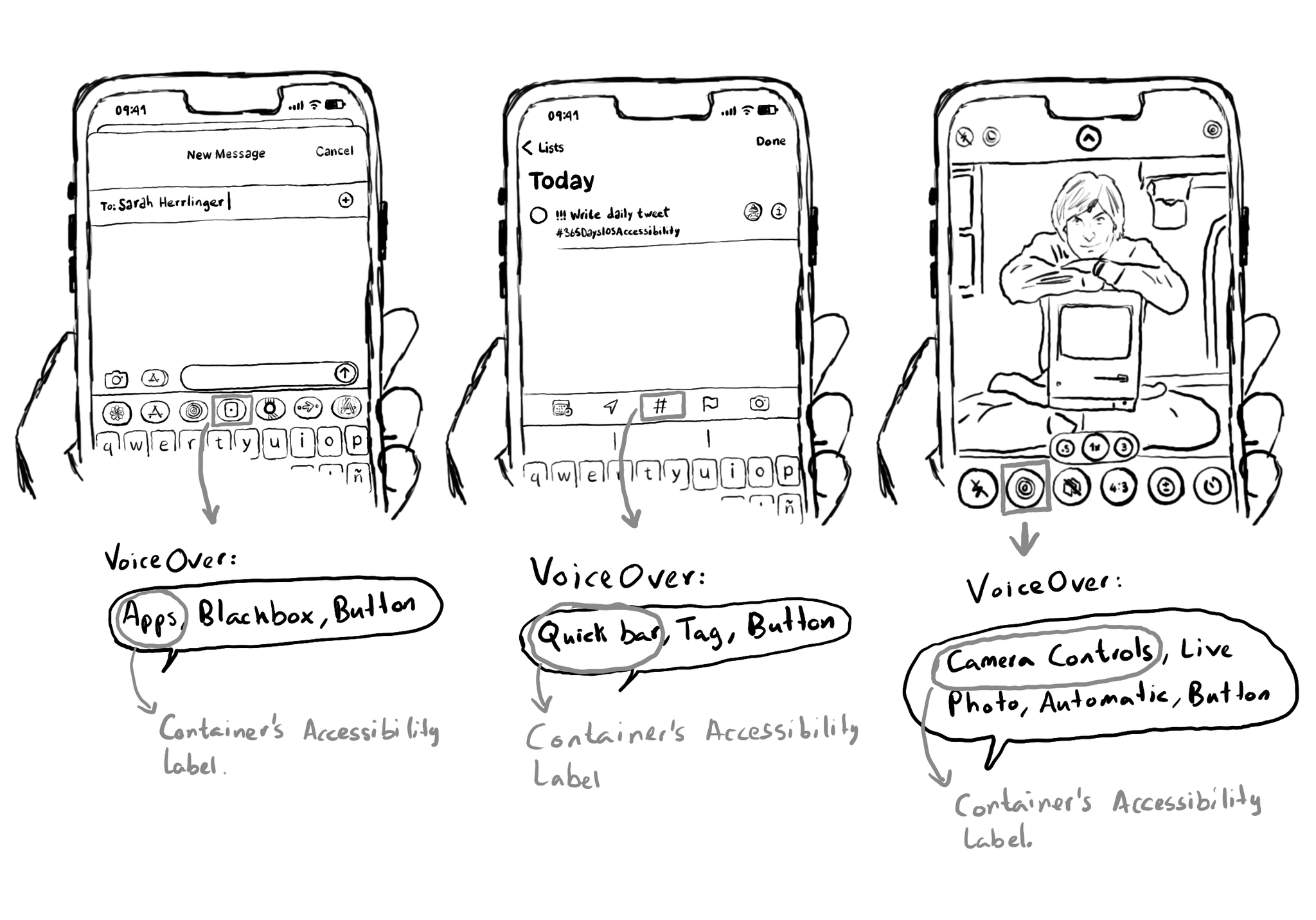
Here's a few examples where Apple seems to use the semanticGroup accessibilityContainerType, other than for the tab bar and toolbar, to serve for inspiration on when it might be useful in your own apps. Reminder that this configuration causes for VoiceOver to announce the accessibility label of the container view, before what it would normally announce for an element, only when the focus moves from outside to inside the container.

When implementing the large content viewer, UIKit components will usually have a large content title and image configured for you. But if you are developing a custom component, or you want to add info to a native component, you can do so.
Content © Daniel Devesa Derksen-Staats — Accessibility up to 11!