Tag: WWDC
4 posts
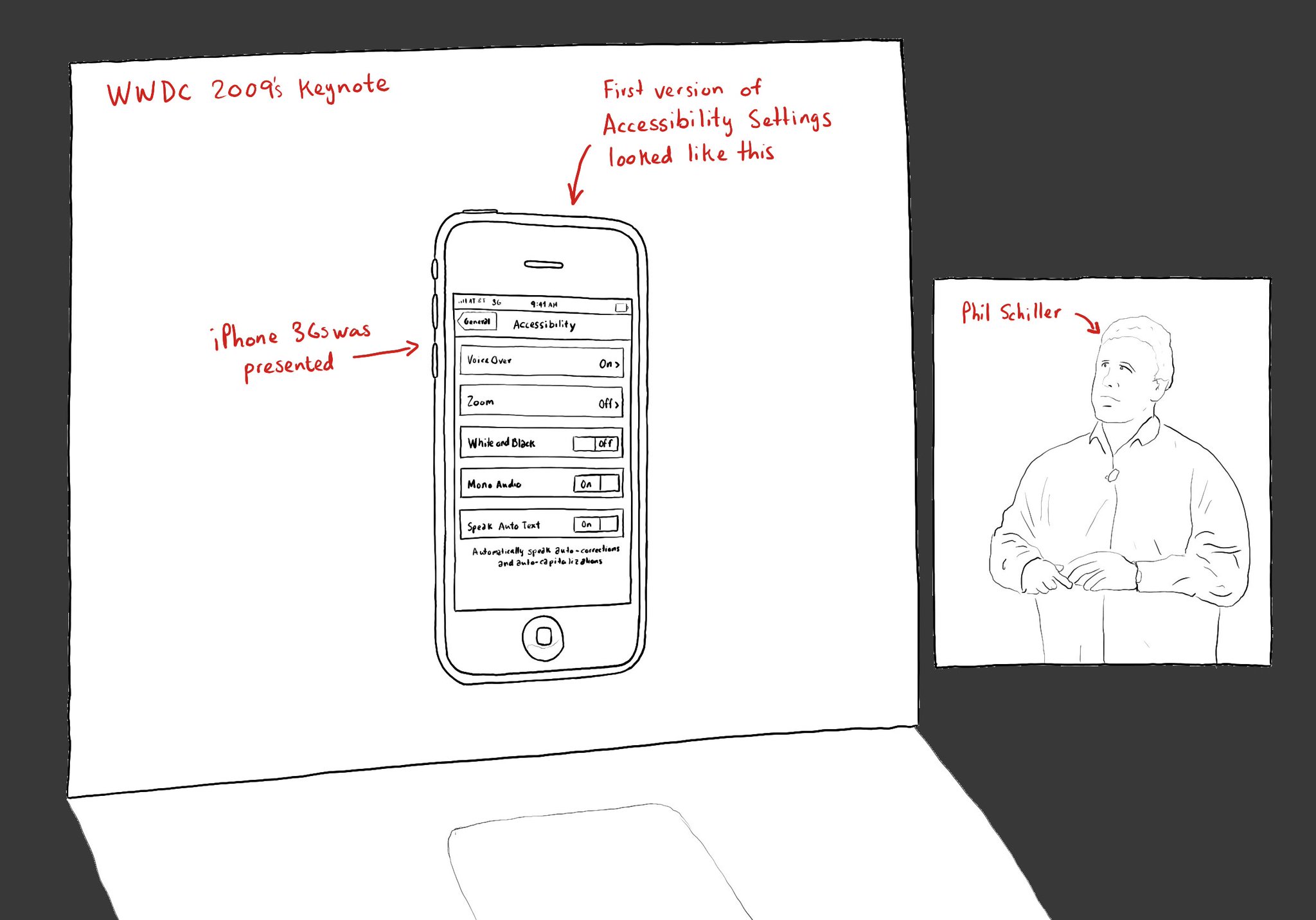
WWDC 2009's keynote, Phil Schiller spoke for 36 seconds, about how the iPhone was, two years later, finally accessible. @shelly tells this amazing story in her audio-documentary "36 Seconds That Changed Everything" https://www.36seconds.org/2019/06/19/36-seconds-transcript/ "Apple didn’t develop VoiceOver for Mac out of the goodness of their hearts. They developed VoiceOver for Mac because if they didn’t they were going to be in serious trouble with their key market, which was education," @JonathanMosen says. "They did that thinking a third party would write the screen reader for Mac OS 10, and then when really nobody picked up that mantle to write the screen reader as a third party, Apple stepped in and developed VoiceOver," @jamesdempsey says. "I borrowed a friend’s phone. It was confirmed. The screen was too small, the background too bright, the text too tiny. For the first time in 20 years, Apple had built a product I couldn’t use. I’m fairly sure I cried about that." @shelly Four minutes before the two-hour mark, in the midst of a long list of new apps to be included on the iPhone 3GS, @pschiller switched slides, revealing the iPhone Accessibility settings screen. “VoiceOver is on the iPhone. They did it.” "I bought myself an iPhone at the same time as other people. I didn’t have to wait for a new version of the software, an update to be made, or someone sighted to help me. I could start up VoiceOver and it just worked great." @SteveOfMaine
If you want to know everything about how to "Tailor the VoiceOver experience in your data-rich apps" with the Accessibility Custom Content API, there is a WWDC21 session. https://developer.apple.com/videos/play/wwdc2021/10121/ When implementing accessibilityCustomContent, for any supplementary information, it returns an array that VoiceOver will announce in that given order. The value of the AXCustomContent first, then the label. Users can configure in VoiceOver's verbosity settings if it should say that there's more content available, or play a sound hinting that there is, or simply do nothing. So it should really be optional content as users might miss it.
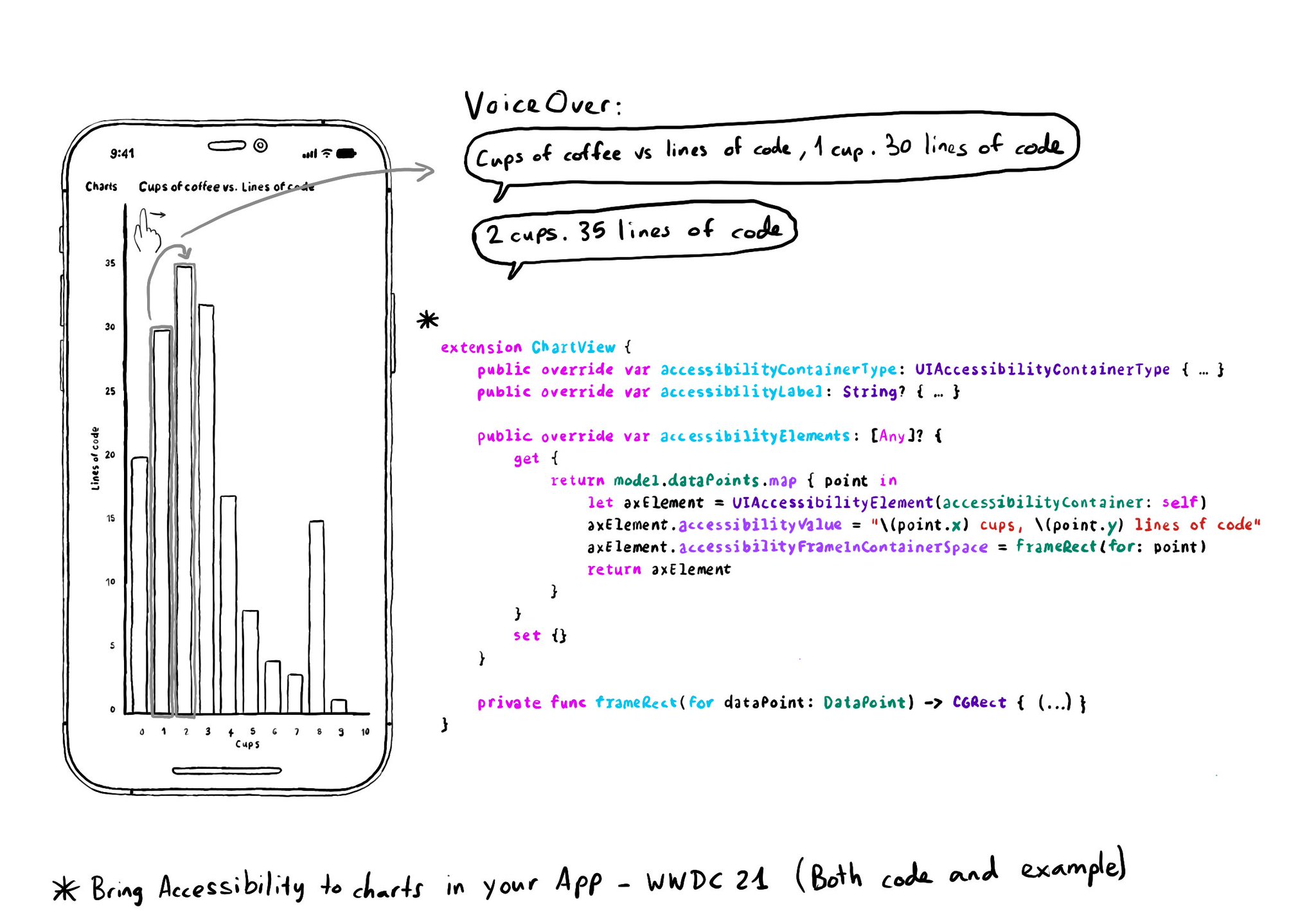
Creating UIAccessibilityElements, combined with a semanticGroup accessibilityContainerType, can also help you make components as complex as charts accessible. Example from "Bring Accessibility to Charts" WWDC21: https://developer.apple.com/videos/play/wwdc2021/10122/
Today starts the #WWDC22 . Apple announces what new APIs we'll be able to use to make more inclusive and accessible apps. There's also Labs, Digital Lounges and Sessions, for free. Check out the schedule here: https://developer.apple.com/wwdc25/topics/accessibility-inclusion/ Last year, Apple presented Audio Graphs to make graphs more accessible. This year, they introduced Swift Charts, that lets you build a wide variety of charts in SwiftUI and they have great VoiceOver support. https://developer.apple.com/documentation/Charts @dnlyong has a great thread going through lots of the new accessibility features presented this year. https://x.com/dnlyong/status/1533897274274639873 As noted by @RobRWAPP and @mecid, Apple is tweaking the style of the SwiftUI accessibility modifiers. https://x.com/RobRWAPP/status/1533900962615762945 Sessions this year include topics like gaming (with Unity), localisation and internationalisation. You can check these (as they get published during the week) and previous accessibility sessions here: https://developer.apple.com/videos/accessibility-inclusion/ SwiftUI lets you now add multiple accessibility actions at once and quick actions to be show by the system when active: https://developer.apple.com/documentation/swiftui/view/accessibilityactions(_:)?changes=latest_minor https://developer.apple.com/documentation/swiftui/view/accessibilityquickaction(style:content:)?changes=latest_minor