Tag: Reduce Motion
2 posts
Tag: Reduce Motion
2 posts
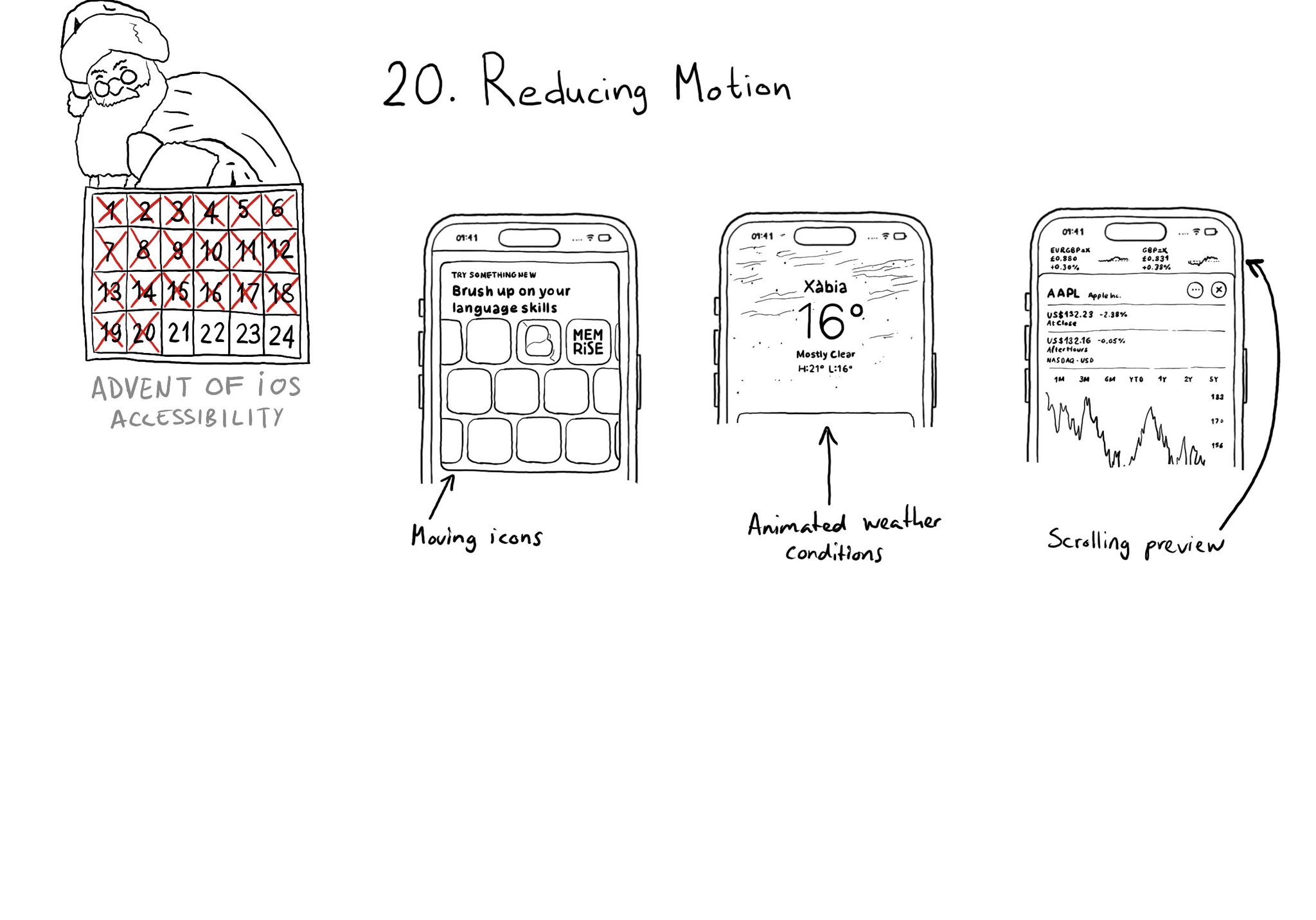
There is an option for the user to request an experience with Reduce Motion and we should honor it. If your app has animations, make sure to check if the user has this setting on. Here are three examples where Apple does a great job.
Some animations can be a lot for some people. They may opt to reduce motion in Settings. You can know by checking isReduceMotionEnabled. You’ll immediately see that the system’s animations are much more subtle. The weather app is a great example.
All Tags
AccessibilityAccessibility InspectorAccessibility ModifiersAppleAssistiveTouchAudio GraphsBold TextClassic InvertDynamic TypeFull Keyboard AccessGAADGAAD2022GAAD22HIGHuman Interface GuidelinesIncrease ContrastInterface BuilderLarge Content ViewerLarger TextMagnifierNSSpainXReduce MotionRotorScreen CurtainSmart InvertSpeak ScreenSwiftUISwitchSwitch ControlUIAccessibilityUIAccessibilityCustomActionUIKeyCommandUIKitUISwitchVoice ControlVoiceOverWWDCWWDC22WWDC23XcodeZooma11ya11yTOconfaccessibility identifieraccessibilityActionaccessibilityActivationPointaccessibilityAdjustableActionaccessibilityChildrenaccessibilityContaineraccessibilityElementaccessibilityElementsaccessibilityElementsHiddenaccessibilityFrameaccessibilityIdentifieraccessibilityIgnoresInvertColorsaccessibilityLabelaccessibilitySpeechIPANotationaccessibilitySpeechPitchaccessibilitySpeechPunctuationaccessibilitySpeechSpellOutaccessibilityTraitsaccessibilityUserInputLabelsaccessibilityValueaccessibilityViewIsModaladjustableallowsDirectInteractionhapticiOSiPadOSisModalisSearchFieldisSelectedisSummaryElementisTabBarkeyboardShortcutplaysSoundsimulatorspeechPitchstartsMediaSessionupdatesFrequentlyvisionOS