When using Voice Control, say: "Show names". You'll see all the accessibility labels for interactive elements overlaid on the screen. It will help you identify labels that can be improved, or actually missing. Labels are not just for VoiceOver.
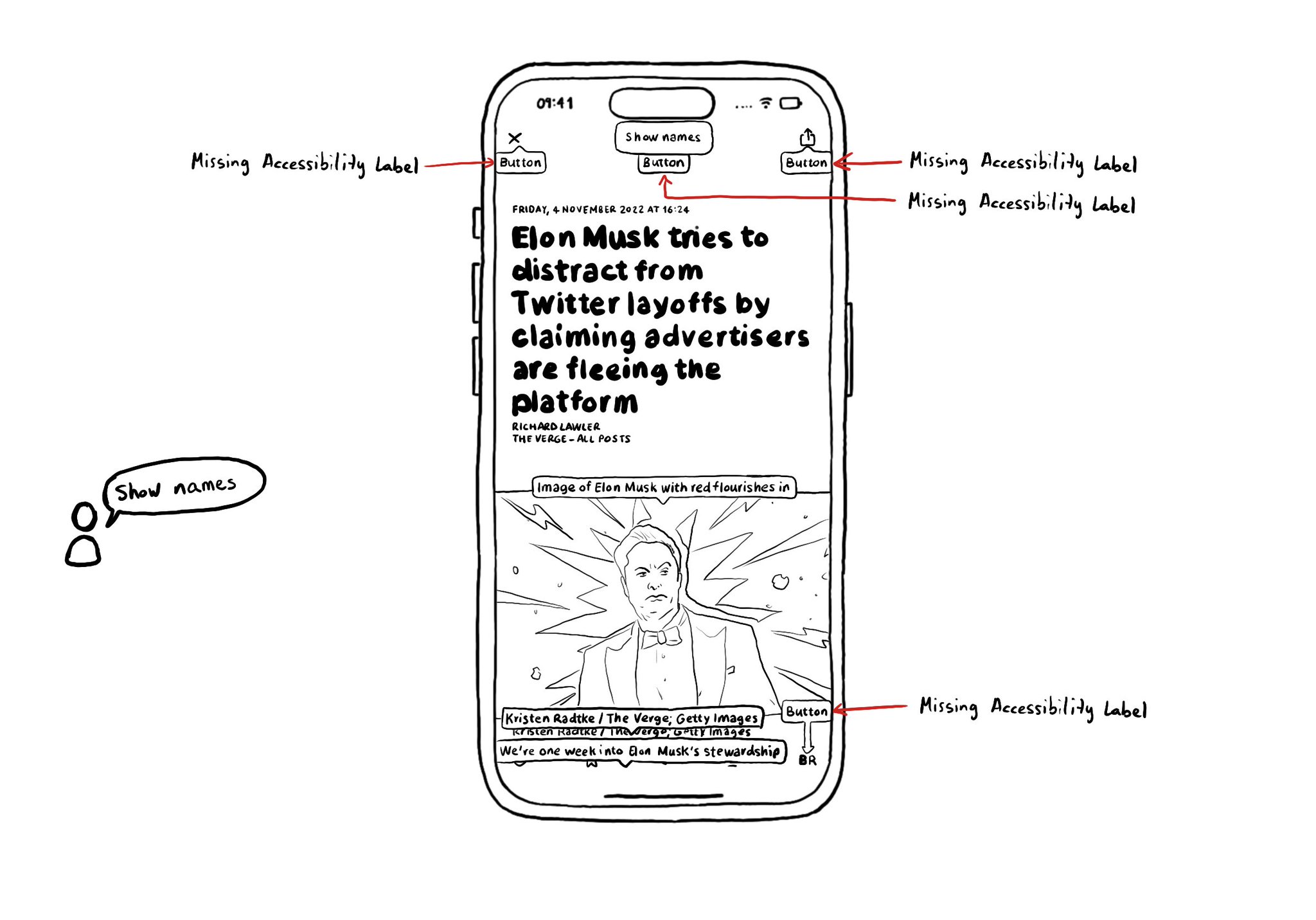
You may also find interesting...
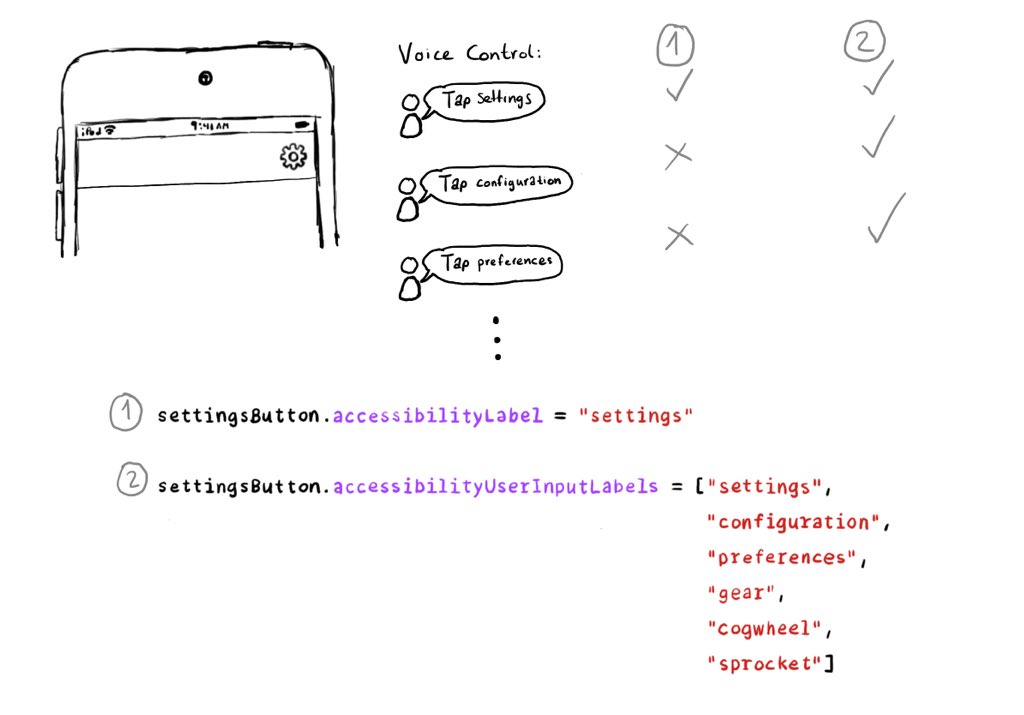
Have you used Voice Control? It feels like magic! But it would be cool if you could have an easier time guessing the name of a button without the “Show names” command. We can do that! Meet accessibilityUserInputLabels. https://developer.apple.com/documentation/objectivec/nsobject-swift.class/accessibilityuserinputlabels
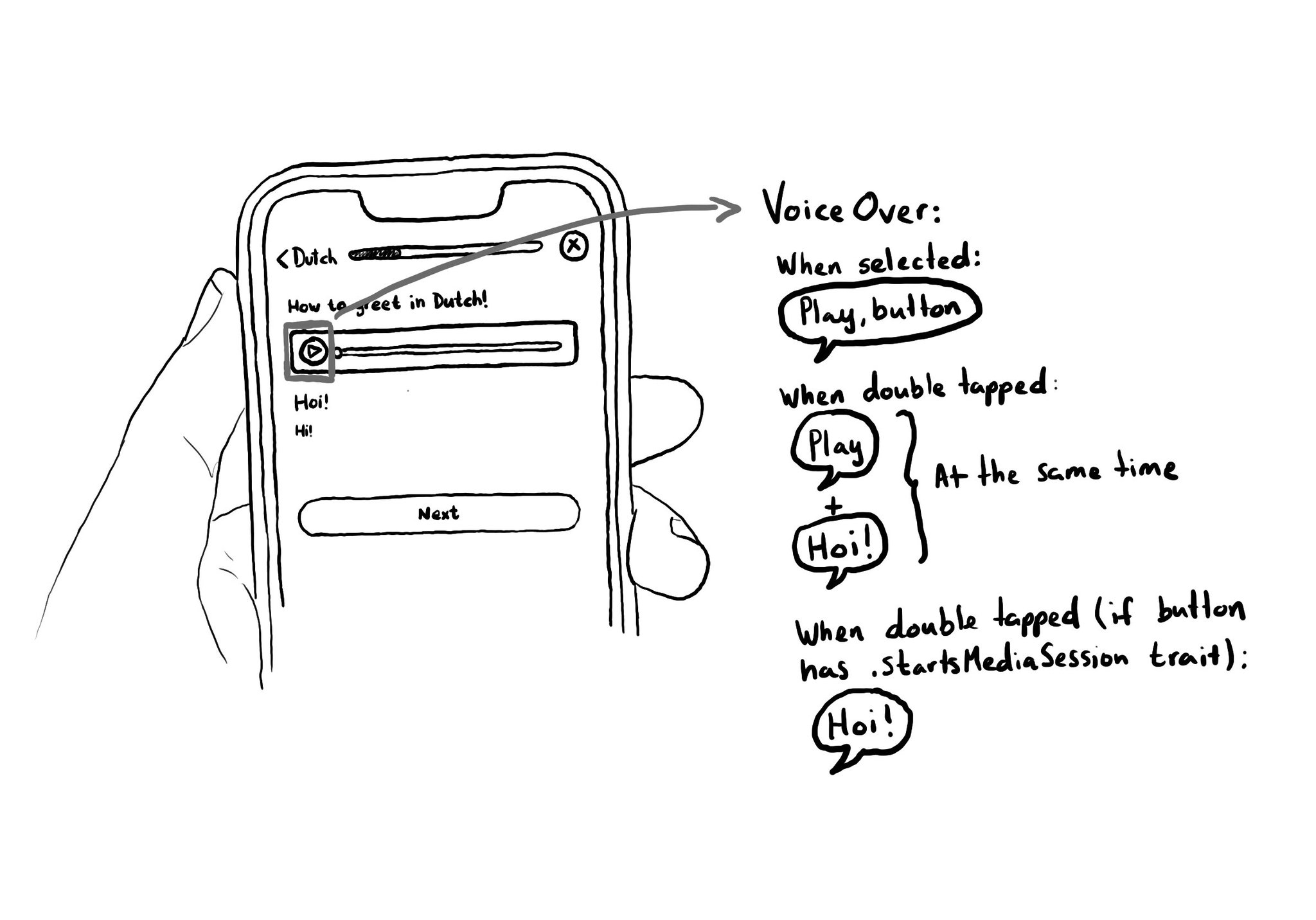
When interacting with a button with VoiceOver, the accessibility label is repeated to the user. If you are playing some audio, it could be difficult to listen to it properly. To avoid that, you can add the .startsMediaSession accessibility trait.
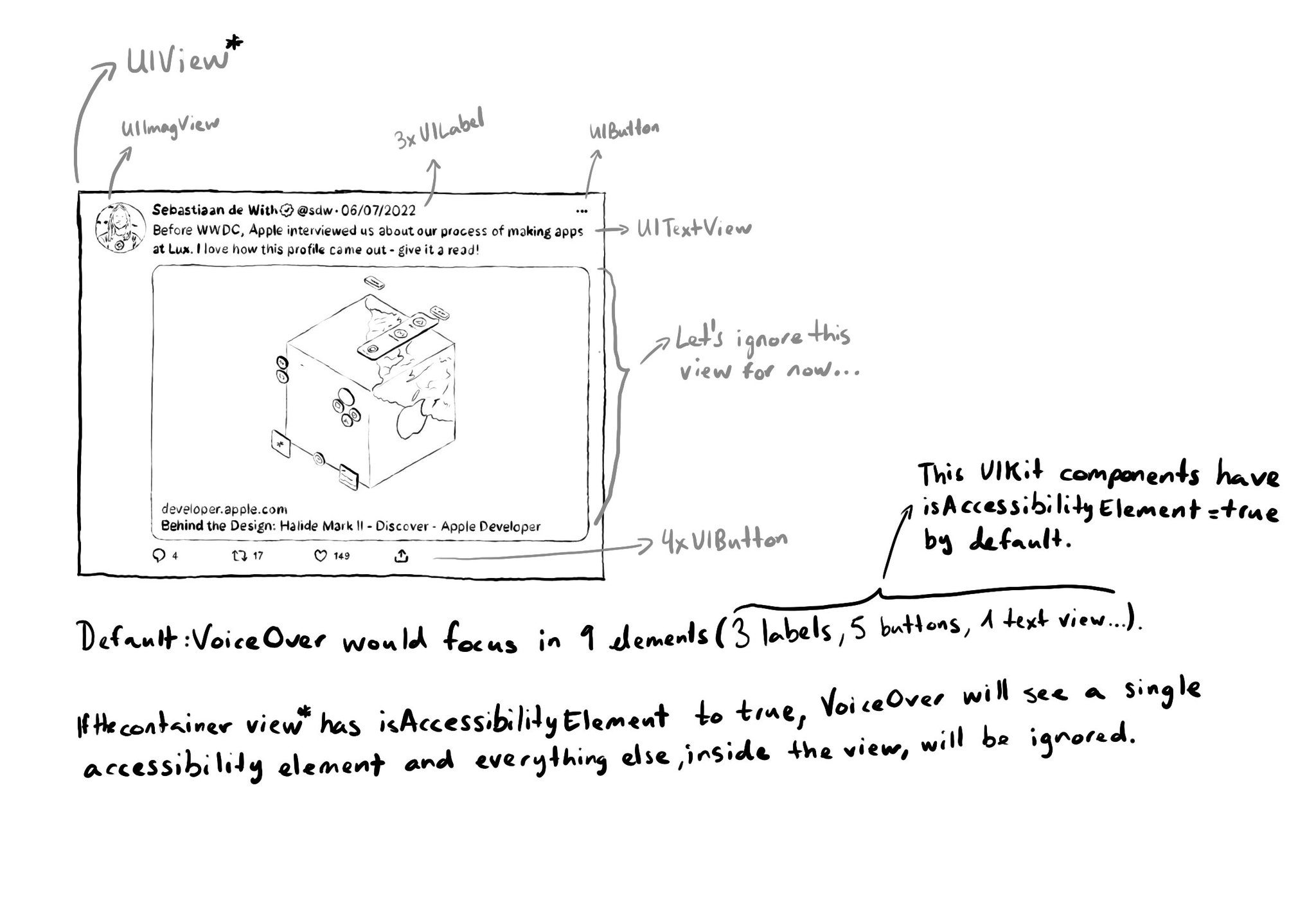
When setting isAccessibilityElement to true, assistive tech like VoiceOver will stop looking for other accessible elements in that view hierarchy. So if we make a view accessible, its subviews, including buttons and labels won't be accessible.