Accessibility Labels are not just for VoiceOver, and Accessibility User Input Labels are not just for Voice Control. The latter will also help Full Keyboard Access users to find elements on the screen by different names. Good API design!
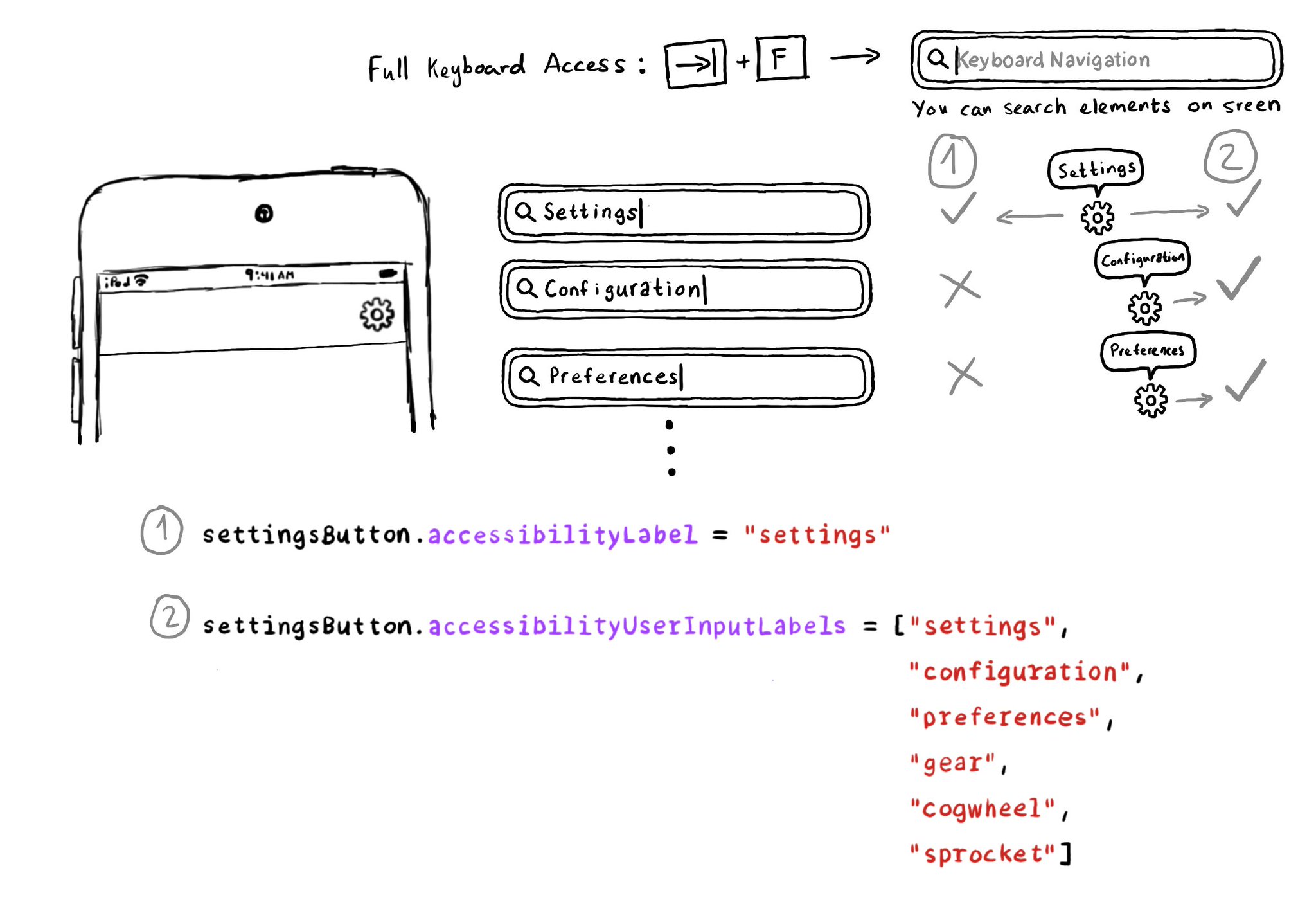
You may also find interesting...

When creating AXCustomContent objects for accessibilityCustomContent, you can specify the importance of the data. If it is high, it will always be presented by VoiceOver. You could potentially ask the user if that data is of importance to them.
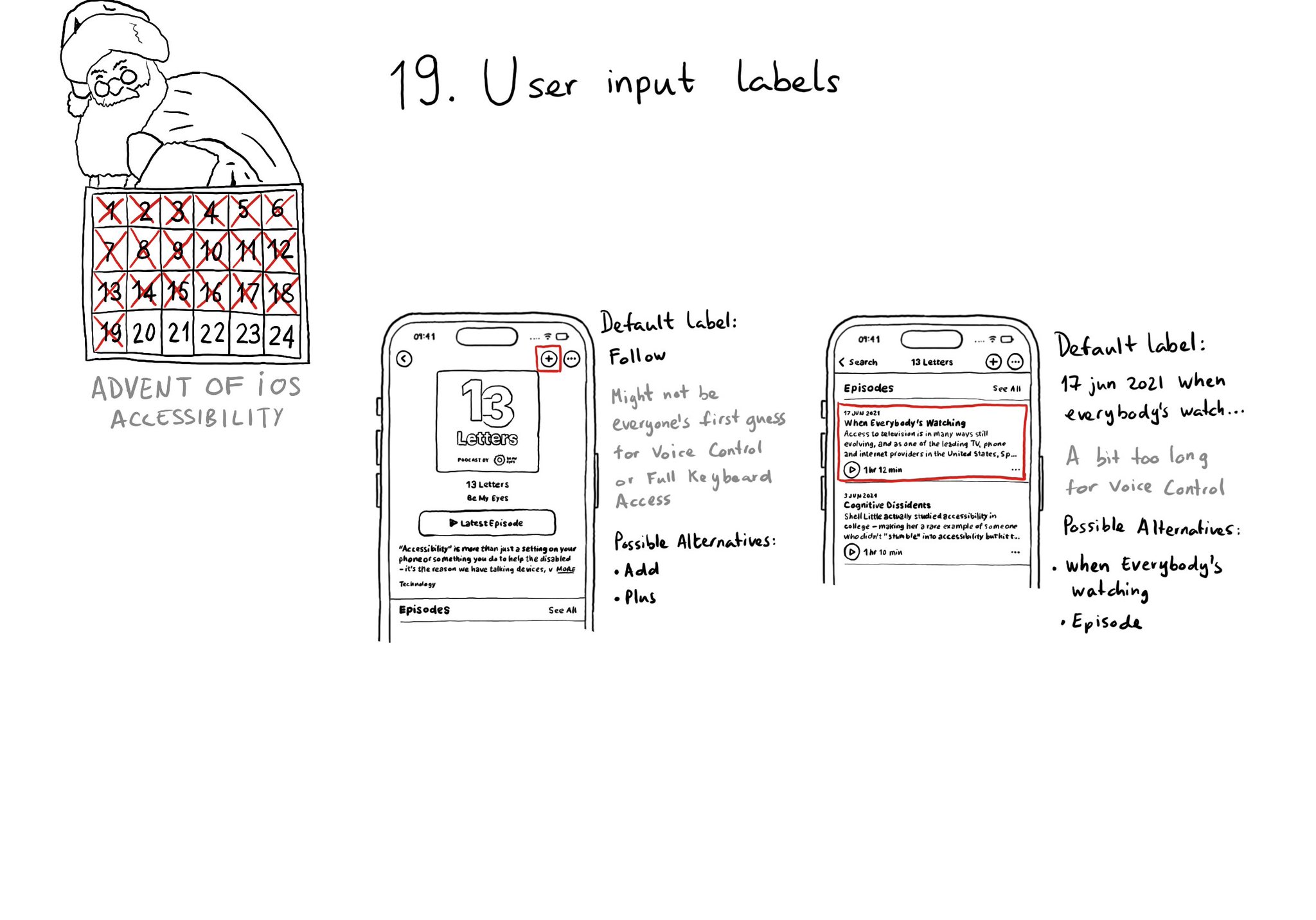
Accessibility labels might not be the best input labels, used for example to find or interact with elements with Voice Control or Full Keyboard Access. In those cases, you can provide accessibility user input labels.

Have you used Voice Control? It feels like magic! But it would be cool if you could have an easier time guessing the name of a button without the “Show names” command. We can do that! Meet accessibilityUserInputLabels. https://developer.apple.com/documentation/objectivec/nsobject-swift.class/accessibilityuserinputlabels