The fastest way for testing Dynamic Type while developing, and to quickly see how your app's UI flows, is by using the "option + cmd + plus/minus" to increase/decrease the text size in your simulator.
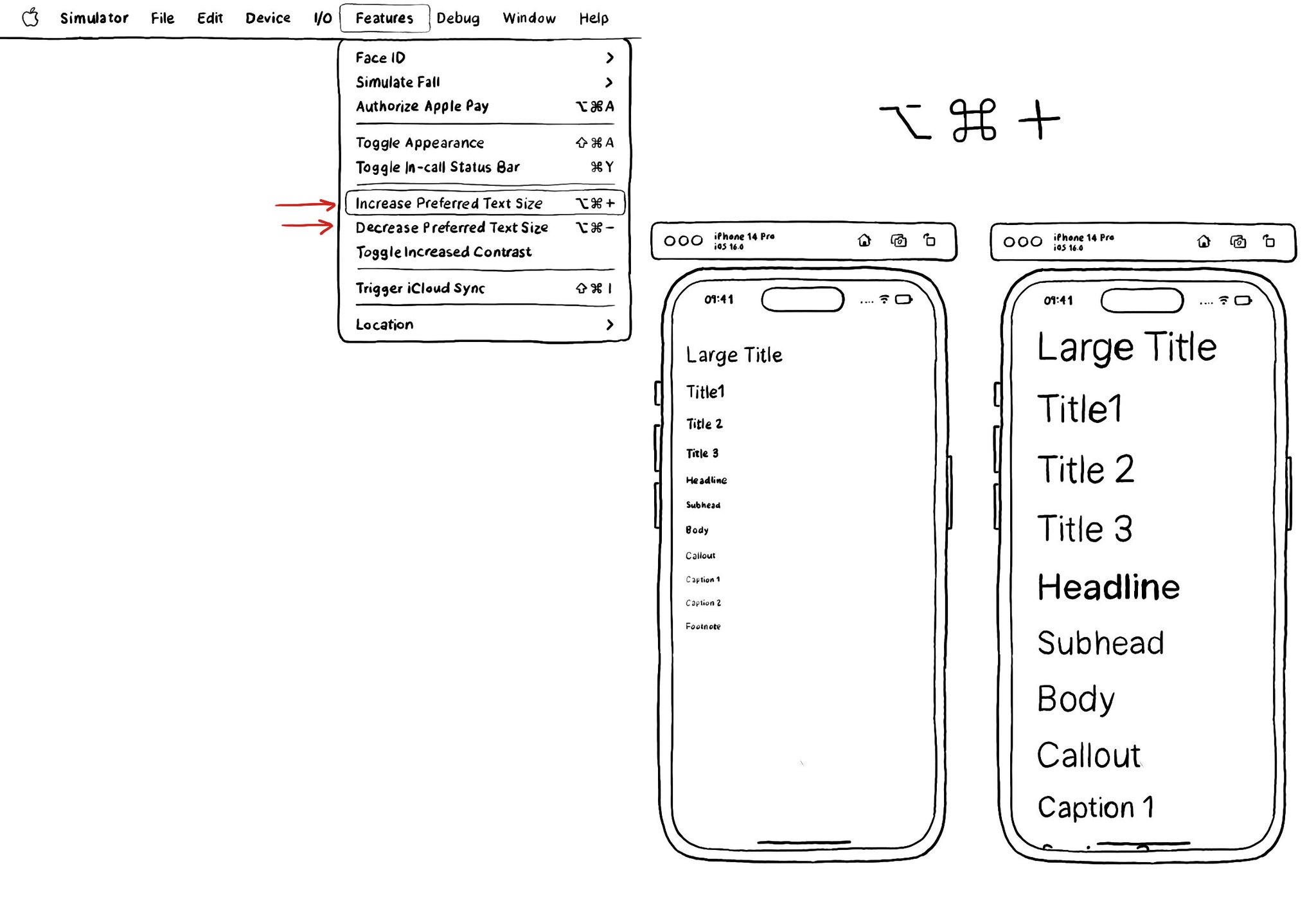
The fastest way for testing Dynamic Type while developing, and to quickly see how your app's UI flows, is by using the "option + cmd + plus/minus" to increase/decrease the text size in your simulator.
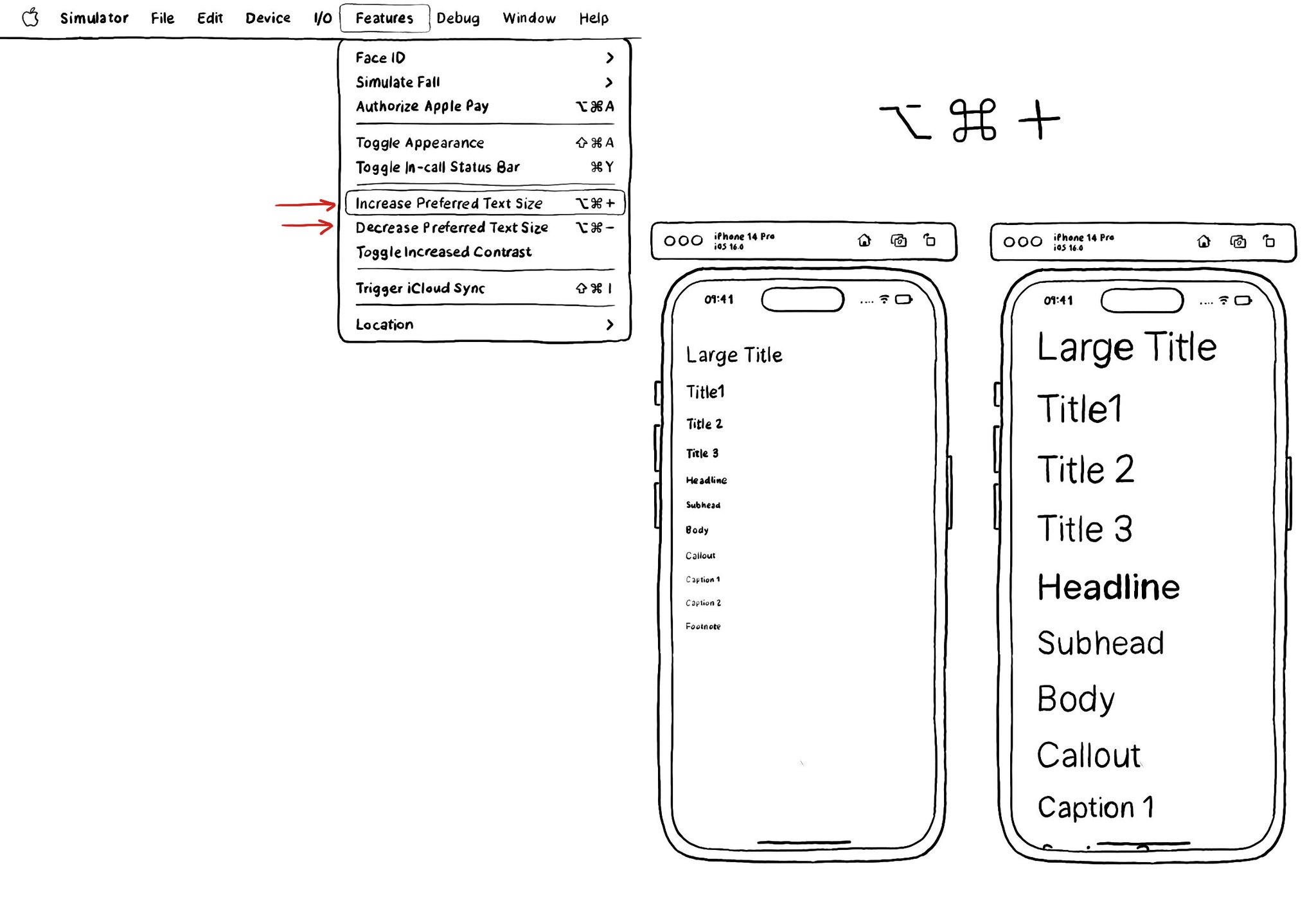
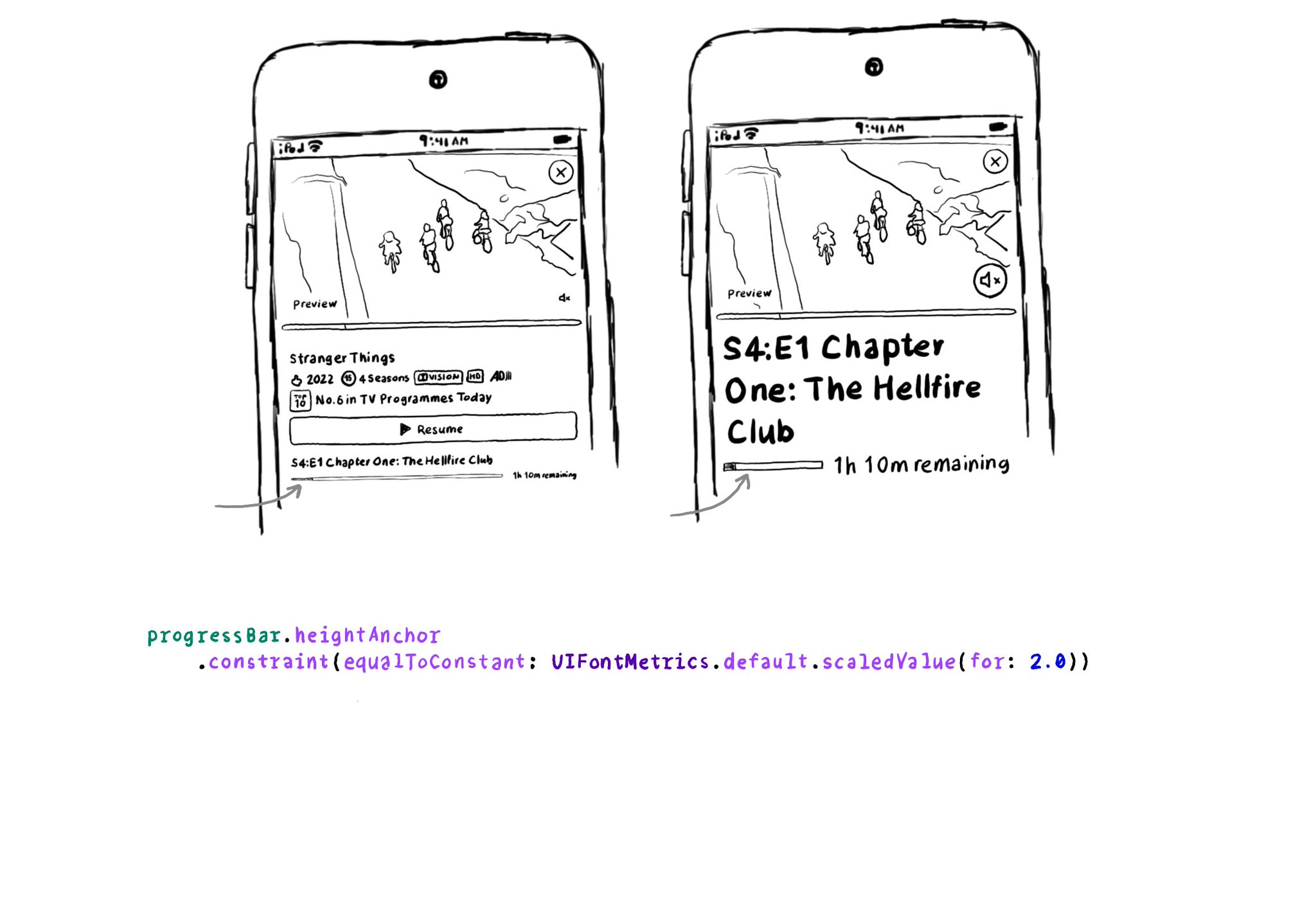
For other UI elements that could also benefit from being scaled when using Dynamic Type, you can use UIFontMetrics's scaledValue(for:). Some good examples are progress bar components, which tend to be quite slim. https://developer.apple.com/documentation/uikit/uifontmetrics/scaledvalue(for:)
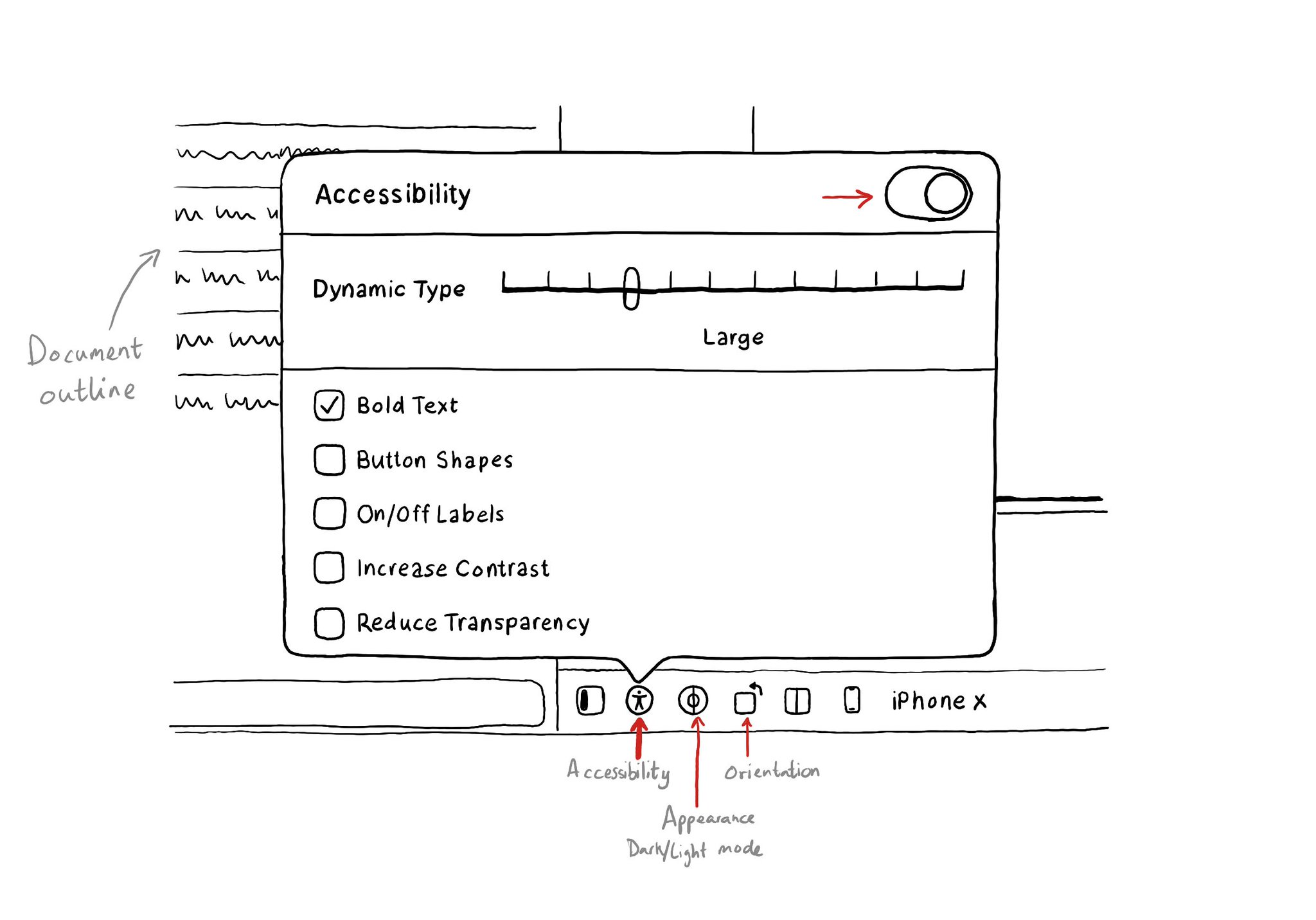
In addition to being able to test some accessibility options in the simulator using Environment Overrides. You can even preview some of these options before even running the app in the simulator with this Accessibility panel in Interface Builder.
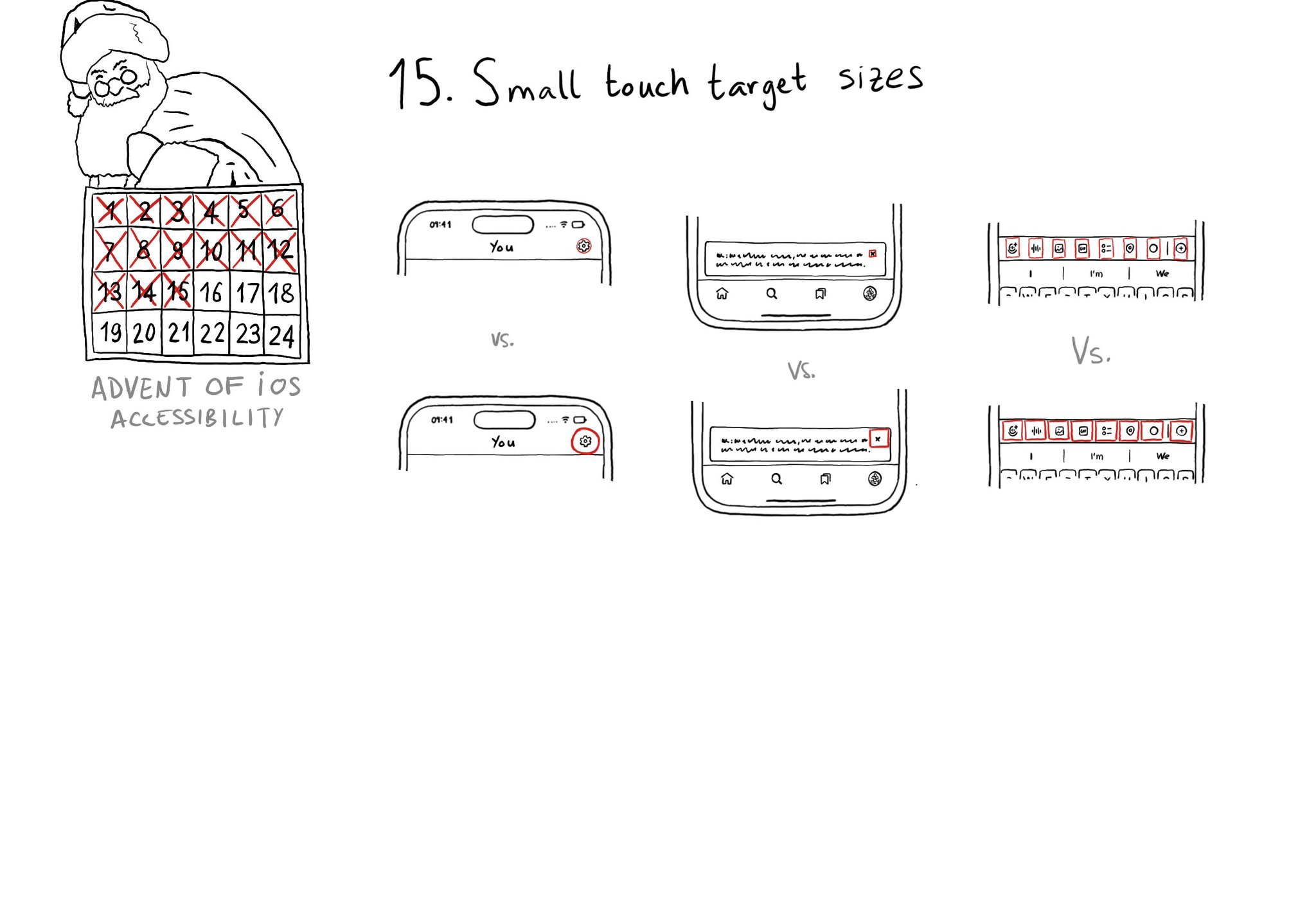
Touch target sizes are recommended to be at least 44 x 44 points. Buttons in the navigation bar ( especially when not using nav bar button items), dismiss buttons, and custom toolbars, are use cases that tend to have smaller sizes.
Content © Daniel Devesa Derksen-Staats — Accessibility up to 11!