Tag: Interface Builder
2 posts
Tag: Interface Builder
2 posts
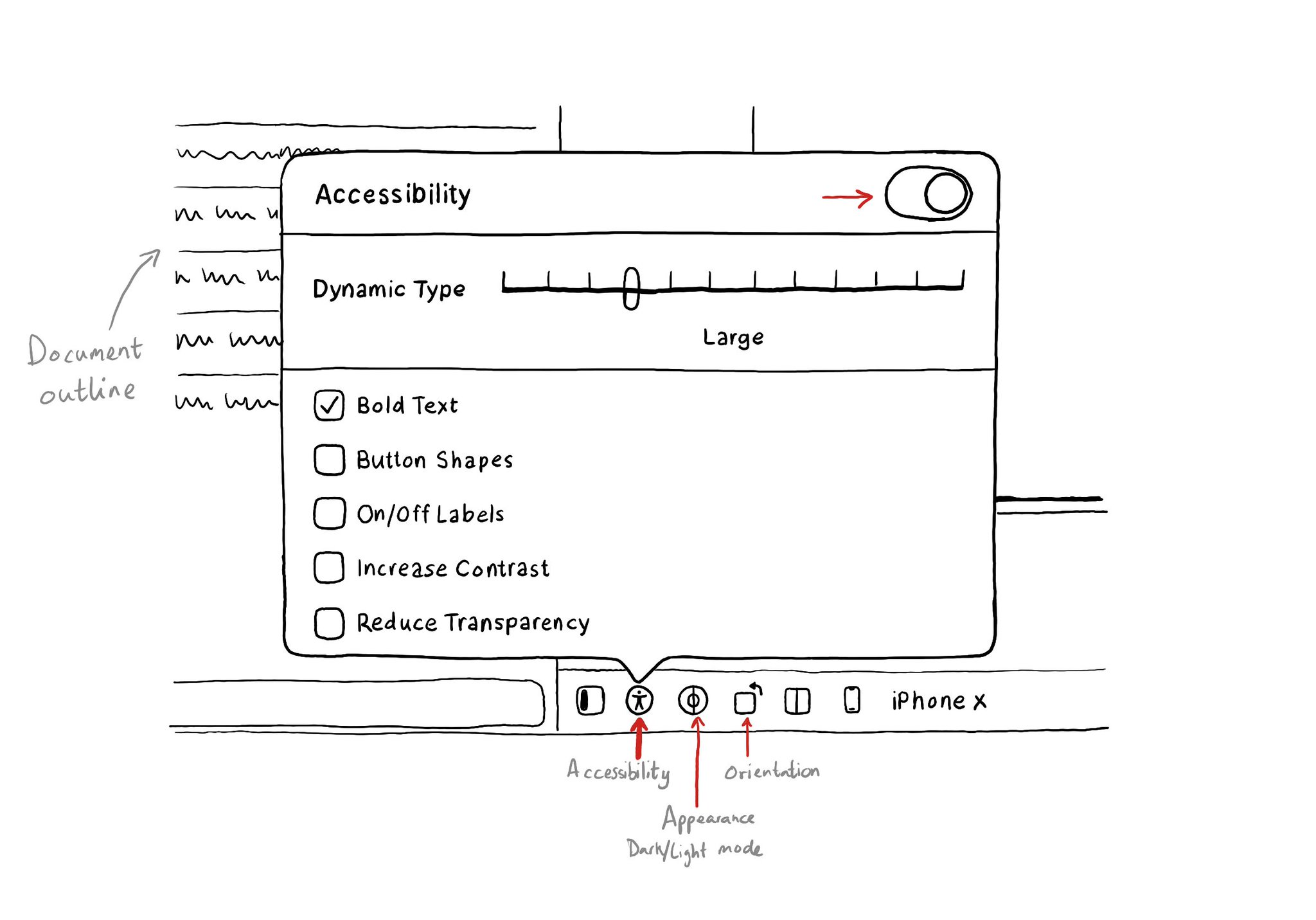
In addition to being able to test some accessibility options in the simulator using Environment Overrides. You can even preview some of these options before even running the app in the simulator with this Accessibility panel in Interface Builder.
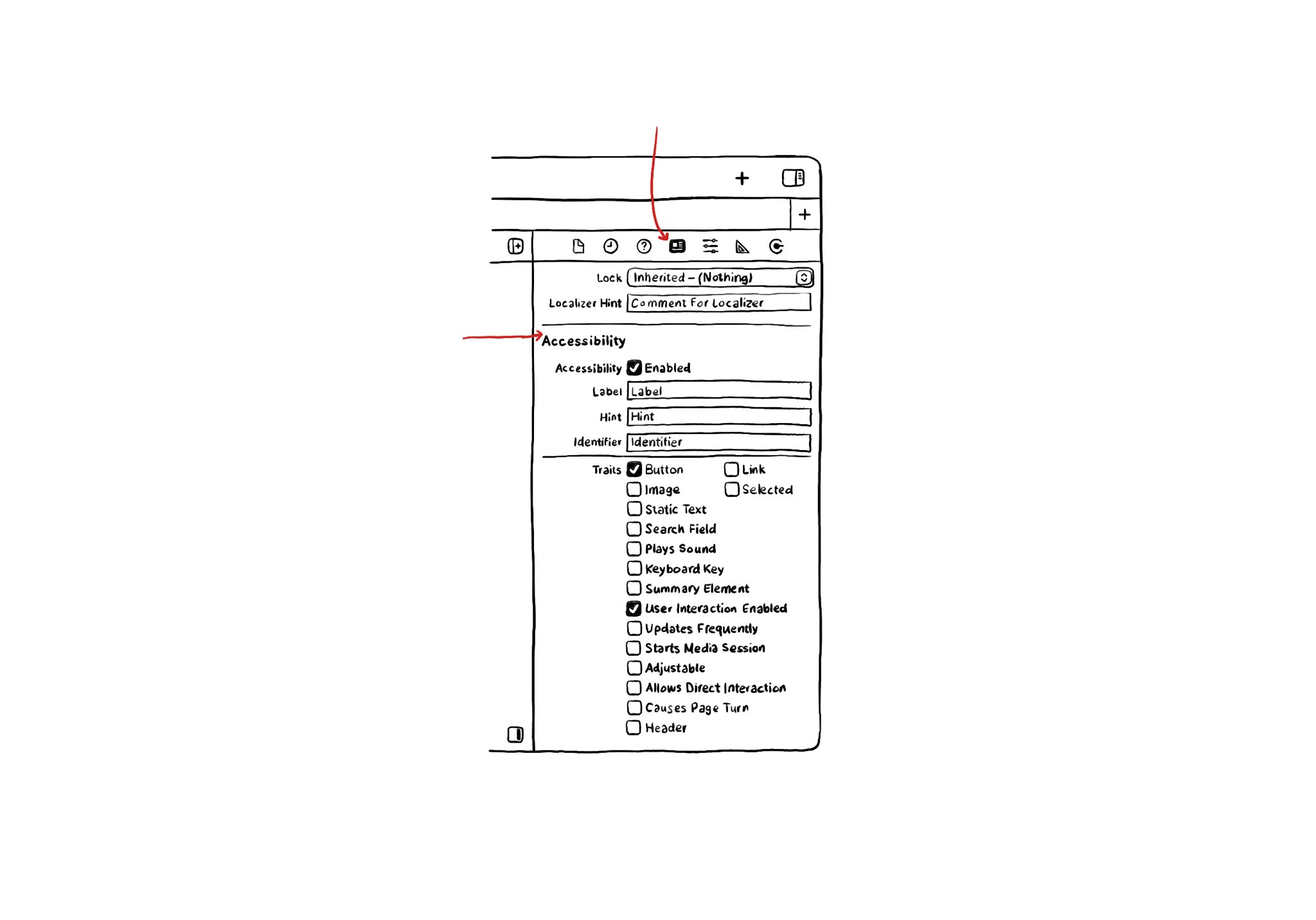
If you use Interface Builder to build your app’s layout, there are some basic accessibility attributes that can be configured from there. They can be found in the Identity Inspector in the right-side panel in Xcode.
All Tags
AccessibilityAccessibility InspectorAccessibility ModifiersAppleAssistiveTouchAudio GraphsBold TextClassic InvertDynamic TypeFull Keyboard AccessGAADGAAD2022GAAD22HIGHuman Interface GuidelinesIncrease ContrastInterface BuilderLarge Content ViewerLarger TextMagnifierNSSpainXReduce MotionRotorScreen CurtainSmart InvertSpeak ScreenSwiftUISwitchSwitch ControlUIAccessibilityUIAccessibilityCustomActionUIKeyCommandUIKitUISwitchVoice ControlVoiceOverWWDCWWDC22WWDC23XcodeZooma11ya11yTOconfaccessibility identifieraccessibilityActionaccessibilityActivationPointaccessibilityAdjustableActionaccessibilityChildrenaccessibilityContaineraccessibilityElementaccessibilityElementsaccessibilityElementsHiddenaccessibilityFrameaccessibilityIdentifieraccessibilityIgnoresInvertColorsaccessibilityLabelaccessibilitySpeechIPANotationaccessibilitySpeechPitchaccessibilitySpeechPunctuationaccessibilitySpeechSpellOutaccessibilityTraitsaccessibilityUserInputLabelsaccessibilityValueaccessibilityViewIsModaladjustableallowsDirectInteractionhapticiOSiPadOSisModalisSearchFieldisSelectedisSummaryElementisTabBarkeyboardShortcutplaysSoundsimulatorspeechPitchstartsMediaSessionupdatesFrequentlyvisionOS