Tag: simulator
5 posts
Tag: simulator
5 posts
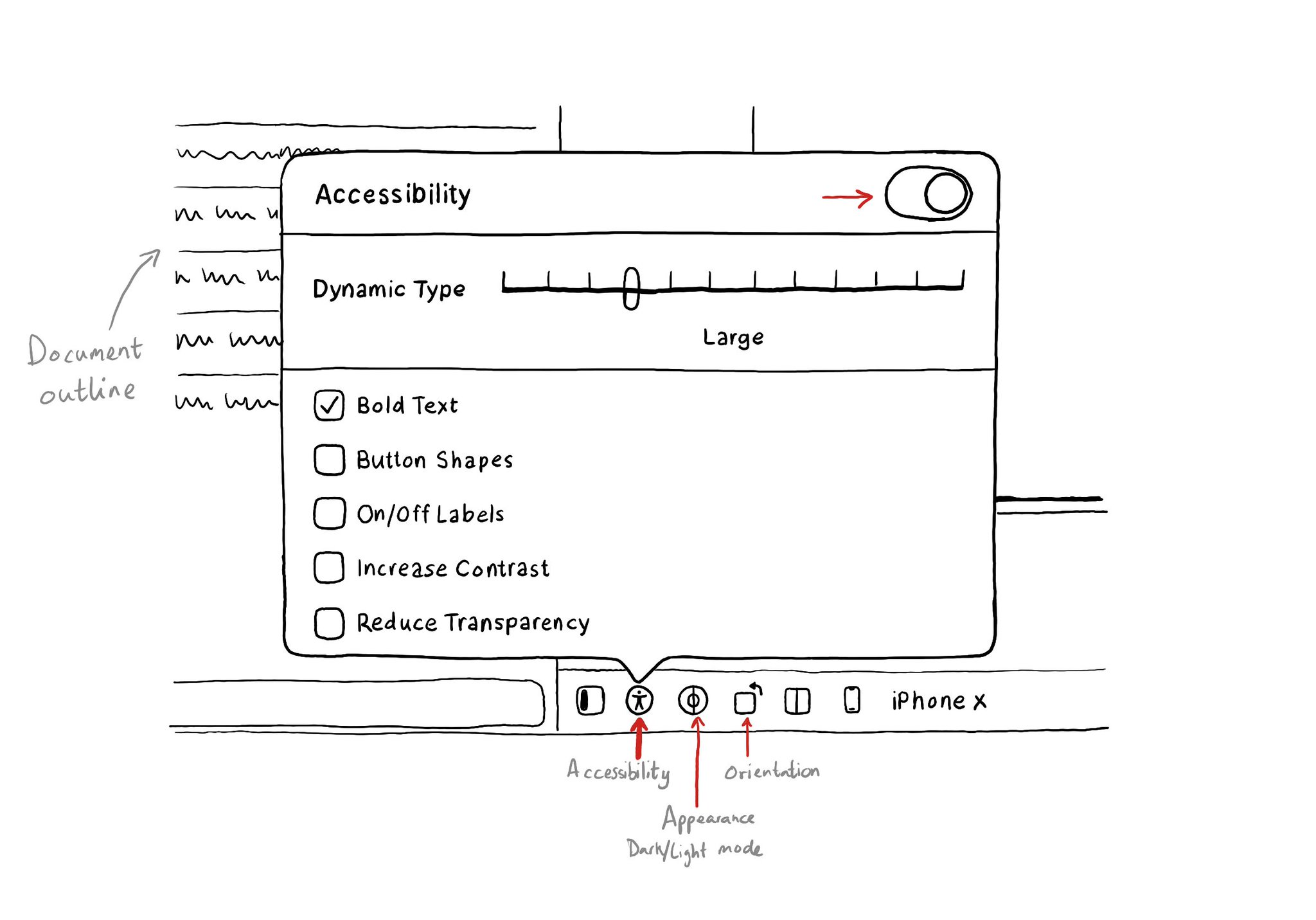
In addition to being able to test some accessibility options in the simulator using Environment Overrides. You can even preview some of these options before even running the app in the simulator with this Accessibility panel in Interface Builder.
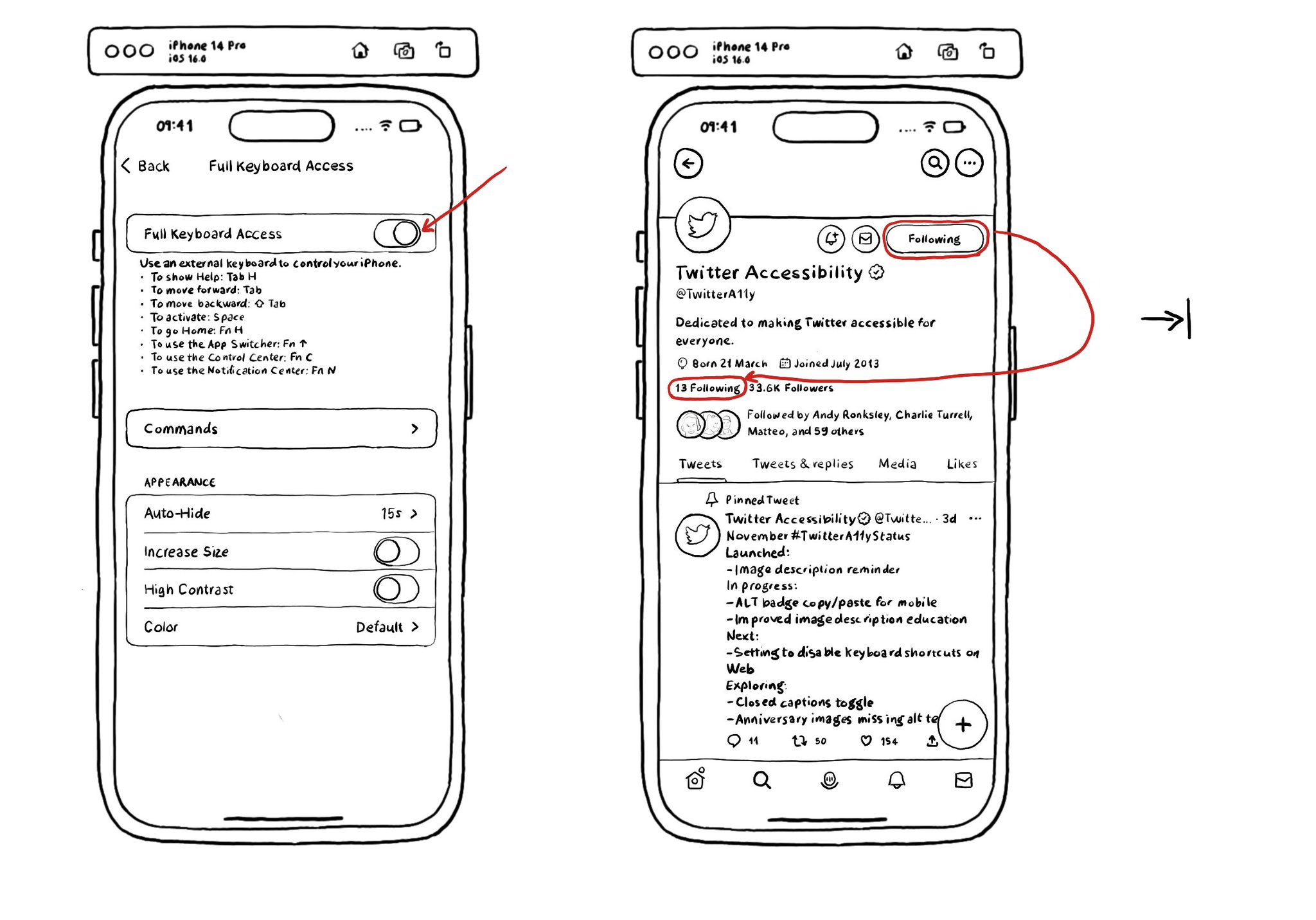
Full Keyboard Access can be tested in the simulator! So convenient! You can enable it from Accessibility's settings in the simulator. And from there, you can navigate your app by just using your computer's keyboard.
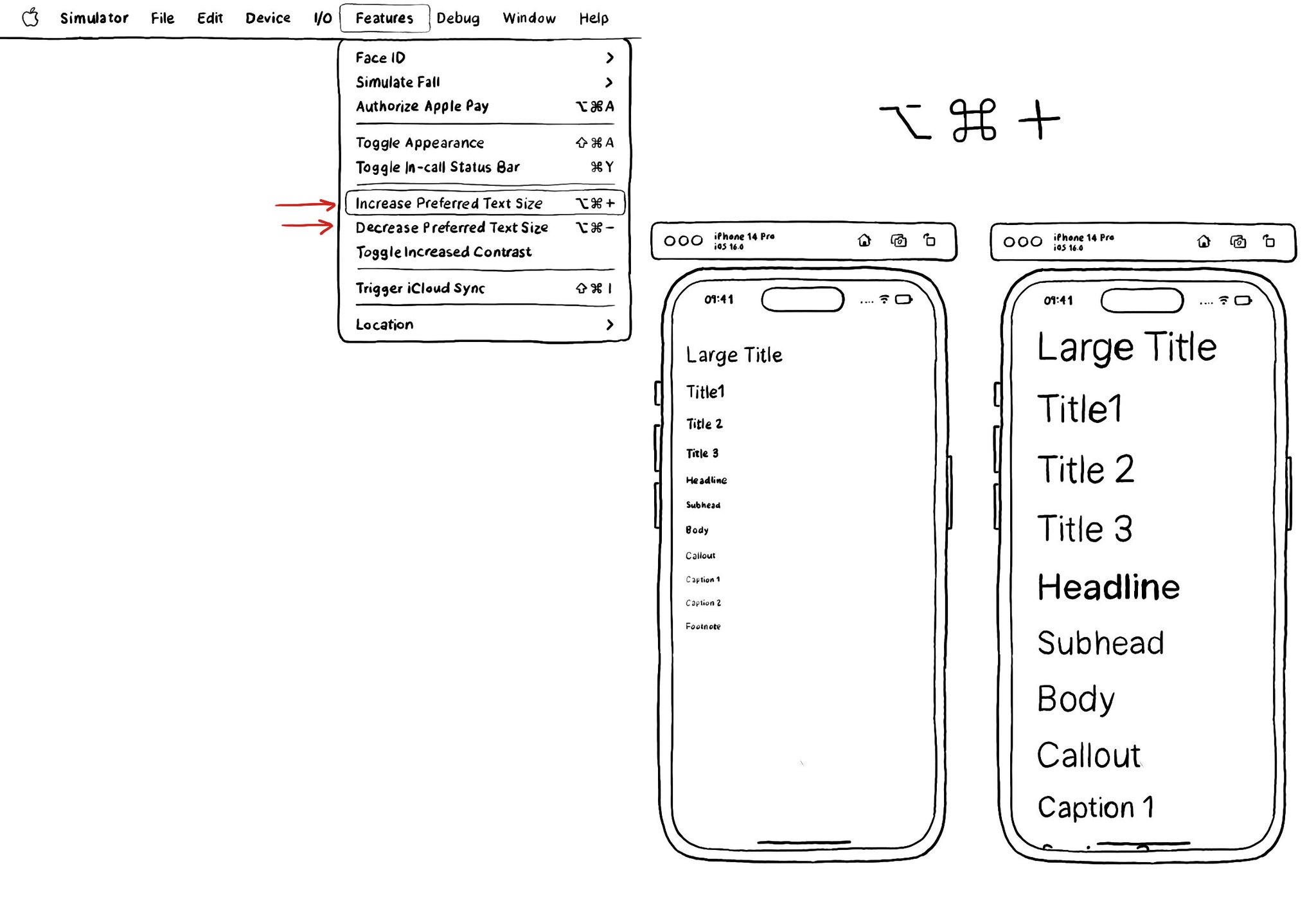
The fastest way for testing Dynamic Type while developing, and to quickly see how your app's UI flows, is by using the "option + cmd + plus/minus" to increase/decrease the text size in your simulator.
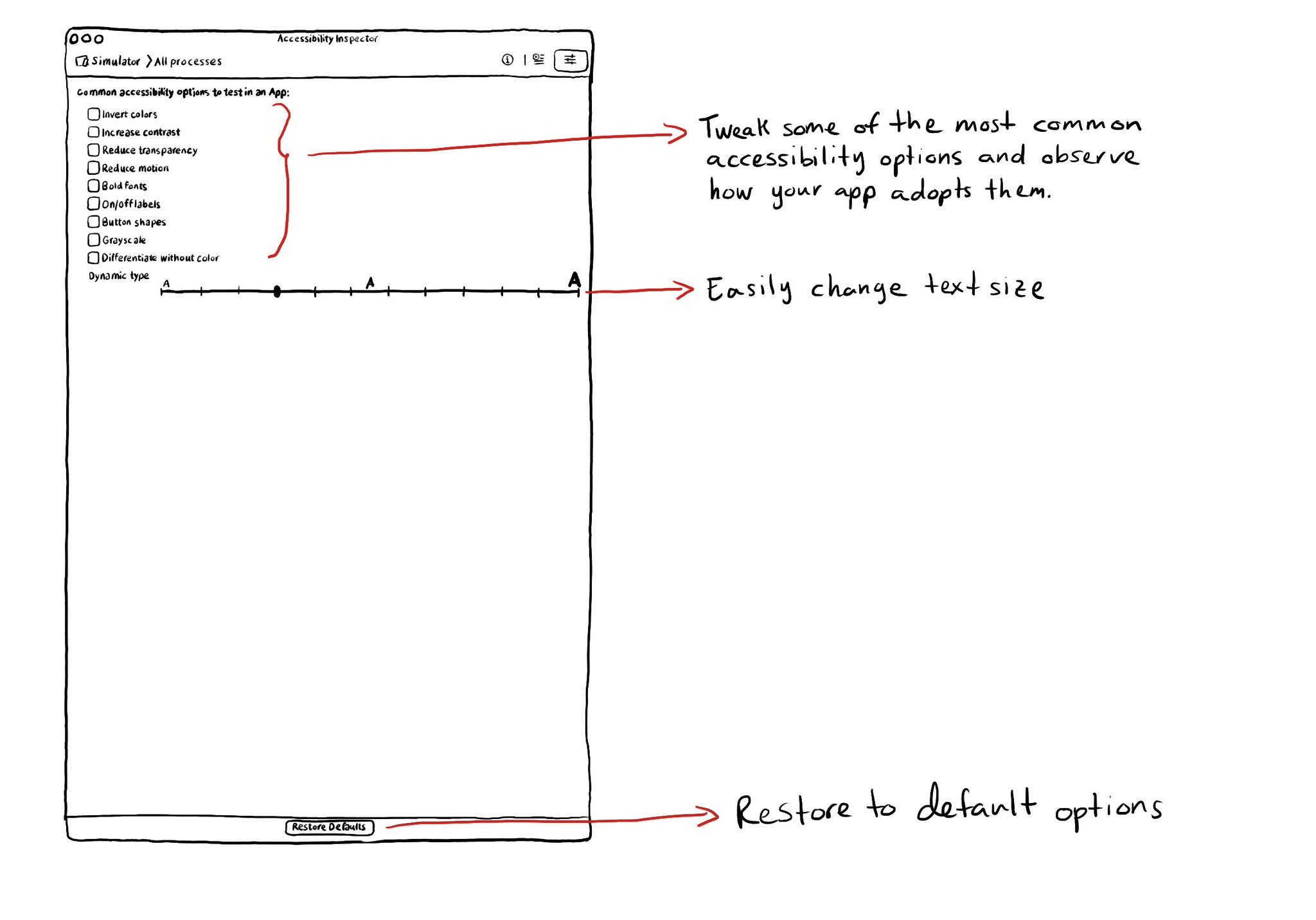
The Accessibility Inspector lets you configure on or off some of the most common accessibility options so you can conveniently observe how your app adopts these options in the simulator or device. You can also quickly select different text sizes.
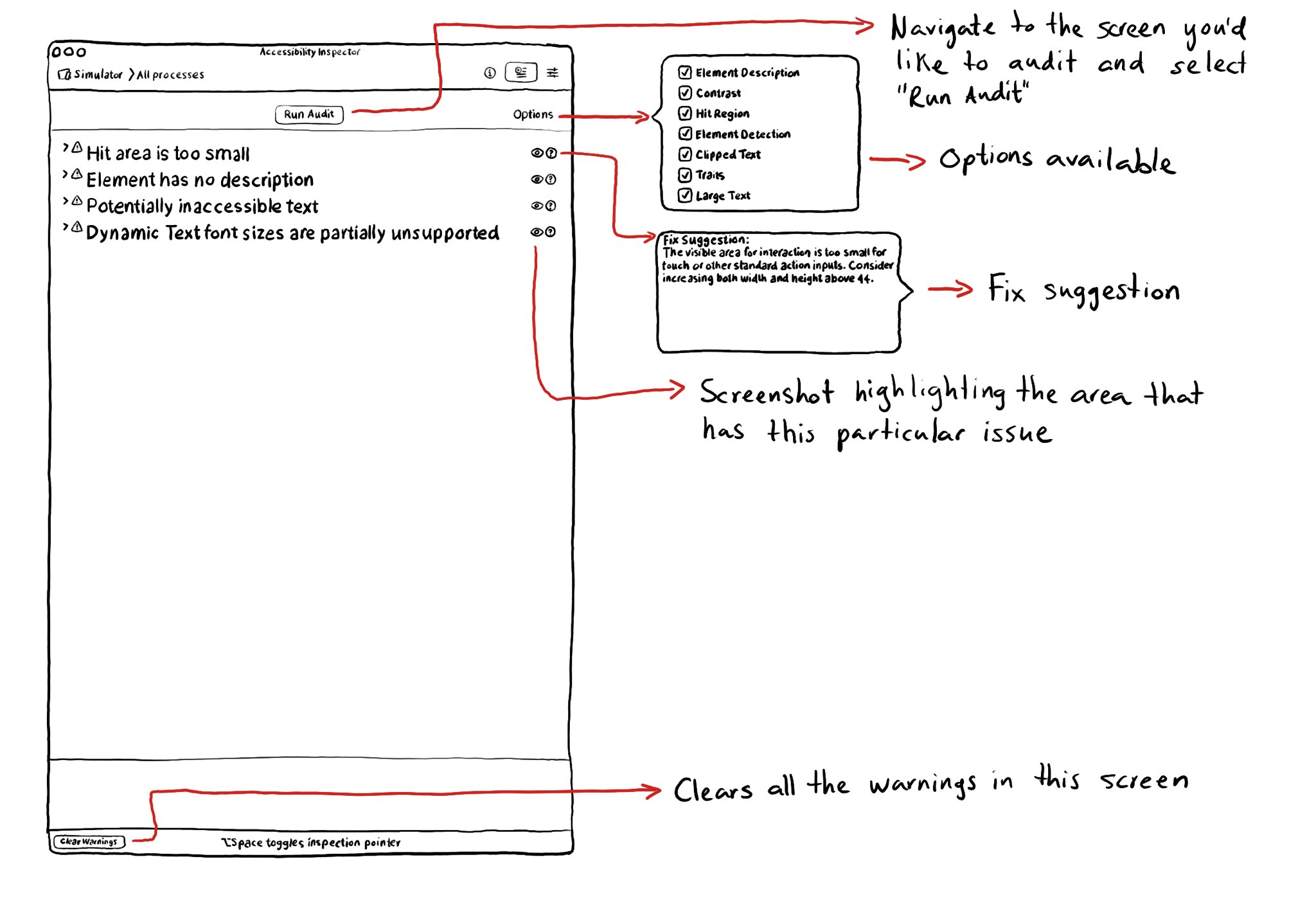
The Accessibility Inspector let’s you run an audit of the current screen in your simulator or device. It can find some basic issues like color contrast issues, touch target sizes that are too small, etc. It can also provide with fix suggestions.