Tag: Classic Invert
1 post
Tag: Classic Invert
1 post
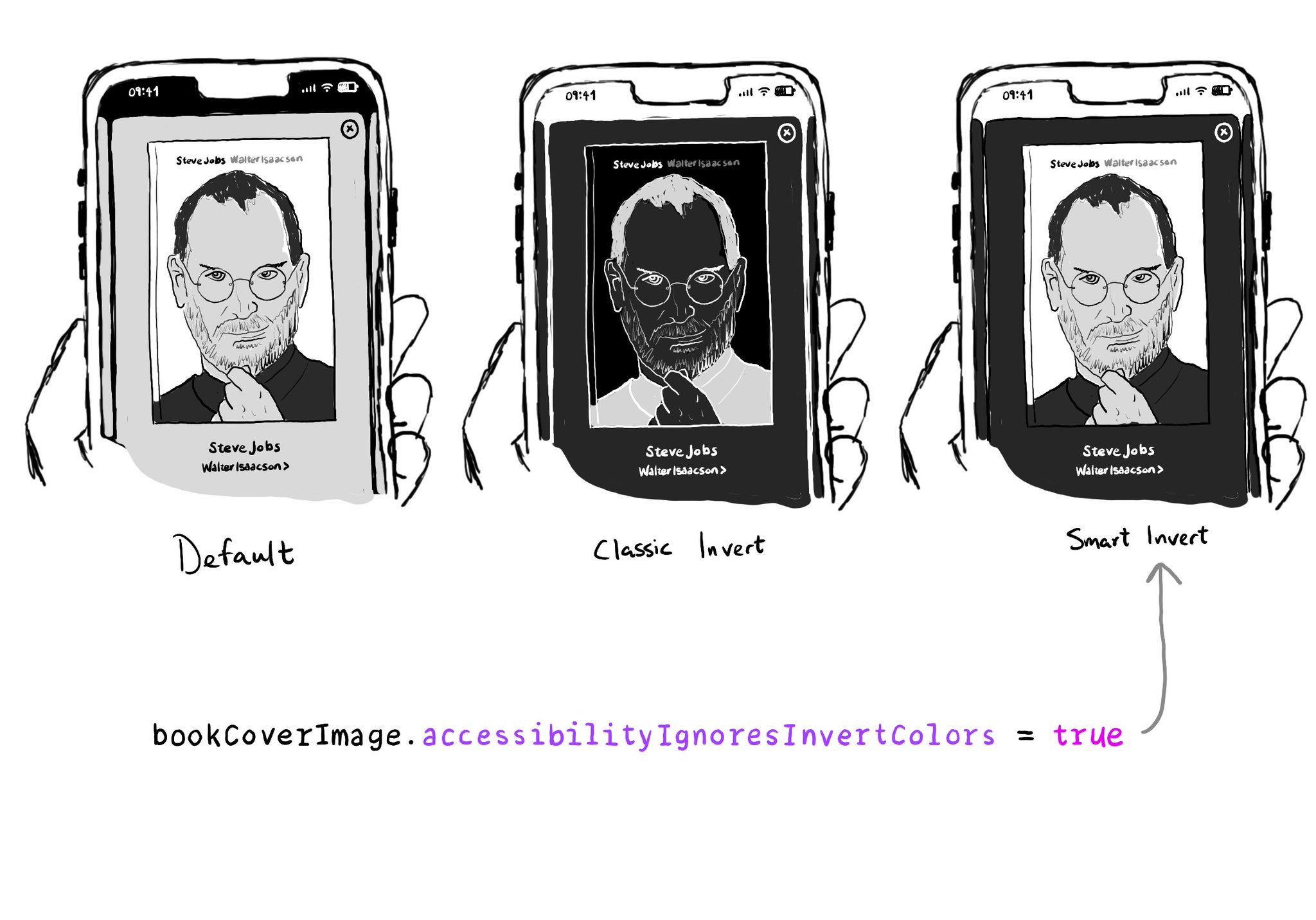
Classic Invert reverses the colors of the display. But there's also Smart Invert. To support it, for avoiding images and media from being inverted, you just have to set accessibilityIgnoresInvertColors to true, for these elements. A quick win!
All Tags
AccessibilityAccessibility InspectorAccessibility ModifiersAppleAssistiveTouchAudio GraphsBold TextClassic InvertDynamic TypeFull Keyboard AccessGAADGAAD2022GAAD22HIGHuman Interface GuidelinesIncrease ContrastInterface BuilderLarge Content ViewerLarger TextMagnifierNSSpainXReduce MotionRotorScreen CurtainSmart InvertSpeak ScreenSwiftUISwitchSwitch ControlUIAccessibilityUIAccessibilityCustomActionUIKeyCommandUIKitUISwitchVoice ControlVoiceOverWWDCWWDC22WWDC23XcodeZooma11ya11yTOconfaccessibility identifieraccessibilityActionaccessibilityActivationPointaccessibilityAdjustableActionaccessibilityChildrenaccessibilityContaineraccessibilityElementaccessibilityElementsaccessibilityElementsHiddenaccessibilityFrameaccessibilityIdentifieraccessibilityIgnoresInvertColorsaccessibilityLabelaccessibilitySpeechIPANotationaccessibilitySpeechPitchaccessibilitySpeechPunctuationaccessibilitySpeechSpellOutaccessibilityTraitsaccessibilityUserInputLabelsaccessibilityValueaccessibilityViewIsModaladjustableallowsDirectInteractionhapticiOSiPadOSisModalisSearchFieldisSelectedisSummaryElementisTabBarkeyboardShortcutplaysSoundsimulatorspeechPitchstartsMediaSessionupdatesFrequentlyvisionOS