Tag: Larger Text
3 posts
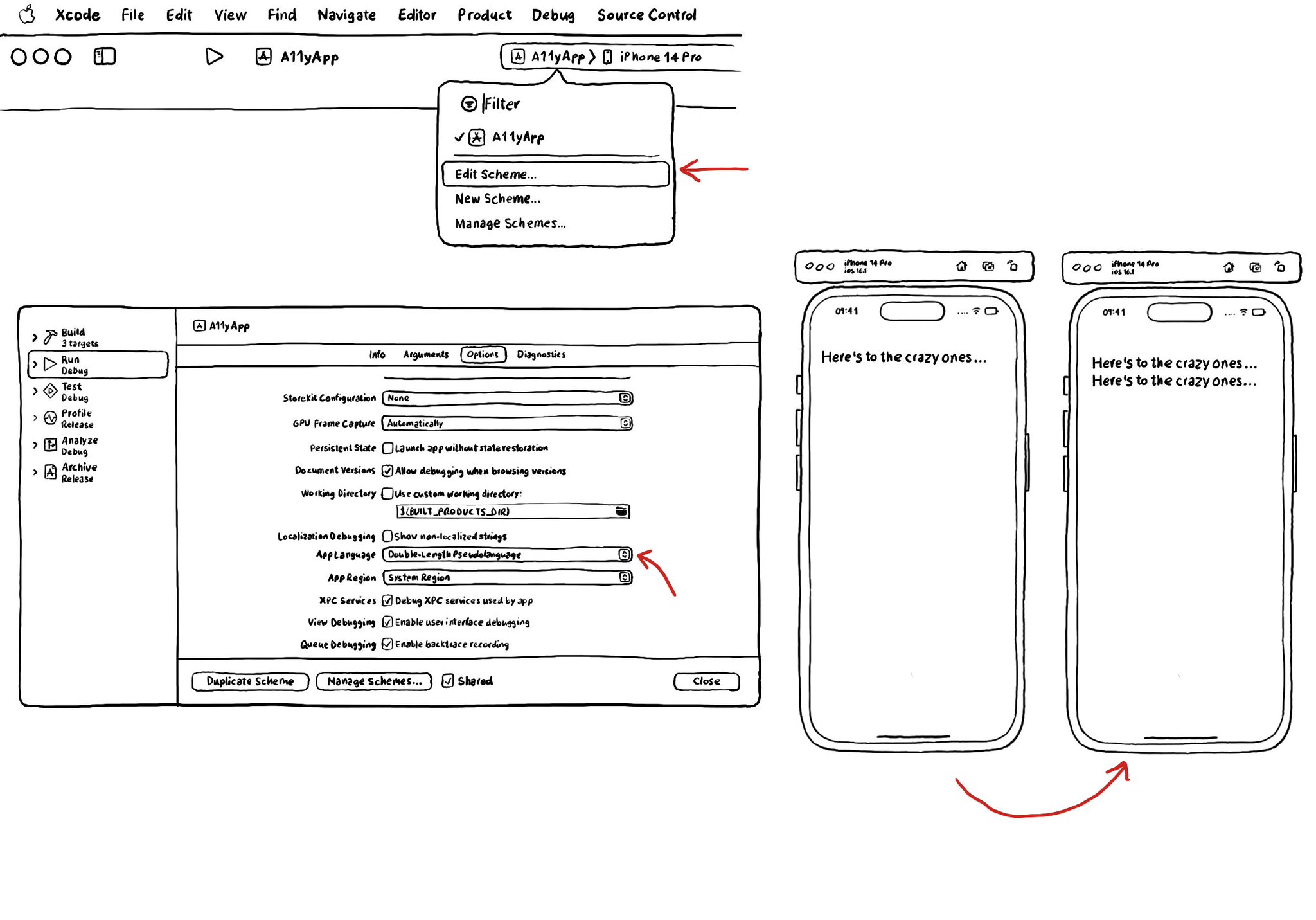
I recommend running your app with Double-length Pseudolanguage. It is a great way to stress-testing your app and see how adaptive it is and if your UI will hold to other languages that might be a bit more verbose or even with larger text sizes.
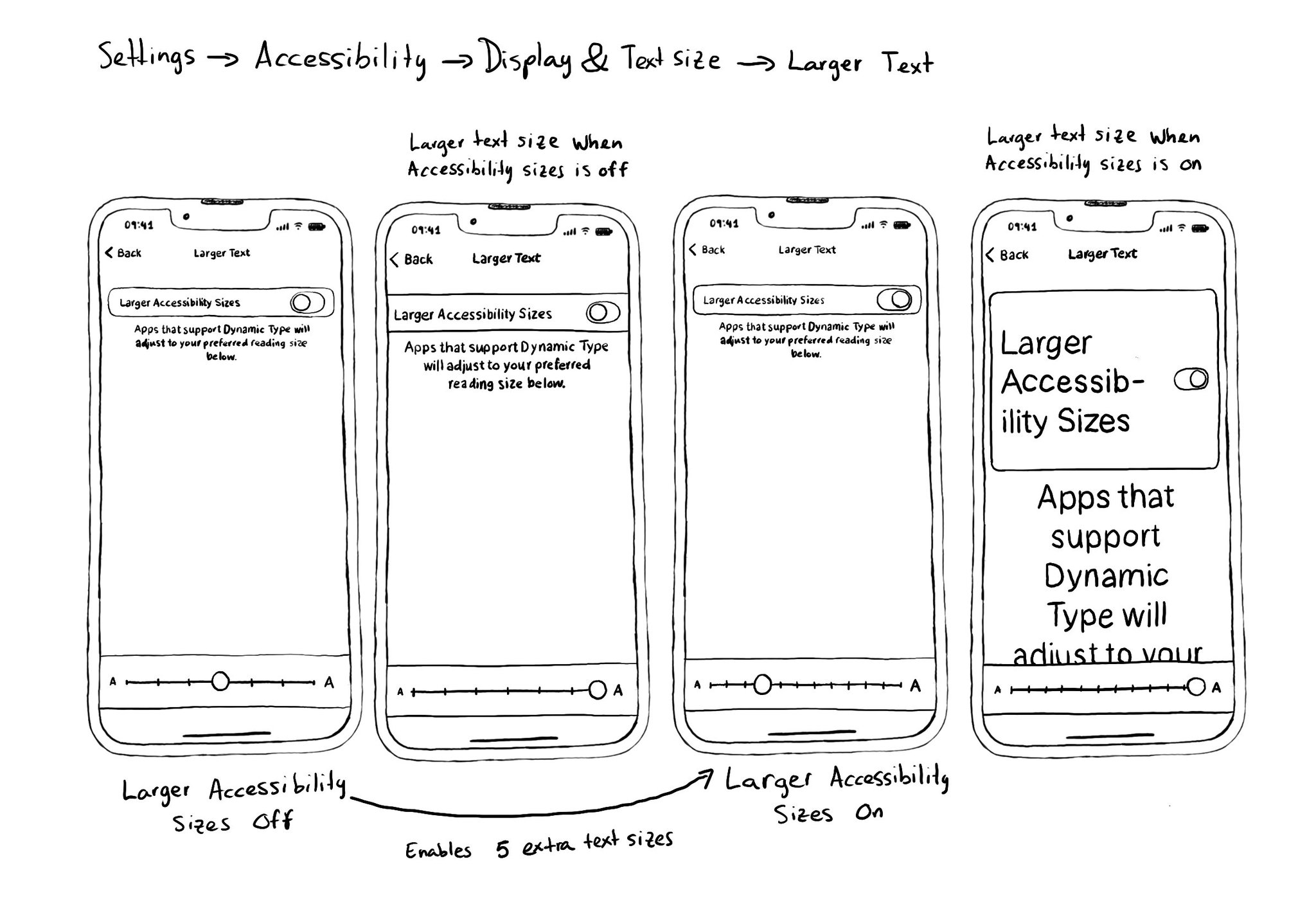
Reminder to enable Larger Accessibility Sizes, so you can pick from one of the five extra accessibility sizes when configuring text sizes. You can do it from Settings, Accessibility, Display & Text Size, and Larger Text.
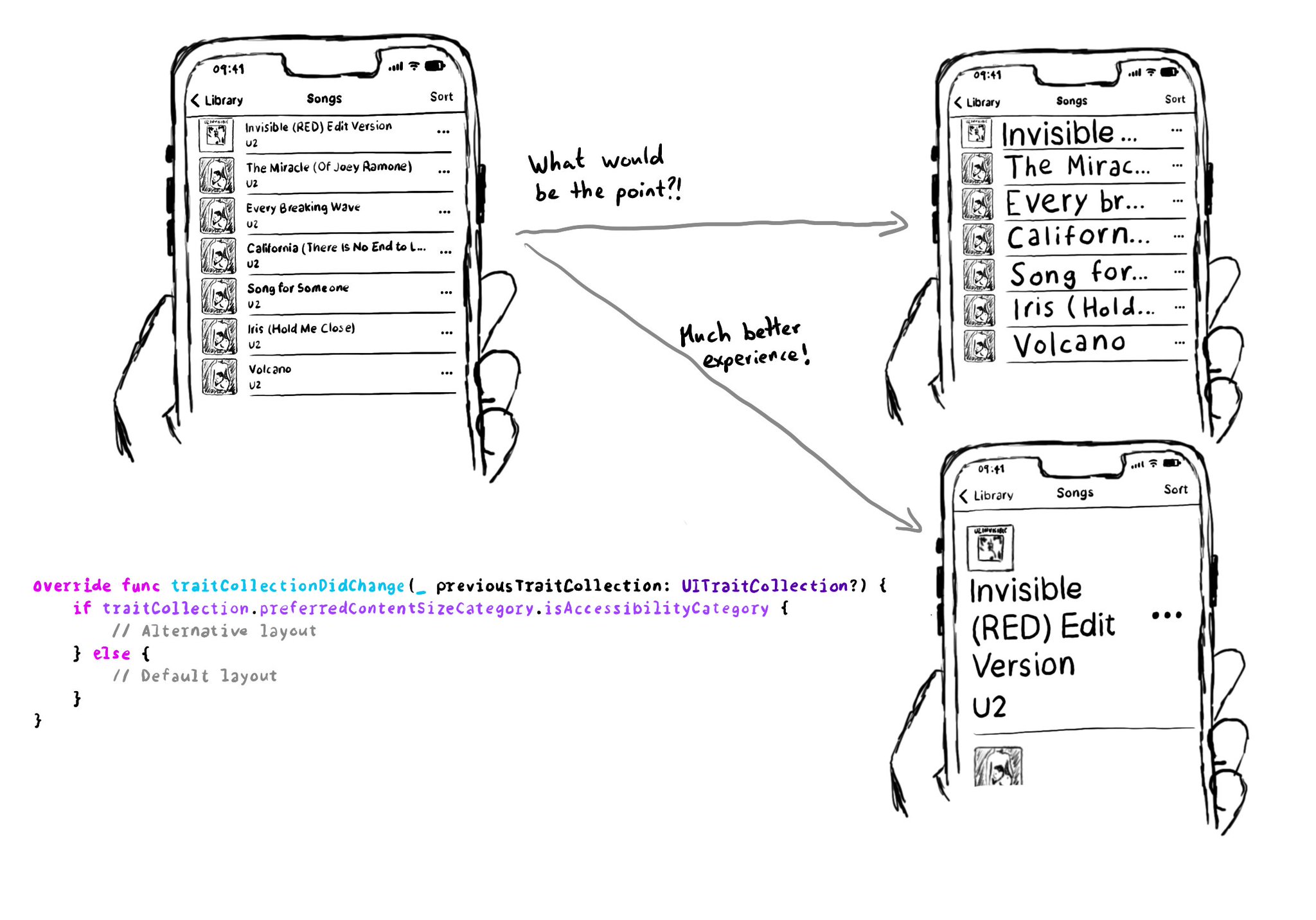
Sometimes, with large font sizes, there's no other way around it but to offer an alternative layout. Small tweaks are often enough. Otherwise, the text will be barely readable. Larger text shouldn't mean less content or a worse experience. One thing you can do is to check if the preferred content size category of a view is an accessibility category. And, in that case, move things around to make room for the text, offer more lines of text, etc. https://developer.apple.com/documentation/uikit/uicontentsizecategory/isaccessibilitycategory